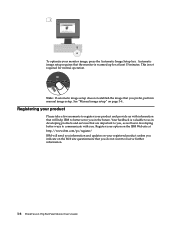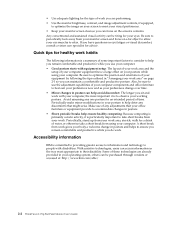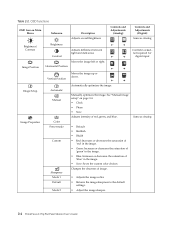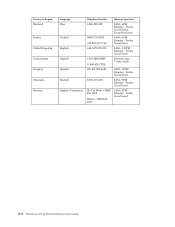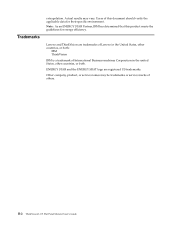Lenovo L171p Support Question
Find answers below for this question about Lenovo L171p - ThinkVision - 17" LCD Monitor.Need a Lenovo L171p manual? We have 1 online manual for this item!
Question posted by pcsolution on April 13th, 2012
How To Solve Display Shifting Problems Of Tft 9165-ab6
I have lenovo L151 flat panel monitor , type-model 9165-AB6.When start pc the display shift left of tft up to 3inch. we have set default setting from tft panal but problem not solve. please help me
Current Answers
Related Lenovo L171p Manual Pages
Similar Questions
Problem Regarding Sysytem
Actually its my humble request to you please giv emy solution i really very upset about it because o...
Actually its my humble request to you please giv emy solution i really very upset about it because o...
(Posted by ayushdhunde2504 3 years ago)
Sound Access Has Me Puzzled
Just tried setting up the Lenovo widescreen monitor, connected to my Lenovo Desktop PC running on Wi...
Just tried setting up the Lenovo widescreen monitor, connected to my Lenovo Desktop PC running on Wi...
(Posted by agbooth 9 years ago)
Bulbs For 9165ab6 Monitors
I need to find a source where I can buy the bulbs for Lenovo 9165-AB6 LCD monitors. I have to servic...
I need to find a source where I can buy the bulbs for Lenovo 9165-AB6 LCD monitors. I have to servic...
(Posted by faith49163 12 years ago)
L197wa Monitor Problem Swtchs Not Working
(Posted by srinivasnamalanamala 12 years ago)
Warranty Problems
I have some yellow and rose lines on monitor. What should i dto with it? Is it warranty case?
I have some yellow and rose lines on monitor. What should i dto with it? Is it warranty case?
(Posted by Olga112009 12 years ago)