Lenovo D221 - 22" LCD Monitor Support and Manuals
Most Recent Lenovo D221 Questions
Popular Lenovo D221 Manual Pages
User Guide - Page 3
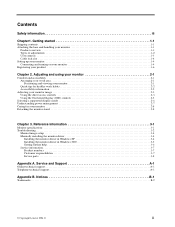
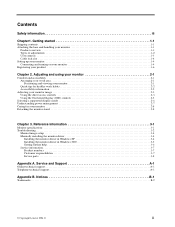
... specifications 3-1 Troubleshooting 3-2
Manual image setup 3-4 Manually installing the monitor driver 3-4
Installing the monitor driver in Windows XP 3-4 Installing the monitor driver in Windows 2000 3-5 Getting further help 3-6 Service information 3-7 Product numbers 3-7 Customer responsibilities 3-7 Service parts 3-8
Appendix A. Service and Support A-1
Online technical support...
User Guide - Page 6


...
The product package should include the following items: • Setup Poster • Monitor Safety, Troubleshooting, and Warranty Guide • Reference and Driver CD • Flat Panel Monitor • Power Cord • Analog Interface Cable - Attached to monitor
Attaching the base and handling your monitor
To set up your Flat Panel Monitor. The screen area is glass and can be damaged...
User Guide - Page 10
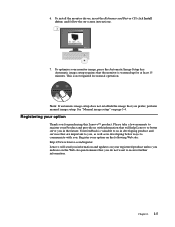
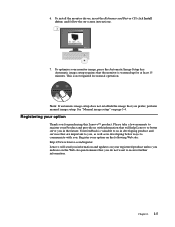
...To install the monitor driver, insert the Reference and Driver CD, click Install driver, and follow the on page 3-4 . To optimize your option
Thank you for purchasing this Lenovo™ product. See "Manual image setup" on -screen instructions.
7. Your feedback is valuable to us with information that you do not want to receive further information.
Registering your monitor image...
User Guide - Page 14
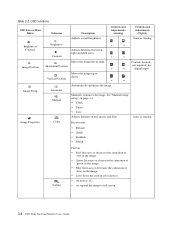
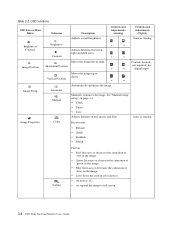
Horizontal Position
Vertical Position
Moves the image up or down. See "Manual image setup" on expand the image to full screen
2-4 D221 Wide Flat Panel Monitor User's Guide Controls Locked not required for
digital input
Image Setup Image Properties
Automatic Manual
Color
Automatically optimizes the image.
Preset mode
• Default • sRGB • Reddish • Bluish
Same as...
User Guide - Page 16
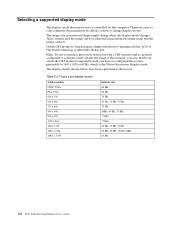
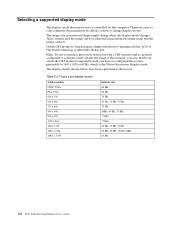
... system; This is inherently flicker-free. Factory set display modes
Addressability NTSC VGA PAL VGA 640 ...Hz
2-6 D221 Wide Flat Panel Monitor User's Guide Unlike CRT monitors, which is currently configured to a display mode outside the range of this monitor, you ...might change display modes.
Selecting a supported display mode
The display mode the monitor uses is controlled by the computer...
User Guide - Page 19
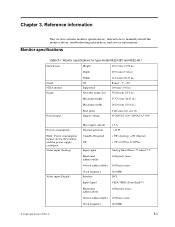
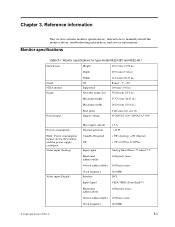
... contains monitor specifications, instructions to manually install the monitor driver, troubleshooting information, and service information. Power consumption
Max supply current Normal operation
1.5 A < 45 W
Note: Power consumption figures are for type-model 6622-HB1 and 6622-HJ1
Dimensions
Height
406.0 mm (15.98 in.)
Depth
239.8 mm (9.44 in.)
Stand VESA mount Image
Width Tilt Supported...
User Guide - Page 20


Table 3-1. Monitor specifications for type-model 6622-HB1 and 6622-HJ1
Communications Supported Display Modes (VESA Standard modes between noted ranges)
Temperature
VESA DDC Horizontal frequency
Vertical frequency Native Resolution Operating
DDC-CI 30 kHz - 83 kHz(Pixel clock
User Guide - Page 21
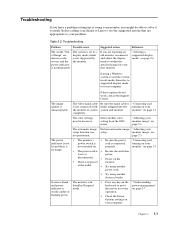
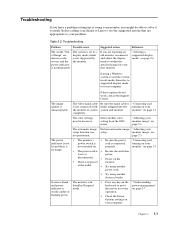
... is not
power switch is
cord is
not switched on your
setup.
at the outlet.
• Try using another
power cord.
• Try using another color setting from the OSD menu. Troubleshooting
If you have a problem setting up or using your monitor, you are replacing an old monitor, reconnect it yourself. The video signal cable is • Be...
User Guide - Page 22
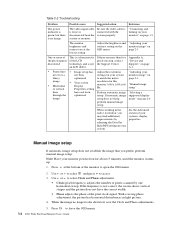
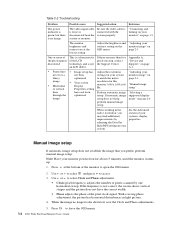
... prefer, perform manual image setup.
"Manual image setup"
lines
have the correct width.
• Phase adjusts the phase of the pixel clock signal.
When the image no image.
Appendix A, "Service and Support," on page A-1
• Fuzzy lines • Image setup has Adjust the resolution
"Adjusting your
in text or a
not been
settings on your system monitor image" on...
User Guide - Page 23
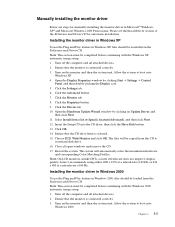
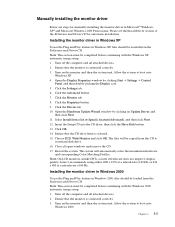
...Hardware Update Wizard window by clicking Start J Settings J Control
Panel, and then double-clicking the Display icon. 5. Turn on the monitor and then the system unit. Ensure that the CD drive letter is connected correctly. 3. Click the Advanced button. 7. Choose D221 Wide Monitor and click OK. Manually installing the monitor driver
Below are steps for automatic installation. Lenovo recommends...
User Guide - Page 24
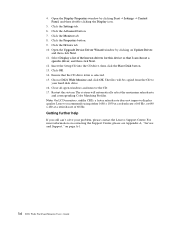
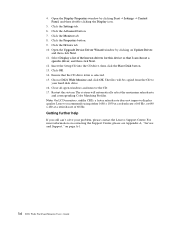
... the Support Center, please see Appendix A, "Service and Support," on Update Driver,
and then click Next. 11. Click the Advanced button. 7. Insert the Setup CD into the CD drive, then click the Have Disk button. 13. Choose D221 Wide Monitor and click OK. Click the Settings tab. 6. The system will be copied from the CD to
your problem, please contact the Lenovo Support...
User Guide - Page 25
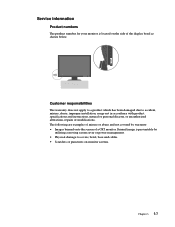
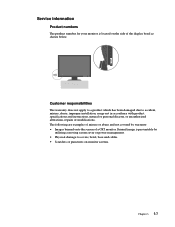
...or power management. • Physical damage to accident, misuse, abuse, improper installation, usage not in accordance with product specifications and instructions, natural or personal disaster, or unauthorized alterations, repairs or modifications. Service information
Product numbers
The product number for your monitor is preventable by warranty: • Images burned onto the screen of a CRT...
User Guide - Page 26


...for use only. List of service parts
FRU (Field Replaceable Unit) Part number 41A1955
41A1956
40Y7443
40Y7444
41A1957
Description
D221 Wide FRU Monitor Lenovo(TCO99)
D221 Wide FRU Monitor Lenovo(TCO99)
D221 Wide FRU Signal cable(Analog)
D221 Wide FRU Signal cable(Digital)
D221 Wide FRU Stand
M/T 6622 6622 6622 6622 6622
MODEL HB1
HJ1
HB1 HJ1 HB1 HJ1 HB1 HJ1
COLOR BB
BB
Geography WORLDWIDE...
User Guide - Page 27
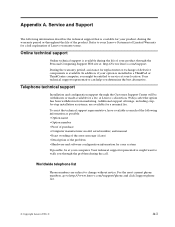
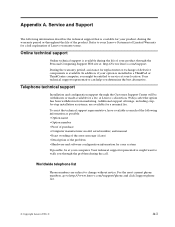
... http://www.lenovo.com/support.
Worldwide telephone list
Phone numbers are available for a full explanation of your option is available during the call. Service and Support
The following information as possible: •Option name •Option number •Proof of purchase •Computer manufacturer, model, serial number, and manual •Exact wording of the error message (if...
User Guide - Page 32
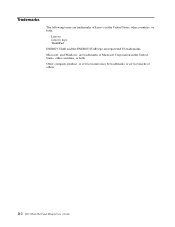
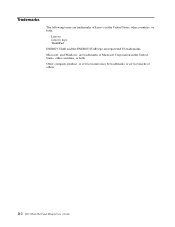
B-2 D221 Wide Flat Panel Monitor User's Guide
Microsoft and Windows are registered US trademarks.
Other company, product, or service names may be trademarks or service marks of Microsoft Corporation in the United States, other countries, or both:
Lenovo Lenovo logo ThinkPad
ENERGY STAR and the ENERGY STAR logo are trademarks of others.
Trademarks
The following terms are trademarks of ...
Lenovo D221 Reviews
Do you have an experience with the Lenovo D221 that you would like to share?
Earn 750 points for your review!
We have not received any reviews for Lenovo yet.
Earn 750 points for your review!

