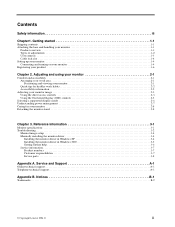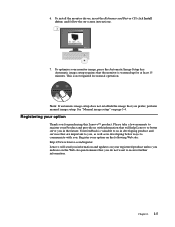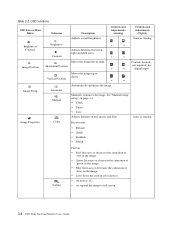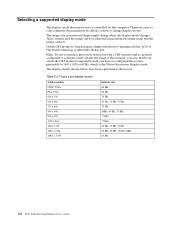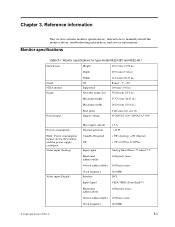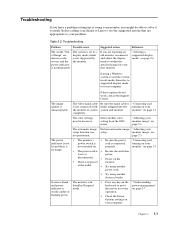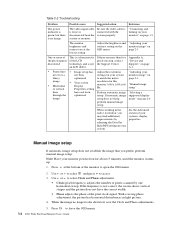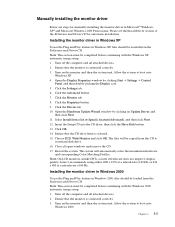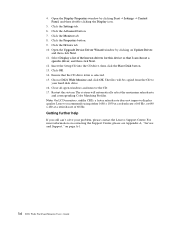Lenovo D221 Support Question
Find answers below for this question about Lenovo D221 - 22" LCD Monitor.Need a Lenovo D221 manual? We have 1 online manual for this item!
Question posted by nital014 on April 4th, 2012
How To Fix Input Signal Out Of Range
The person who posted this question about this Lenovo product did not include a detailed explanation. Please use the "Request More Information" button to the right if more details would help you to answer this question.
Current Answers
Related Lenovo D221 Manual Pages
Similar Questions
How To Fix No Power Lenovo Li2241 Wide Lcd Monitor?
(Posted by Anonymous-166621 3 years ago)
Lenovo Ls1922 Wide 18.5 Inch Lcd Monitor - No Power, Does Not Open.
the said monitor does not power up/on. tried using power cable from another working monitor and stil...
the said monitor does not power up/on. tried using power cable from another working monitor and stil...
(Posted by xjaeygamer 8 years ago)
Lcd Momitor Shown Message'input Signal Out Of Range'
What Is The Problem?
(Posted by bmgh1985 11 years ago)
Bulbs For 9165ab6 Monitors
I need to find a source where I can buy the bulbs for Lenovo 9165-AB6 LCD monitors. I have to servic...
I need to find a source where I can buy the bulbs for Lenovo 9165-AB6 LCD monitors. I have to servic...
(Posted by faith49163 12 years ago)