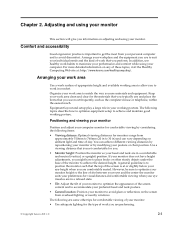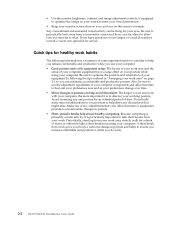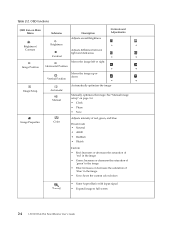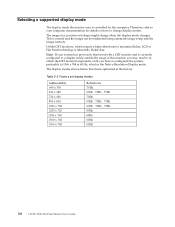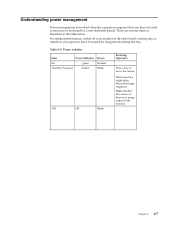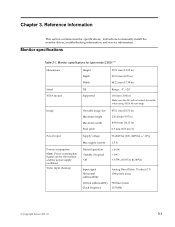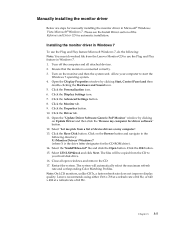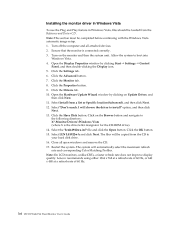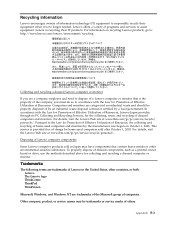Lenovo LS1922 Wide 18.5 inch LCD Monitor Support Question
Find answers below for this question about Lenovo LS1922 Wide 18.5 inch LCD Monitor.Need a Lenovo LS1922 Wide 18.5 inch LCD Monitor manual? We have 1 online manual for this item!
Question posted by xjaeygamer on July 13th, 2015
Lenovo Ls1922 Wide 18.5 Inch Lcd Monitor - No Power, Does Not Open.
the said monitor does not power up/on. tried using power cable from another working monitor and still no sign that the monitor is gonna open. no sign of possible short circuit or burn smell. any idea for the solution? Thanks.
Current Answers
Answer #1: Posted by TechSupport101 on July 15th, 2015 7:31 PM
The monitor must have sadly failed electronically [bad capacitors or power board fuse(s)]. Try and turn it in for service.
Related Lenovo LS1922 Wide 18.5 inch LCD Monitor Manual Pages
Similar Questions
How To Fix No Power Lenovo Li2241 Wide Lcd Monitor?
(Posted by Anonymous-166621 3 years ago)
41a1759 Monitor Stand For L192 Wide Tft Monitor 6920-ab1
I need a replacement stand, as mine broke. Are any available for purchase anywhere?
I need a replacement stand, as mine broke. Are any available for purchase anywhere?
(Posted by amwergin 11 years ago)
Bulbs For 9165ab6 Monitors
I need to find a source where I can buy the bulbs for Lenovo 9165-AB6 LCD monitors. I have to servic...
I need to find a source where I can buy the bulbs for Lenovo 9165-AB6 LCD monitors. I have to servic...
(Posted by faith49163 12 years ago)
How To Obtain Setup Cd/dvd For A L215 Wide Tft Monitor
I just purchased a L215 Wide TFT Monitor (L215wA), howeverthe setup cd and instruction manual were ...
I just purchased a L215 Wide TFT Monitor (L215wA), howeverthe setup cd and instruction manual were ...
(Posted by sazzysarah 12 years ago)