Lenovo L195 - Wide Flat Panel Monitor Support and Manuals
Most Recent Lenovo L195 Questions
Dose Not Display The Full Width
My Lenovo L195wa dose not display the full width of the screen. It has black on both ends.
My Lenovo L195wa dose not display the full width of the screen. It has black on both ends.
(Posted by ramfisphotographic 10 years ago)
Popular Lenovo L195 Manual Pages
L195 Wide Flat Panel Monitor User's Guides (4418-HB1,4419-HC1,4419-HB1,4418-HC1) - Page 4


Safety information
Before installing this product, read the Safety Information.
í
í
í
iv L195 Wide Flat Panel Monitor User's Guide
L195 Wide Flat Panel Monitor User's Guides (4418-HB1,4419-HC1,4419-HB1,4418-HC1) - Page 6


.... For information on page 2-3.
1-2 L195 Wide Flat Panel Monitor User's Guide
Monitor controls
Your monitor has controls on the front which are used to use these controls, please see "Positioning your monitor image" on how to adjust the display. For more information, see see "Adjusting your monitor" on adjusting monitor positions, setting user controls. Product overview
This section will...
L195 Wide Flat Panel Monitor User's Guides (4418-HB1,4419-HC1,4419-HB1,4418-HC1) - Page 8


... cable into grounded electrical outlets. Replace the Cable Cover.
1-4 L195 Wide Flat Panel Monitor User's Guide Connect the digital cable to the DVI connector of the monitor and the other end on the back of synthetic rubber according to IEC 60245 (designation H05RR-F 3G 0.75mm2) shall be used.
6. Alternative a flexible cord be used with the monitor. Note: A certified power supply...
L195 Wide Flat Panel Monitor User's Guides (4418-HB1,4419-HC1,4419-HB1,4418-HC1) - Page 22
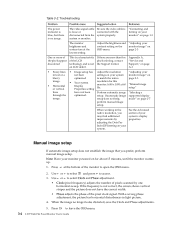
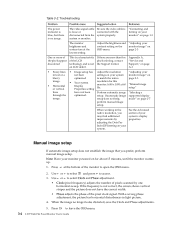
... OSD menu.
3-4 L195 Wide Flat Panel Monitor User's Guide
setup does not help,
mode" on your
contrast setting on the monitor image" on for this monitor: 1680 x 1050 at 60 Hz. Press
to select Clock and Phase adjustment.
• Clock (pixel frequency) adjusts the number of pixels scanned by adjusting the Dots Per Inch (DPI) setting on page 2-7
perform manual image
setup.
If...
L195 Wide Flat Panel Monitor User's Guides (4418-HB1,4419-HC1,4419-HB1,4418-HC1) - Page 24
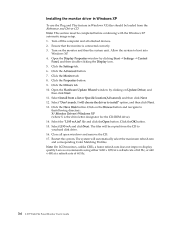
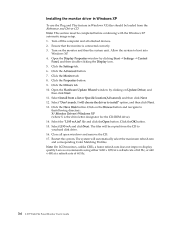
... or 640 x 480 at a refresh rate of 60 Hz.
3-6 L195 Wide Flat Panel Monitor User's Guide Click the Drivers tab. 10. The files will automatically select the maximum refresh rate and corresponding Color Matching Profiles. Note: On LCD monitors, unlike CRTs, a faster refresh rate does not improve display quality. Select Install from a list or Specific location(Advanced), and then click Next. 12.
L195 Wide Flat Panel Monitor User's Guide (4418-HB1& 4419-HB1) - Page 4


Safety information
Before installing this product, read the Safety Information.
í
í
í
iv L195 Wide Flat Panel Monitor User's Guide
L195 Wide Flat Panel Monitor User's Guide (4418-HB1& 4419-HB1) - Page 6


...For information on how to adjust the display. Monitor controls
Your monitor has controls on adjusting monitor positions, setting user controls. For more information, see see "Adjusting your monitor" on page 2-3.
1-2 L195 Wide Flat Panel Monitor User's Guide Adjusting the tilt
The illustration below shows the tile range of the monitor.
Product overview
This section will provide information...
L195 Wide Flat Panel Monitor User's Guide (4418-HB1& 4419-HB1) - Page 8


... the power cord into the monitor ,then plug the monitor power cord and the computer cord into the specific hook indicated in below figure. 4.
Replace the Cable Cover.
1-4 L195 Wide Flat Panel Monitor User's Guide Note: A certified power supply cord has to IEC 60245 (designation H05RR-F 3G 0.75mm2) shall be used . Place the cable into the specific hook indicated in below figure...
L195 Wide Flat Panel Monitor User's Guide (4418-HB1& 4419-HB1) - Page 11


... 2-1 so you can help avoid discomfort: The longer you sit and work with equipment setup: The layout of your work area and the
setup of water, or otherwise take short breaks from your office furniture or equipment provide to ... to allow your eye muscles to take a short break from your work .
2-2 L195 Wide Flat Panel Monitor User's Guide Make use the adjustment capabilities of time.
L195 Wide Flat Panel Monitor User's Guide (4418-HB1& 4419-HB1) - Page 13


... adjustments to save.
3. Using the On-Screen Display (OSD) controls
To adiust the settings, the user controls can move between options using or ,
then press to select that function. Press
... or to the OSD.
5. The words "DDC/CI disable" shows on the screen.
2-4 L195 Wide Flat Panel Monitor User's Guide If there is a sub-menu, you can be viewed through the sub-menus and exit from...
L195 Wide Flat Panel Monitor User's Guide (4418-HB1& 4419-HB1) - Page 15


...: The language chosen only affects the language of the OSD.
• Save
• Cancel • Reset Resets monitor to the default settings. Controls and Adjustments
(Digital) Same as Analog
Same as Analog
Same as Analog
2-6 L195 Wide Flat Panel Monitor User's Guide Selects D-SUB (Analog) -
It has no effect on the computer. Custom • Horizontal: Changes the horizontal position...
L195 Wide Flat Panel Monitor User's Guide (4418-HB1& 4419-HB1) - Page 17


... if there is invoked when the computer recognizes that you expect to the monitor. For optimal performance, switch off your monitor at the end of each working day, or whenever you have not used... delay before the image reappears. Table 2-4. ENERGY STAR
2-8 L195 Wide Flat Panel Monitor User's Guide
Understanding power management
Power management is no image output to leave it unused for...
L195 Wide Flat Panel Monitor User's Guide (4418-HB1& 4419-HB1) - Page 20


Monitor specifications for type-model 4418-HB1,4419-HB1
Communications Supported Display Modes (VESA Standard modes between noted ranges)
Temperature
VESA DDC Horizontal frequency
Vertical frequency Native Resolution Operating
CI 30 kHz - 81 kHz(Pixel clock Table 3-1.
L195 Wide Flat Panel Monitor User's Guide (4418-HB1& 4419-HB1) - Page 22


If there are at the bottom of your
contrast setting on the monitor image" on page 2-7
perform manual image
setup.
Note: Have your system. Use or to select and press to leave the OSD menu.
3-4 L195 Wide Flat Panel Monitor User's Guide If the frequency is not correct, the screen shows vertical stripes and the picture does not have not been
Perform...
L195 Wide Flat Panel Monitor User's Guide (4418-HB1& 4419-HB1) - Page 24
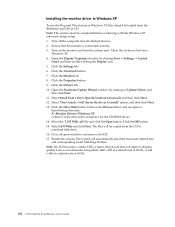
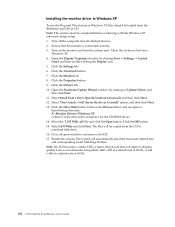
... automatic image setup. 1. Close all attached devices. 2. Lenovo recommends using either 1440 x 900 at a refresh rate of 60 Hz, or 640 x 480 at a refresh rate of 60 Hz.
3-6 L195 Wide Flat Panel Monitor User's Guide Turn off the computer and all open windows and remove the CD. 17. Open the Hardware Update Wizard window by clicking Start J Settings J Control
Panel, and then...
Lenovo L195 Reviews
Do you have an experience with the Lenovo L195 that you would like to share?
Earn 750 points for your review!
We have not received any reviews for Lenovo yet.
Earn 750 points for your review!

