Lenovo L222 Wide Flat Panel Monitor Support and Manuals
Get Help and Manuals for this Lenovo item
This item is in your list!

View All Support Options Below
Free Lenovo L222 Wide Flat Panel Monitor manuals!
Problems with Lenovo L222 Wide Flat Panel Monitor?
Ask a Question
Free Lenovo L222 Wide Flat Panel Monitor manuals!
Problems with Lenovo L222 Wide Flat Panel Monitor?
Ask a Question
Popular Lenovo L222 Wide Flat Panel Monitor Manual Pages
L222 Wide Flat Panel Monitor User's Guides (4432-HB1) - Page 3


...Notices B-1
Trademarks B-2
Contents ii Reference information 3-1
Monitor specifications 3-1 Troubleshooting 3-2
Manual image setup 3-4 Manually installing the monitor driver 3-4 Service information 3-7
Appendix A. Adjusting and using your monitor 2-1
Comfort and accessibility 2-1 Arranging your work area 2-1 Positioning and viewing your monitor 2-1 Quick tips for healthy work habits...
L222 Wide Flat Panel Monitor User's Guides (4432-HB1) - Page 5


... contents
The product package should include the following items: • Setup Poster • Reference and Driver CD • Flat Panel Monitor • Power Cord • Analog Interface Cable - Attached to monitor
Attaching the base and handling your monitor
To set up your monitor.
Chapter 1. Note: Do not touch the monitor within the screen area. The screen area is glass and...
L222 Wide Flat Panel Monitor User's Guides (4432-HB1) - Page 9


See "Manual image setup" on the monitor and the computer.
8. Automatic image setup requires that you prefer, perform manual image setup. Chapter 1. 1-5
Power on page 3-4 . To install the monitor driver, insert the Reference and Driver CD, click Install driver, and follow the on-screen instructions.
9. This is warmed up for normal operation. To optimize your monitor image, press the ...
L222 Wide Flat Panel Monitor User's Guides (4432-HB1) - Page 19
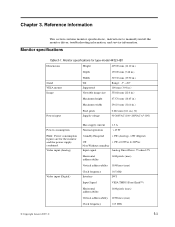
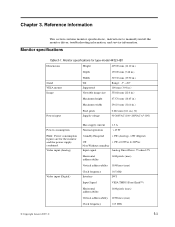
... are for type-model 4432-HB1
Dimensions
Height
409.00 mm (16.10 in.)
Depth
190.00 mm (7.48 in.)
Stand VESA mount Image
Width Tilt Supported Viewable image size
...monitor specifications, instructions to manually install the monitor driver, troubleshooting information, and service information.
Monitor specifications for the monitor and the power supply combined. Monitor specifications...
L222 Wide Flat Panel Monitor User's Guides (4432-HB1) - Page 21
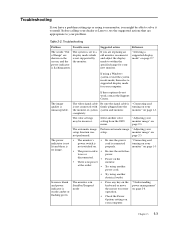
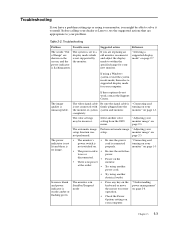
...problem. Before calling your dealer or Lenovo, try the suggested actions that are replacing an old monitor, reconnect it yourself. Table 3-2.
The image quality is not supported by the monitor... the Power Options settings on your monitor" on page 2-3
The automatic image setup function was not performed. Troubleshooting
If you have a problem setting up or using another electrical outlet. Chapter ...
L222 Wide Flat Panel Monitor User's Guides (4432-HB1) - Page 22
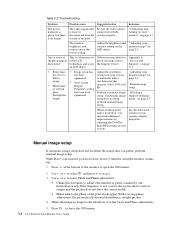
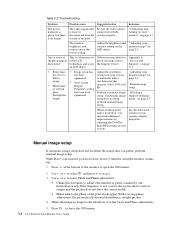
...3-4 L222 Wide Flat Panel Monitor User's Guide Use or to match the native
page 2-3
image.
• Horizontal or vertical
•
Your system Display Properties setting
resolution for about 15 minutes, until the monitor warms up.
1. Press
to access.
3. page 2-3
One or more than five pixels missing, contact the Support Center. setup. Manual image setup
If automatic image setup does not...
L222 Wide Flat Panel Monitor User's Guides (4432-HB1) - Page 23
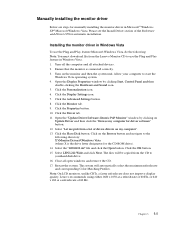
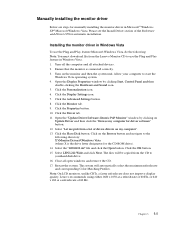
... drive. 16. Click the Personalization icon. 6. Click the Display Settings icon. 7. Click the Properties button. 10. Open the "Update Driver Software-Generic PnP Monitor" window by clicking Start, Control Panel and then
double-clicking the Hardware and Sound icon. 5. Select "Let me pick from the Lenovo Monitor CD to the following : Note: You must download file from...
L222 Wide Flat Panel Monitor User's Guides (4432-HB1) - Page 24
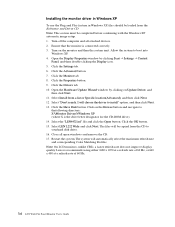
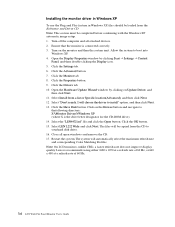
... devices. 2. Lenovo recommends using either 1680 x 1050 at a refresh rate of 60 Hz, or 640 x 480 at a refresh rate of 60 Hz.
3-6 L222 Wide Flat Panel Monitor User's Guide Click the Advanced button. 7. Open the Hardware Update Wizard window by clicking Start J Settings J Control
Panel, and then double-clicking the Display icon. 5. Select Install from the Reference and Driver CD...
L222 Wide FHD Flat Panel Monitor User's Guide (4432-HF1) - Page 3


... User controls 1-3 Cable lock slot 1-4 Setting up your monitor 1-4 Connecting and turning on your monitor 2-9 Detaching the monitor stand 2-8
Chapter 3. Notices B-1
Trademarks B-2
Contents ii Reference information 3-1
Monitor specifications 3-1 Troubleshooting 3-2
Manual image setup 3-4 Manually installing the monitor driver 3-4 Service information 3-7
Appendix A. Adjusting and...
L222 Wide FHD Flat Panel Monitor User's Guide (4432-HF1) - Page 5


... your monitor
To set up your monitor. Getting started
This User's Guide contains detailed information on page 2-9.
© Copyright Lenovo 2008. ©
1-1
Chapter 1. Note: Do not touch the monitor within the screen area. For a quick overview, please see the Setup Poster that was shipped with your monitor, please see "Detaching the monitor stand" on the your Flat Panel Monitor.
L222 Wide FHD Flat Panel Monitor User's Guide (4432-HF1) - Page 9


...required for at least 15 minutes.
Automatic image setup requires that you prefer, perform manual image setup. Power on page 3-4 . Chapter 1. 1-5 This is warmed up for normal operation. 7. See "Manual image setup" on the monitor and the computer.
8. To install the monitor driver, insert the Reference and Driver CD, click Install driver, and follow the on-screen instructions.
9.
L222 Wide FHD Flat Panel Monitor User's Guide (4432-HF1) - Page 19
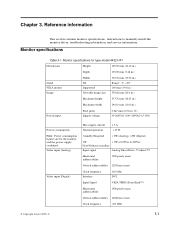
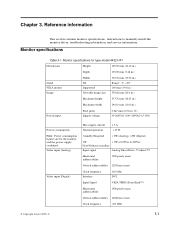
...pitch Supply voltage
0.247 mm (0.01 in.) (V)
90-264VAC (100~240VAC+/-10%) -
Video input (Analog)
Standby/Suspend
< 2W (Anolog),
Reference information
This section contains monitor specifications, instructions to manually install the monitor driver, troubleshooting information, and service information. Chapter 3.
Monitor specifications for the monitor and the power supply combined.
L222 Wide FHD Flat Panel Monitor User's Guide (4432-HF1) - Page 21
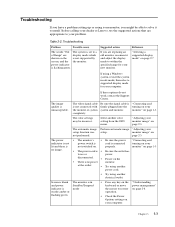
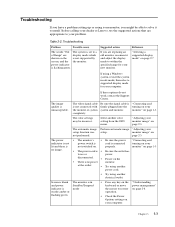
... have a problem setting up or using your monitor, you are replacing an old monitor, reconnect it yourself. The image quality is not connected with the monitor or system completely.
Troubleshooting
Problem
Possible cause
The words "Out of Range" are shown on the "Understanding keyboard or move power management" the mouse to within the specified range for your
setup. Be...
L222 Wide FHD Flat Panel Monitor User's Guide (4432-HF1) - Page 23
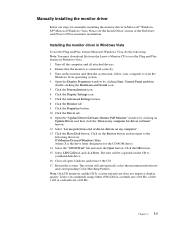
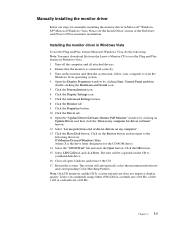
...for manually installing the monitor driver in Windows Vista. 1.
Turn on
Update Driver and then click the "Browse my computer for the CD-ROM drive). 14. Allow your computer to use the Plug and Play feature Microsoft Windows Vista, do the following directory: X:\Monitor Drivers\Windows Vista (where X is connected correctly. 3. Click the Personalization icon. 6. Click the Display Settings...
L222 Wide FHD Flat Panel Monitor User's Guide (4432-HF1) - Page 24
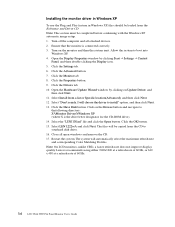
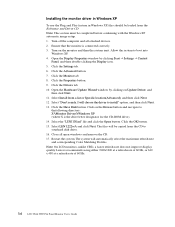
... system. The system will be completed before continuing with the Windows XP automatic image setup. 1. Note: On LCD monitors, unlike CRTs, a faster refresh rate does not improve display quality. Lenovo recommends using either 1920x1200 at a refresh rate of 60 Hz, or 640 x 480 at a refresh rate of 60 Hz.
3-6 L222 Wide FHD Flat Panel Monitor User's Guide
Lenovo L222 Wide Flat Panel Monitor Reviews
Do you have an experience with the Lenovo L222 Wide Flat Panel Monitor that you would like to share?
Earn 750 points for your review!
We have not received any reviews for Lenovo yet.
Earn 750 points for your review!
