Lenovo B520 Support and Manuals
Lenovo B520 Videos
Popular Lenovo B520 Manual Pages
Lenovo IdeaCentre B3 Safety and Warranty Guide V4.1 - Page 17


... antennas and cable/CATV systems. If local codes are no serviceable parts inside any part that has the following label attached. Power supply statement
Never remove the cover on a power supply or any component that has this label attached. If you suspect a problem with television tuner options installed
The notice below applies to products containing television...
Lenovo IdeaCentre B3 Safety and Warranty Guide V4.1 - Page 28


... to : 1. Use of the period remaining on our behalf. Safety and warranty guide 23
4BGFUZBOEXBSSBOUZHVJEF7 &/
3
JOEE obtain authorization from the product or that, with the product or installed
subsequently;
and 3. We may transfer your Service Provider replaces a product or part, you are in the product; 3. for the balance of Personal Information
If...
Lenovo IdeaCentre B5 Series Quick Reference V3.0 - Page 2
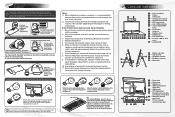
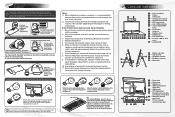
...Computer instructions
Built-in microphone Camera Power button Hard Disk Drive Indicator Bluetooth status indicator WIFI status indicator AV-in / HDMI-in the User Guide.
Wireless keyboard and mouse configuration
The wireless keyboard and mouse are pre-synchronized, for a long time, turn off . Turn on the power switch. The keyboard and mouse should work with your Lenovo PC. Install...
Lenovo IdeaCentre B5 Series Hardware Replacement Guide V3.0 - Page 6
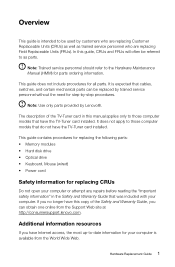
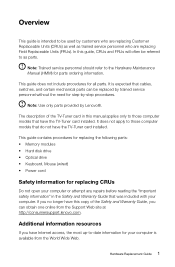
... the Hardware Maintenance Manual (HMM) for step-by trained service personnel without the need for parts ordering information. Hardware Replacement Guide 1 In this copy of the TV-Tuner card in the Safety and Warranty Guide that have the TV-Tuner card installed. It is available from the Support Web site at http://consumersupport.lenovo.com.
This guide does not include...
Lenovo IdeaCentre B5 Series Hardware Replacement Guide V3.0 - Page 22


... cloth to place the computer face-down before replacing the hard disk drive. Remove the computer cover.
Refer to the chassis. Hardware Replacement Guide 17 11. To replace the hard disk drive:
Note: It may be helpful to protect the screen from scratching or other damage. 1. Lenovo recommends that secures the hard disk drive bay to "Removing the computer cover". 2. Slide the...
Lenovo IdeaCentre B5 Series User Guide - Page 5


... and Confirming Setup 33
5.1 Troubleshooting Display Problems 34 5.2 Troubleshooting Audio Problems 35 5.3 Troubleshooting Software Problems 35 5.4 Troubleshooting Problems with Optical Drives and
Hard Disks 36 5.5 Special considerations for troubleshooting Windows 37 5.6 Performing Daily Maintenance Tasks 38 5.7 Wireless Keyboard and Mouse Connection Instructions and
Troubleshooting 39...
Lenovo IdeaCentre B5 Series User Guide - Page 27
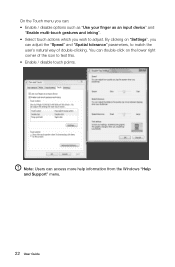
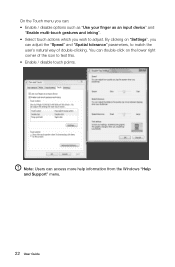
On the Touch menu you can double-click on "Settings", you wish to match the user's natural way of the icon to test this. • ...-touch gestures and inking". • Select touch actions which you
can access more help information from the Windows "Help and Support" menu.
22 User Guide
Note: Users can adjust the "Speed" and "Spatial tolerance" parameters, to adjust. By clicking on...
Lenovo IdeaCentre B5 Series User Guide - Page 32
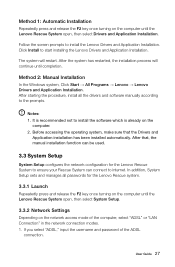
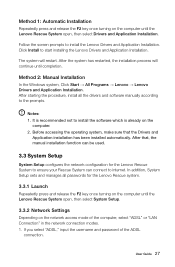
...the
computer. 2. User Guide 27 After the system has restarted, the installation process will restart. After that the Drivers and
Application installation has been installed automatically. In addition, System Setup sets and manages all the drivers and software manually according to the prompts. After starting the procedure, install all passwords for the Lenovo Rescue System to ensure...
Lenovo IdeaCentre B5 Series User Guide - Page 39


... to change display property settings. Problem: You need to Lenovo Customer Service. From here, select the appropriate options to:
• Change the desktop background • Select a screen saver • Select colors and appearance options for the Windows default view, so they may help support personnel diagnose and fix the problem(s). • If an error message occurs in this document...
Lenovo IdeaCentre B5 Series User Guide - Page 44
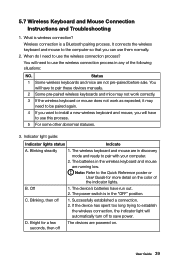
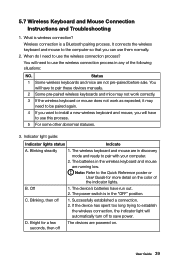
... Quick Reference poster or User Guide for a few seconds, then off
1. C. User Guide 39 5.7 Wireless Keyboard and Mouse Connection Instructions and Troubleshooting
1.
Note: Refer to ...install a new wireless keyboard and mouse, you want to pair with your computer.
2. The batteries in any of the indicator lights. What is a Bluetooth pairing process. Status
1 Some wireless keyboards...
Lenovo IdeaCentre B520 Hardware Maintenance Manual - Page 10


...Manual
Handling electrostatic discharge-sensitive devices
Any computer part containing transistors or integrated circuits (ICs) should be verified by equalizing the charge so that the machine, the part, the work surface. Notes: 1. Use product-specific... be considered sensitive to provide protection that meets the specific service requirement. Make sure that the ESD protective devices you...
Lenovo IdeaCentre B520 Hardware Maintenance Manual - Page 36


... screen from scratches or other cables that secures the optical drive to "Left and right view" and "Rear view" for this procedure. Remove the computer cover. Remove any other damage. 1. This includes power cords, input/output (I/O) cables, and any media (disks, CDs, or memory cards) from electrical outlets. 3. Hardware Maintenance Manual
Replacing the optical drive...
Lenovo IdeaCentre B520 Hardware Maintenance Manual - Page 39


... flat surface for this procedure. Lenovo recommends that secures the hard disk drive bay to protect the screen from scratches or other damage.
1. Loosen the screw that you use a blanket, towel, or other soft cloth to the chassis. 3. Remove the computer cover. Replacing the hard disk drive
Attention
Chapter 8. To replace the hard disk drive:
Note
It may be helpful...
Lenovo IdeaCentre B520 Hardware Maintenance Manual - Page 42


... the EMI cover.
Remove the computer cover. Refer to "Removing the back deco". 3. Remove the back deco. Refer to "Removing the computer cover". 2. Hardware Maintenance Manual 4. Remove the 2 screws that secure the EMI cover to the chassis.
40 Remove the EMI cover. Refer to "Removing the computer stand". 4. Remove the computer...
Lenovo IdeaCentre B520 Hardware Maintenance Manual - Page 54


... replace the power supply:
1. Refer to "Removing the back deco". 3. Refer to "Removing the computer cover". 2. Remove the EMI cover. Refer to "Removing the computer stand". 4. Disconnect the 2 power cables from the motherboard. 7. Remove the computer cover. Remove the computer stand. Line up the new power supply, secure it up.
8. Hardware Maintenance Manual...
Lenovo B520 Reviews
Do you have an experience with the Lenovo B520 that you would like to share?
Earn 750 points for your review!
We have not received any reviews for Lenovo yet.
Earn 750 points for your review!


