Lenovo B500 Support and Manuals
Lenovo B500 Videos
Popular Lenovo B500 Manual Pages
Lenovo Safety and warranty guide V3.8 - Page 17


...installer
This reminder is recommended that users/installers follow guidelines similar to those that follow local codes and ordinances when installing appliances that connect to the point of these components.
If you suspect a problem with television tuner options installed... cable/CATV systems. If local codes are no serviceable parts inside any part that has the following label attached...
Lenovo Safety and warranty guide V3.8 - Page 18
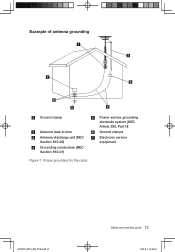
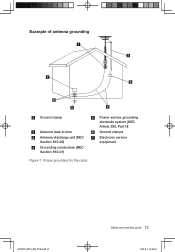
Example of antenna grounding
Ground clamp
Antenna lead-in wire Antenna discharge unit (NEC Section 810-20) Grounding conductors (NEC Section 810-21)
Figure 1. Proper grounding for the cable
Power service grounding electrode system (NEC Article 250, Part H)
Ground clamps
Electronic service equipment
@48(@&/@7JOEE
Safety and warranty guide 13
Lenovo Safety and warranty guide V3.8 - Page 27


... authorization from the owner to have your Service Provider service a
product or part if you agree to , your facilities to any legal obligations or restrictions that
prevent its replacement; Use of Personal Information
If you ; • damage caused by law. ensure that , with all system keys or passwords and sufficient,
free, and safe access to...
Lenovo Safety and warranty guide V3.8 - Page 28


... your Service Provider are collectively responsible.
Safety and warranty guide 23
@48(@&/@7JOEE
This warranty is the maximum amount for any third party products, including those that liability cannot be waived or limited by applicable laws, Lenovo shall not be liable for more than the amount of identification labels on Lenovo's part or other support, such...
Lenovo IdeaCentre B500 Hardware Maintenance Manual - Page 1


... Checkout 13
Problem determination tips 14
Chapter 5. Using the Setup Utility 16
Starting the Setup Utility program 16 Viewing and changing settings 16 Using passwords 17 Using Device...19 Selecting a startup device 20 Exiting from the Setup Utility program 21
i About this manual 1
Important Safety Information 1 Using eSupport...2 Important information about replacing RoHS compliant...
Lenovo IdeaCentre B500 Hardware Maintenance Manual - Page 4
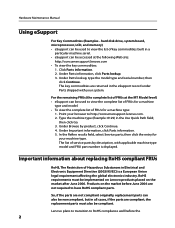
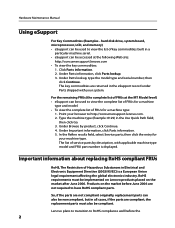
... the Use Quick Path field;
Important information about replacing RoHS compliant FRUs
RoHS, The Restriction of service parts by product, click Continue. 4.
Under Parts lookup, type the model type and serial number; For the remaining FRUs (the complete list of FRUs at the following Web site:
http://consumersupport.lenovo.com •• To view the key...
Lenovo IdeaCentre B500 Hardware Maintenance Manual - Page 10


...protective devices you are all at the same charge. Make sure that meets the specific service requirement. The mat is especially useful when handling ESD-sensitive devices. ••...a double-insulated or battery-operated system. Hardware Maintenance Manual
Handling electrostatic discharge-sensitive devices
Any computer part containing transistors or integrated circuits (ICs) should be ...
Lenovo IdeaCentre B500 Hardware Maintenance Manual - Page 15
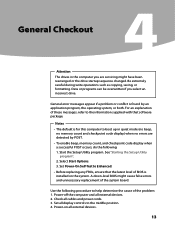
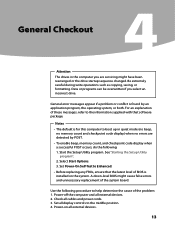
... code display) when no errors are servicing might cause false errors and unnecessary replacement of BIOS is installed ...Setup Utility program". 2. General Checkout
4Chapter 4. Start the Setup Utility program. Use the following : 1. Check all external devices.
13 Be extremely careful during write operations such as copying, saving, or formatting. For an explanation of the problem: 1. Set...
Lenovo IdeaCentre B500 Hardware Maintenance Manual - Page 16


...8226; Diagnostics version - Is this information available when requesting assistance from Service Support and Engineering functions. •• Machine type and model •• Processor or hard disk upgrades •• Failure symptom
- If you did not receive the correct response, proceed to step 7.
6. Problem determination tips
Due to the variety of hardware and software...
Lenovo IdeaCentre B500 Hardware Maintenance Manual - Page 27
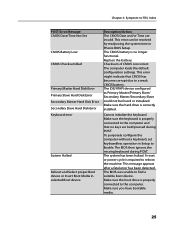
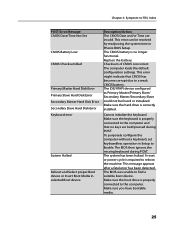
... suitable boot device. Replace the battery. This error might indicate that no...Set
CMOS Battery Low CMOS Checksum Bad
Primary Master Hard Disk Error Primary Slave Hard Disk Error Secondary Master Hard Disk Error Secondary Slave Hard Disk Error Keyboard error
System Halted
Reboot and Select proper Boot device or Insert Boot Media in Setup to the computer. Checksum of CMOS is correctly installed...
Lenovo IdeaCentre B500 Hardware Maintenance Manual - Page 33
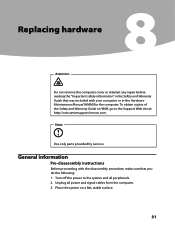
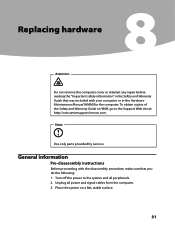
... Guide that was included with the disassembly procedure, make sure that you do the following: 1.
Replacing hardware
Attention
Do not remove the computer cover or attempt any repair before reading the "Important safety information" in the Hardware Maintenance Manual (HMM) for the computer. Turn off the power to the Support Web site at: http://consumersupport.lenovo.com. Replacing...
Lenovo IdeaCentre B500 Hardware Maintenance Manual - Page 58


Not all operating systems support ACPI BIOS mode. Automatic configuration and power interface (ACPI) BIOS
...helpful.
Hardware Maintenance Manual
Additional Service Information
9
This chapter provides additional information that turn on automatically. Power management
Power management reduces the power consumption of certain components of the computer and the setting for Advanced Power ...
Lenovo Safety and Warranty Guide V1.0.0 - Page 17


There are intended to the point of the National Electrical Code (NEC) that provides guidelines for proper grounding and, in particular, specifies that are no serviceable parts inside any part that has this label attached. If you suspect a problem with television tuner options installed
The notice below applies to products containing television (TV) tuner devices that connect...
Lenovo Safety and Warranty Guide V1.0.0 - Page 28


... about your satisfaction regarding our warranty service or to notify you . Before your Service Provider specifies; 2.
Safety and warranty guide 23
4BGFUZBOEXBSSBOUZHVJEF7 &/
3
JOEE ensure that your Service Provider replaces a product or part, you do business and may also disclose it to : 1. and 3. and 4. Lenovo will store, use this information to...
User Manual - Page 34


In addition, System Setup sets and manages all the drivers and software manually according to internet. When the Lenovo logo appears, press the F2 key to install the Lenovo Drivers and Application Installation. Then select System Setup.
2.3.2 Network Settings
Depending on the
computer. 2. Click Install to ensure your Rescue System can be used.
2.3 System Setup
System Setup configures the...
Lenovo B500 Reviews
Do you have an experience with the Lenovo B500 that you would like to share?
Earn 750 points for your review!
We have not received any reviews for Lenovo yet.
Earn 750 points for your review!


