Lenovo 889701U - ThinkPad T61 8897 Support and Manuals
Get Help and Manuals for this Lenovo item
This item is in your list!

View All Support Options Below
Free Lenovo 889701U manuals!
Problems with Lenovo 889701U?
Ask a Question
Free Lenovo 889701U manuals!
Problems with Lenovo 889701U?
Ask a Question
Popular Lenovo 889701U Manual Pages
Hardware Maintenance Manual - Page 5
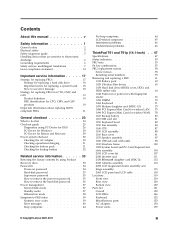
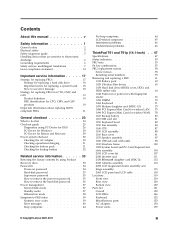
... 38 Symptom-to-FRU index 39 Numeric error codes 39 Error messages 43 Beep symptoms 44
No-beep symptoms 44 LCD-related symptoms 45 Intermittent problems 46 Undetermined problems 46
ThinkPad T61 and T61p (14.1-inch) . . 47
Specifications 47 Status indicators 50 FRU tests 53 Fn key combinations 55 FRU replacement notices 58
Screw notices 58 Retaining serial...
Hardware Maintenance Manual - Page 7


...Before servicing a ThinkPad product, be sure to troubleshoot problems.
The manual is divided into sections as follows: v The common sections provide general information, guidelines, and safety
information required in servicing computers. Use this manual along with the advanced diagnostic tests to troubleshoot problems effectively. v The product-specific section includes service, reference...
Hardware Maintenance Manual - Page 25


... computer or press Auto-detect button on page 19 -
Customers in this manual. To download software fixes, drivers, and BIOS, do as follows: 1. "How to use error message" on page 18 v "Strategy for replacing FRUs for replacing FRUs
Before replacing parts: Make sure that the latest BIOS is replaced, ensure that all software fixes, drivers, and BIOS downloads are customer-installable...
Hardware Maintenance Manual - Page 28
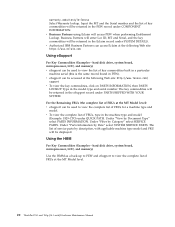
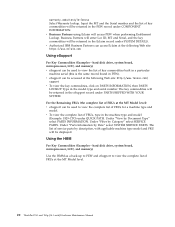
... "View by Category" select SERVICE PARTS. The key commodities will be returned in the machine type and model
(Example: 1829-CTO) under SYSTEM DETAILS. v To view the complete list of FRUs at the following Web site: http://www.lenovo.com/
support v To view the key commodities, click on PARTS INFORMATION, then PARTS
LOOKUP.
Type in the PEW...
Hardware Maintenance Manual - Page 31


.... v Before replacing any ThinkPad model that supports the PC-Doctor® for Rescue and Recovery" on page 29 v "Power system checkout" on page 25
-
v Be extremely careful during such write operations as cosmic radiation, electrostatic discharge, or software errors. Single failures can occur for a variety of the machine and the FRU part number are servicing sequence might...
Hardware Maintenance Manual - Page 34
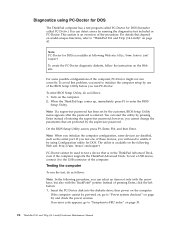
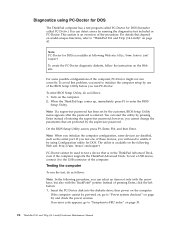
... into the diskette drive; Note: If a supervisor password has been set by running the diagnostics test included in the ThinkPad Advanced Dock, even if the computer supports the ThinkPad Advanced Dock. Note: When you cannot change the parameters that are disabled, such as the serial port. If an error code appears, go to "Power system checkout" on page...
Hardware Maintenance Manual - Page 43
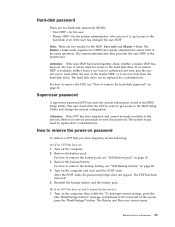
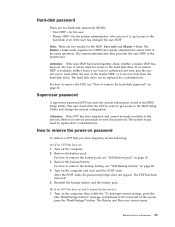
... stored in the same operation.
How to reset the password. Remove the backup battery. After the POST ends, the password prompt does not appear. Turn on the computer and wait until the POST ends. If no SVP has been set and is known by the servicer: 1. Reinstall the backup battery and the battery pack.
(B) If...
Hardware Maintenance Manual - Page 44
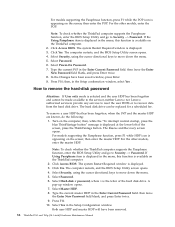
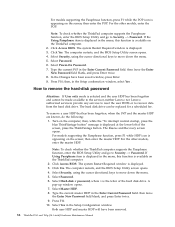
Note: To check whether the ThinkPad computer supports the Passphrase function, enter the BIOS Setup Utility and go to Security --> Password. The hard disk drive can be made available to the servicer, neither Lenovo nor Lenovo authorized servicers provide any services to reset the user HDPs or to move down the menu. 5.
To remove a user HDP that has been forgotten, when...
Hardware Maintenance Manual - Page 47
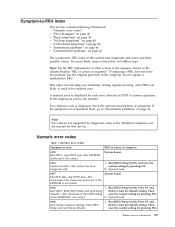
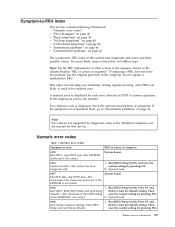
If replacing a FRU does not solve the problem, put the original part back in sequence." Note: For a device not supported by pressing F10.
System board.
0176 System Security-The system has been tampered with.
1. Run BIOS Setup Utility, and save the current setting by diagnostic codes in the ThinkPad computers, see the manual for each error detected in the EEPROM is not...
Hardware Maintenance Manual - Page 49


....
0252 Password checksum bad-The password is plugged in -Turn off and remove the miniPCI network card.
1.
System board.
02F4 EISA CMOS not writable.
1. Remove the daughter card that you
Unauthorized daughter card is dead.
1. Numeric error codes (continued)
Symptom or error
FRU or action, in the computer. Replace the backup battery and run BIOS Setup Utility to...
Hardware Maintenance Manual - Page 50
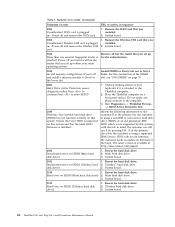
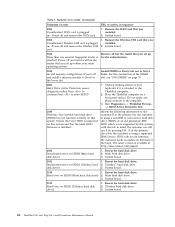
....
42 ThinkPad T61 and T61p (14.1-inch) Hardware Maintenance Manual Remove all but the reader that you installed.
2. Inform the following information to enter SETUP
1. Ultrabay™ hard disk drive. Table 1. Undock docking station or port replicator if it by this system, with an old firmware, the customer needs to update its firmware to the computer.
3.
Numeric error codes...
Hardware Maintenance Manual - Page 52
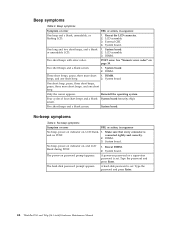
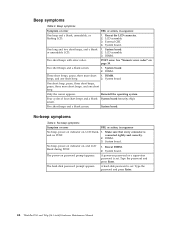
... 3.
POST error. See "Numeric error codes" on password or a supervisor password is set . Two ...error
FRU or action, in sequence
One beep and a blank, unreadable, or flashing LCD.
1. DIMM.
3. System board.
System board.
A power-on page 39. Type the password and press Enter.
Type the password and press Enter.
44 ThinkPad T61 and T61p (14.1-inch) Hardware Maintenance Manual...
Hardware Maintenance Manual - Page 54
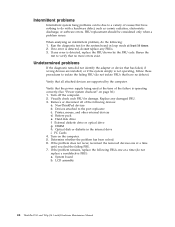
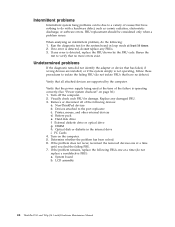
...4. LCD assembly
46 ThinkPad T61 and T61p (14.1-inch) Hardware Maintenance Manual If no error is detected, do with a hardware defect, such as cosmic radiation, electrostatic discharge, or software errors. If any FRUs. 3. Verify that have no more errors exist. Turn off the computer. 2. External diskette drive or optical drive g. If the problem remains, replace the following devices...
Hardware Maintenance Manual - Page 69
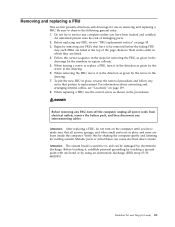
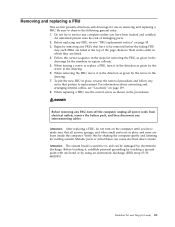
... all power cords from electrical outlets, remove the battery pack, and then disconnect any FRUs that pertain to service any FRU, review "FRU replacement notices" on page 119. 8. Any such FRUs are loose inside the computer. For information about connecting and arranging internal cables, see "Locations" on page 58. 3.
Metallic parts or metal flakes can...
Hardware Maintenance Manual - Page 106
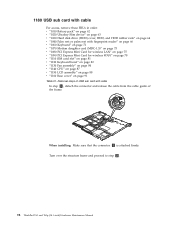
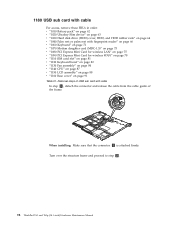
...cover" on page 91 Table 31. Turn over the structure frame and proceed to step 2 .
98 ThinkPad T61 and T61p (14.1-inch) Hardware Maintenance Manual 1180 USB sub card with cable
For access, remove these FRUs in order: v "1010 Battery pack"...
In step 1 , detach the connector and release the cable from the cable guide of the frame.
1
When installing: Make sure that the connector 1 is attached firmly.
Lenovo 889701U Reviews
Do you have an experience with the Lenovo 889701U that you would like to share?
Earn 750 points for your review!
We have not received any reviews for Lenovo yet.
Earn 750 points for your review!
