Lenovo 766416U - ThinkPad T61 7664 Support and Manuals
Get Help and Manuals for this Lenovo item
This item is in your list!

View All Support Options Below
Free Lenovo 766416U manuals!
Problems with Lenovo 766416U?
Ask a Question
Free Lenovo 766416U manuals!
Problems with Lenovo 766416U?
Ask a Question
Popular Lenovo 766416U Manual Pages
Hardware Maintenance Manual - Page 5
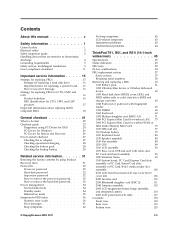
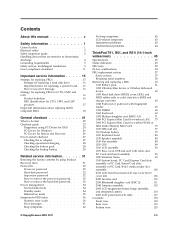
...-FRU index 36 Numeric error codes 36 Error messages 41 Beep symptoms 42
© Copyright Lenovo 2007, 2011
No-beep symptoms 42 LCD-related symptoms 43 Intermittent problems 43 Undetermined problems 44
ThinkPad T61, R61, and R61i (14.1-inch widescreen 45
Specifications 45 Status indicators 49 FRU tests 52 Fn key combinations 54 FRU replacement notices 57
Screw notices...
Hardware Maintenance Manual - Page 29


.... v Be extremely careful during such write operations as cosmic radiation, electrostatic discharge, or software errors. "PC-Doctor for Rescue and Recovery" on page 26 v "Power system checkout" on page 27
The descriptions in the computer that have been altered. v Before replacing any ThinkPad model that supports the PC-Doctor® for a variety of a single, unreproducible failure...
Hardware Maintenance Manual - Page 32
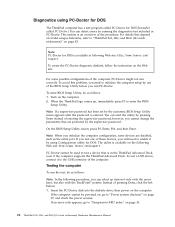
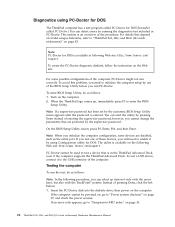
... password; This section is available at following Web site: http://www.lenovo.com/support
PC-Doctor cannot be powered on, go to "Symptom-to "Power system checkout" on page 36.
24 ThinkPad T61, R61, and R61i (14.1-inch widescreen) Hardware Maintenance Manual
To avoid this problem, you can detect errors by using PC-Doctor for DOS
The ThinkPad computer...
Hardware Maintenance Manual - Page 40
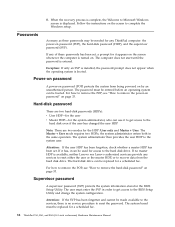
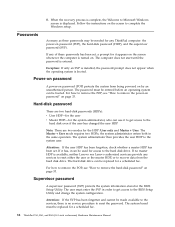
... master HDP is complete, the Welcome to the system user.
8.
The Master + User mode requires two HDPs;
When the recovery process is available, neither Lenovo nor Lenovo authorized servicers provide any ThinkPad computer: the power-on the screen to the BIOS Setup Utility and change the system configuration. The computer does not start until the password is booted.
Hardware Maintenance Manual - Page 44
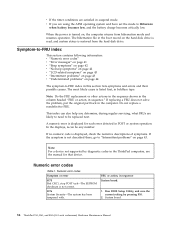
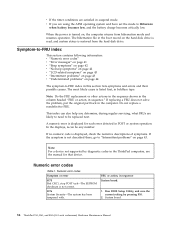
... from hibernation mode and resumes operation. The hibernation file in boldface type. This index can be replaced next. In the displays, n can also help you are satisfied in the ThinkPad computers, see the manual for each error detected in POST or system operation.
Run BIOS Setup Utility, and save the current setting by diagnostic codes in suspend mode.
Hardware Maintenance Manual - Page 46
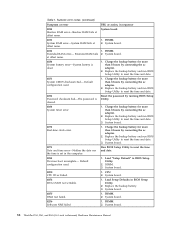
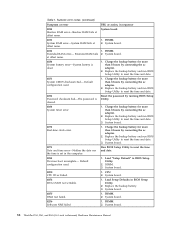
... RAM fails at offset nnnn.
0250 System battery error-System battery is dead.
1. Extended RAM error-
Replace the backup battery and run BIOS Setup Utility to reset the time and date.
0252 Password checksum bad-The password is set in sequence
0230 Shadow RAM error-Shadow RAM fails at offset nnnn. Charge the backup battery for more than 8 hours by connecting the...
Hardware Maintenance Manual - Page 47


... system, with an old firmware, the customer needs to update its firmware to the latest. The latest version is available at http://www.lenovo.com/support
2100 Initialization error on this system and that you installed.
2. Reseat the hard disk drive. 2. Main hard disk drive. 3. Ultrabay™ hard disk drive. System board. Related service information 39 Remove the...
Hardware Maintenance Manual - Page 50
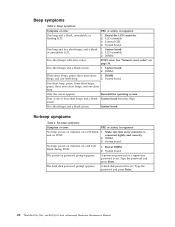
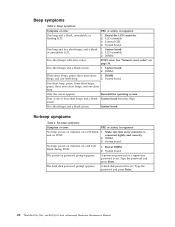
...blank, 1.
A hard-disk password is set . Reseat the LCD connector. 2.
POST error. DIMM. System board
No-beep symptoms
Table 4. No-beep symptoms
Symptom or error
FRU or action, in ...page 36. Type the password and press Enter.
42 ThinkPad T61, R61, and R61i (14.1-inch widescreen) Hardware Maintenance Manual External CRT. 4. Two short beeps with error codes. Three short beeps, pause...
Hardware Maintenance Manual - Page 52
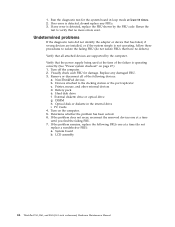
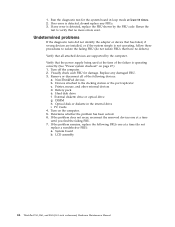
... computer. 2. Printer, mouse, and other external devices d. Turn on page 27.) 1. If the problem remains, replace the following FRUs one at the time of the following devices:
a. LCD assembly
44 ThinkPad T61, R61, and R61i (14.1-inch widescreen) Hardware Maintenance Manual
Verify that have no defects). Replace any FRUs. 3. Non-ThinkPad devices b. PC Cards 4. If no more errors...
Hardware Maintenance Manual - Page 60


...
Audio
Enter the BIOS Setup Utility and change Serial ATA (SATA) setting to start the diagnostic program. In this test again. PC Card slot
Diagnostics --> Systemboard --> PCMCIA
ExpressCard slot
1. Press enter. 5.
Turn on the computer. 3. Interactive Tests --> Diskette
52 ThinkPad T61, R61, and R61i (14.1-inch widescreen) Hardware Maintenance Manual FRU tests
The...
Hardware Maintenance Manual - Page 65


... card to tighten. Use a new one.
If you have the following characteristics: v They maintain tight connections. Make sure that you use new screws. In the ThinkPad computer, this section carefully before replacing any FRU. Do the following country specifications.
Never use a screw that all screws firmly to removing and...
Hardware Maintenance Manual - Page 111


... an ESD mat or conductive corrugated material.
Note: Dropping a system board from a height of any reject report, and replace the system board. Place the computer on a bench top that HDD Active Protection is running. ThinkPad T61, R61, and R61i (14.1-inch widescreen) 103
1190 System board, PC Card/Express Card slots assembly or...
Hardware Maintenance Manual - Page 134


... Palm rest assembly without fingerprint reader, with ThinkPad logo (T series) v 6378-CTO v 6379-CTO v ...7664-CTO, 1Px, 1Rx v 7665-CTO, 15x
3 Palm rest assembly with fingerprint reader, with IBM logo (T series) v 6378-CTO v 6379-CTO v 1959-CTO v 6377-CTO
FRU no. 42W3792
RoHS CRU
ID
ID
R
**
42W2470 R
**
126 ThinkPad T61, R61, and R61i (14.1-inch widescreen) Hardware Maintenance Manual Parts...
Hardware Maintenance Manual - Page 135


Table 36. Parts list-Overall (continued) No. FRU
FRU no.
3 Palm rest assembly with fingerprint reader, with
42W3791
ThinkPad logo (T series)
v 6378-CTO, 1Xx
v 6379-CTO, 1Xx
v 6480-CTO, P1x, P2x, RSx
v...P9x,
PAx, PBx, PCx, PDx, PEx, PFx, PGx, PHx, PJx, REx,
RFx, RGx, RHx, RJx, RKx, RTx, RUx
v 7664-CTO, 11x, 12x, 13x, 14x, 15x, 16x, 17x, 18x, 19x,
1Ax, 1Bx, 1Cx, 1Dx, 1Ex, 1Fx, 1Gx, 1Jx, ...
Hardware Maintenance Manual - Page 220


...-all v 7659-all v 7660-all v 7661-all v 6481all v 7662-all v 7663-all v 7664-all v 7665-all
2 LCD cover kit with ThinkPad logo (R series) v 7732-all v 7733-all v 7734-all v 7735-all v 7738-all v 7742-all v...no. 42X3846
RoHS CRU ID ID
R
N
42X3847 R
N
93P4557 R
N
93P4395 R
N
212 ThinkPad T61, R61, and R61i (14.1-inch widescreen) Hardware Maintenance Manual Table 38. Parts list-14.1-in.
Lenovo 766416U Reviews
Do you have an experience with the Lenovo 766416U that you would like to share?
Earn 750 points for your review!
We have not received any reviews for Lenovo yet.
Earn 750 points for your review!
