Lenovo 646563U - ThinkPad T61 6465 Support and Manuals
Get Help and Manuals for this Lenovo item
This item is in your list!

View All Support Options Below
Free Lenovo 646563U manuals!
Problems with Lenovo 646563U?
Ask a Question
Free Lenovo 646563U manuals!
Problems with Lenovo 646563U?
Ask a Question
Popular Lenovo 646563U Manual Pages
Hardware Maintenance Manual - Page 3
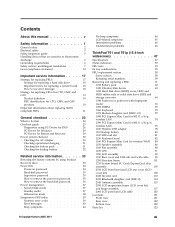
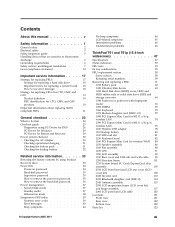
... the hard-disk password . . . . 36 Power management 37 Screen blank mode 37 Standby mode 37 Hibernation mode 38 Symptom-to-FRU index 39 Numeric error codes 39 Error messages 43 Beep symptoms 44
No-beep symptoms 44 LCD-related symptoms 45 Intermittent problems 46 Undetermined problems 46
ThinkPad T61 and T61p (15.4-inch widescreen 47
Specifications 47 Status...
Hardware Maintenance Manual - Page 29


... screws. v Be careful not to your particular computer. "PC-Doctor for DOS" on page 29 - v Before replacing any ThinkPad model that supports the PC-Doctor® for a variety of reasons that the model of the machine and the FRU part number are servicing sequence might not apply to replace a nondefective FRU.
© Copyright Lenovo 2007, 2008
23 v Be extremely careful...
Hardware Maintenance Manual - Page 32
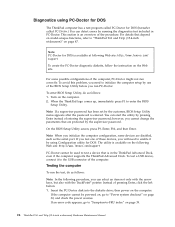
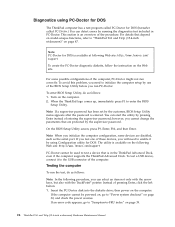
...://www.lenovo.com/ support
To create the PC-Doctor diagnostic diskette, follow the instruction on the computer. This section is entered. To avoid this problem, you need to -FRU index" on the computer. 2.
On the BIOS Setup Utility screen, press F9, Enter, F10, and then Enter.
You can detect errors by running the diagnostics test included in the ThinkPad...
Hardware Maintenance Manual - Page 41
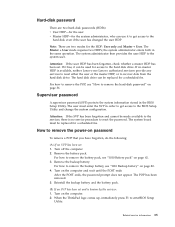
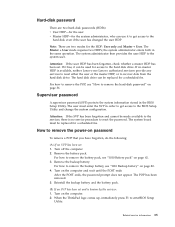
... SVP has been set: 1. The hard disk drive can be replaced for the HDP: User only and Master + User.
Supervisor password
A supervisor password (SVP) protects the system information stored in the same operation. Remove the backup battery.
Turn off the computer. 2. When the ThinkPad logo comes up, immediately press F1 to enterBIOS Setup
Utility. Related service information 35...
Hardware Maintenance Manual - Page 42
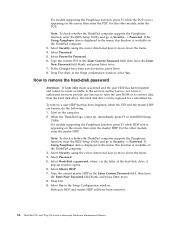
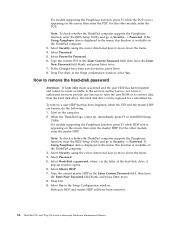
... any services to reset the user HDPs or to move down the menu. 4. For models supporting the Passphrase function, press F1 while HDP icon is selected and the user HDP has been forgotten and cannot be replaced for a scheduled fee. A pop-up , immediately press F1 to Security --> Password. Press F10. 9. Note: To check whether the ThinkPad computer supports...
Hardware Maintenance Manual - Page 45
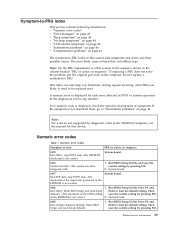
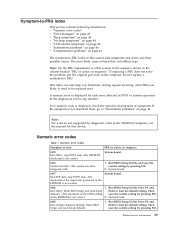
... the supervisor password in the ThinkPad computers, see the manual for each error detected in sequence." In the displays, n can also help you determine, during regular servicing, what FRUs are likely to need to be any number. Numeric error codes
Symptom or error
FRU or action, in boldface type.
Enter BIOS Setup and load Setup Enter to load the default setting. Then...
Hardware Maintenance Manual - Page 47


... network card is set in -Turn off and remove the daughter card. 2.
Replace the backup battery and run BIOS Setup Utility to reset the time and date.
0251 System CMOS checksum bad-
System board.
02F5 DMA test failed.
1. Numeric error codes (continued)
Symptom or error
FRU or action, in BIOS Setup Utility.
2. Reset the password by running BIOS...
Hardware Maintenance Manual - Page 48
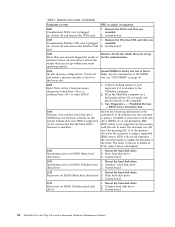
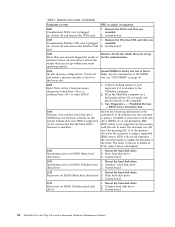
... by this system, with an old firmware, the customer needs to update its firmware to the ThinkPad computer.
2.
Initialization error on this system and that you set up within your HDD is supported on HDD0 (Main hard disk drive)
1. Power off and install a memory module to enter SETUP
1. Reseat the hard disk drive. 2. Read error on page 69.
2000 Hard Drive...
Hardware Maintenance Manual - Page 50
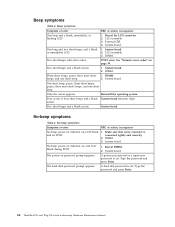
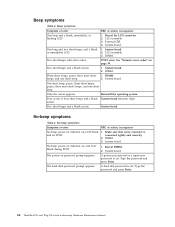
... press Enter.
44 ThinkPad T61 and T61p (15.4-inch widescreen) Hardware Maintenance Manual Two short beeps and a blank screen.
1.
Make sure that every connector is set . Type the password and press Enter. The hard-disk password prompt appears.
System board
No-beep symptoms
Table 4. No-beep symptoms
Symptom or error
FRU or action, in sequence
One...
Hardware Maintenance Manual - Page 52
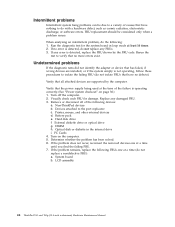
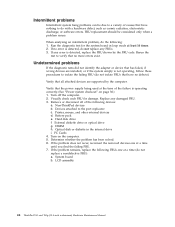
FRU replacement should be due to a variety of causes that no more errors exist. If any error is operating correctly. (See "Power system checkout" on the computer. 5. Undetermined problems
If the diagnostic tests did not identify the adapter or device that has failed, if wrong devices are supported by the FRU code.
Visually check each FRU for the...
Hardware Maintenance Manual - Page 145


... Management Technology) v 6463-CTO, 94x, 97x, 98x, 99x, 9Ax, 9Bx, 9Ex, 9Fx, 9Lx, 9Rx, 9Sx, 9Vx, 9Wx, 9Xx v 6464-CTO, 9Cx, 9Dx v 6465-CTO, 9Jx, 9Tx, 9Ux, 9Qx v 6466-CTO, 95x, 96x, 9Mx, 9Nx, 9Px, 9Yx v 6467-CTO v 6468-CTO v 6471-CTO, 92x, 93x
RoHS CRU
ID
ID
R
**
R
N
R
N
ThinkPad T61 and T61p (15.4-inch widescreen) 139 Parts list-Overall (continued...
Hardware Maintenance Manual - Page 147
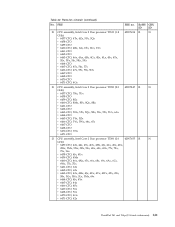
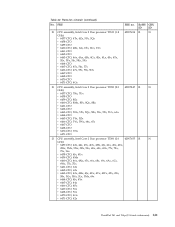
..., 75x, 7Ex v 6461-CTO, 62x v 6462-CTO, 62x v 6463-CTO, 43x, 4Hx, 4Jx, 4Ux, 4Vx, 4Wx, 4Xx, 4Yx, 5Bx, 5Gx, 5Hx, 5Lx, 5Mx, 69x v 6464-CTO, 4Jx, 4Yx v 6465-CTO, 44x v 6466-CTO, 4Px v 6467-CTO, 56x v 6468-CTO, 56x v 6470-CTO, 4Gx v 6471-CTO, 42x
RoHS CRU
ID
ID
R
N
R
N
R
N
ThinkPad T61 and T61p (15.4-inch widescreen) 141 Parts list-Overall (continued) No...
Hardware Maintenance Manual - Page 148
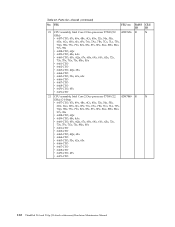
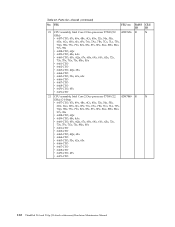
...-CTO, 6Qx v 6459-CTO, 48x, 4Ax v 6460-CTO, 4Px, 4Qx, 67x, 6Bx, 6Xx, 6Yx, 6Zx, 72x, 73x, 7Fx, 7Gx, 7Jx, 8Nx, 8Sx v 6461-CTO v 6462-CTO v 6463-CTO, 4Qx, 68x v 6464-CTO v 6465-CTO, 53x, 62x, 63x v 6466-CTO v 6467-CTO v 6468-CTO v 6470-CTO, 4Fx v 6471-CTO
RoHS CRU
ID
ID
R
N
R
N
142 ThinkPad T61 and T61p (15.4-inch widescreen) Hardware Maintenance Manual Table 42. Parts list...
Hardware Maintenance Manual - Page 149
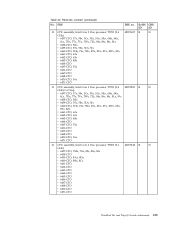
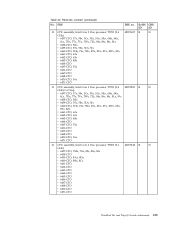
... 6466-CTO v 6467-CTO v 6468-CTO v 6470-CTO, 56x v 6471-CTO
21 CPU assembly, Intel Core 2 Duo processor T7800 (2.6 GHz) v 6457-CTO, 7Mx, 7Xx, 83x, 88x, 89x v 6458-CTO v 6459-CTO, 8Ax, 8Dx v 6460-CTO, 8Bx, 8Cx v 6461-CTO v 6462-CTO v 6463-CTO v 6464-CTO v 6465-CTO v 6466-CTO v 6467-CTO v 6468-CTO v 6470-CTO v 6471-CTO
FRU no. 42W7657
42W7850
42W7848
RoHS CRU
ID
ID
R
N
R
N
R
N
ThinkPad T61...
Hardware Maintenance Manual - Page 150
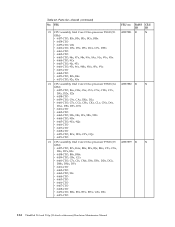
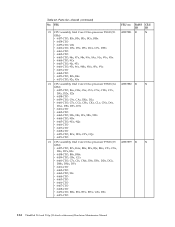
...-CTO, B8x, BMx v 6459-CTO, CBx, CCx v 6460-CTO, C7x, CJx, CMx, D8x, DBx, DDx, DGx, DMx, DNx, DVx v 6461-CTO v 6462-CTO v 6463-CTO, 9Sx v 6464-CTO v 6465-CTO v 6466-CTO v 6467-CTO v 6468-CTO v 6470-CTO, BRx, BSx, BVx, BWx, CZx, D2x v 6471-CTO
FRU no. 42W7881
RoHS CRU
ID
ID
R
N
42W7880 R
N
42W7879 R
N
144 ThinkPad T61 and T61p (15.4-inch widescreen) Hardware Maintenance Manual...
Lenovo 646563U Reviews
Do you have an experience with the Lenovo 646563U that you would like to share?
Earn 750 points for your review!
We have not received any reviews for Lenovo yet.
Earn 750 points for your review!
