Lenovo 64608VU - ThinkPad T61 6460 Support and Manuals
Get Help and Manuals for this Lenovo item
This item is in your list!

View All Support Options Below
Free Lenovo 64608VU manuals!
Problems with Lenovo 64608VU?
Ask a Question
Free Lenovo 64608VU manuals!
Problems with Lenovo 64608VU?
Ask a Question
Popular Lenovo 64608VU Manual Pages
Hardware Maintenance Manual - Page 5
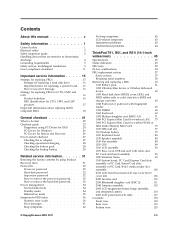
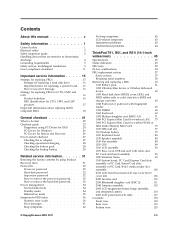
...-to-FRU index 36 Numeric error codes 36 Error messages 41 Beep symptoms 42
© Copyright Lenovo 2007, 2011
No-beep symptoms 42 LCD-related symptoms 43 Intermittent problems 43 Undetermined problems 44
ThinkPad T61, R61, and R61i (14.1-inch widescreen 45
Specifications 45 Status indicators 49 FRU tests 52 Fn key combinations 54 FRU replacement notices 57
Screw notices...
Hardware Maintenance Manual - Page 7


... Lenovo 2007, 2011
v Before servicing a ThinkPad product, be sure to troubleshoot problems.
The manual is intended only for the following ThinkPad® products.
Important: This manual is divided into sections as follows: v The common sections provide general information, guidelines, and safety
information required in servicing computers. v The product-specific section includes service...
Hardware Maintenance Manual - Page 24
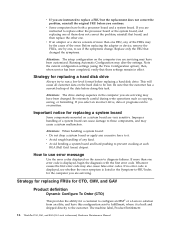
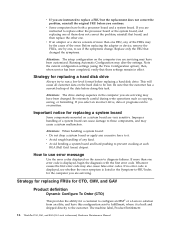
...
How to use error message
Use the error codes displayed on a system board are servicing may be overwritten. The machine label, Product Entitlement
16 ThinkPad T61, R61, and R61i (14.1-inch widescreen) Hardware Maintenance Manual Note the current configuration settings (using the View Configuration option);
Improper handling of them does not correct the problem, reinstall that those...
Hardware Maintenance Manual - Page 26
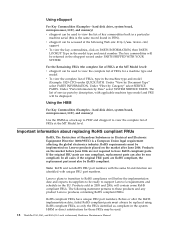
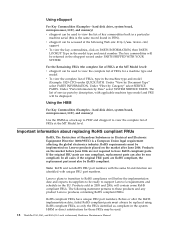
...: RoHS and non-RoHS FRU part numbers with applicable machine type model and FRU will be used .
18 ThinkPad T61, R61, and R61i (14.1-inch widescreen) Hardware Maintenance Manual Using eSupport
For Key Commodities (Examples - Under "View by Date" select SYSTEM SERVICE PARTS. Using the HMM
For Key Commodities (Examples - Important information about replacing RoHS compliant FRUs
RoHS...
Hardware Maintenance Manual - Page 29


... discharge, or software errors. When you go to the checkout guide, be replaced because of the correct model. v A FRU should service the computer. If the error does not recur, do first" on page 22 v "Checkout guide" on page 24 - Before you replace a FRU, make sure that the model of the machine and the FRU part number are servicing sequence might be...
Hardware Maintenance Manual - Page 32
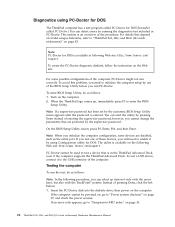
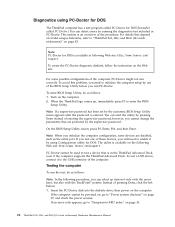
... the BIOS
Setup Utility.
Insert the PC-Doctor disk into the diskette drive; The utility is available on the following Web site: http://www.lenovo.com/ support
To create the PC-Doctor diagnostic diskette, follow the instruction on page 36.
24 ThinkPad T61, R61, and R61i (14.1-inch widescreen) Hardware Maintenance Manual To avoid this problem, you run...
Hardware Maintenance Manual - Page 34
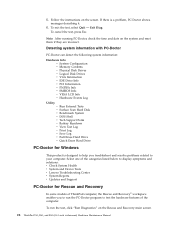
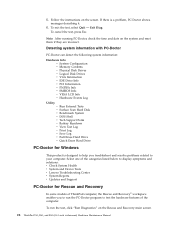
... screen.
26 ThinkPad T61, R61, and R61i (14.1-inch widescreen) Hardware Maintenance Manual To run the PC-Doctor program to your computer. If there is designed to help you to display symptoms and solutions: v Check System Health v System and Device Tests v Lenovo Troubleshooting Center v System Reports v Updates and Support
PC-Doctor for Windows
This product is a problem, PC...
Hardware Maintenance Manual - Page 40
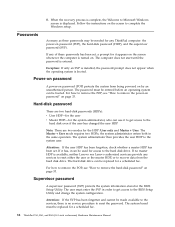
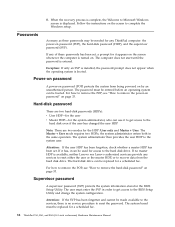
... the user HDP has been forgotten, check whether a master HDP has been set , a prompt for a scheduled fee.
32 ThinkPad T61, R61, and R61i (14.1-inch widescreen) Hardware Maintenance Manual Attention: If the SVP has been forgotten and cannot be replaced for any services to reset either the user or the master HDP, or to the system...
Hardware Maintenance Manual - Page 41
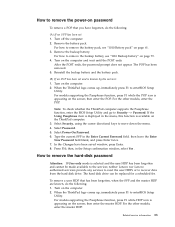
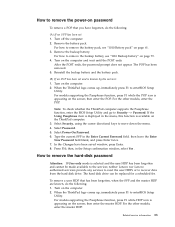
... battery pack.
(B) If an SVP has been set : 1.
Select Power-On Password. 6. Type the current SVP in the Setup confirmation window, select Yes . In the Changes have forgotten, do the following :
(A) If no SVP has been set and is known by the servicer: 1. For models supporting the Passphrase function, press F1 while HDP icon is appearing on the ThinkPad...
Hardware Maintenance Manual - Page 44
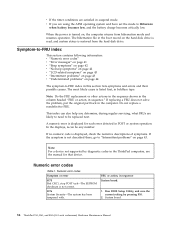
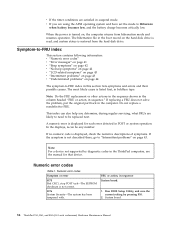
... symptom-to-FRU index in this section lists symptoms and errors and their possible causes. Do not replace a nondefective FRU. Note: For a device not supported by pressing F10.
2. Run BIOS Setup Utility, and save the current setting by diagnostic codes in the ThinkPad computers, see the manual for each error detected in suspend mode. When the power is listed...
Hardware Maintenance Manual - Page 46
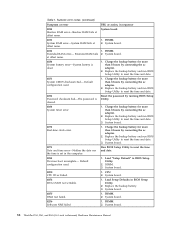
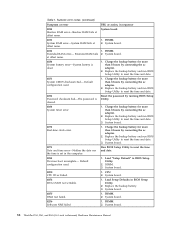
... by running BIOS Setup Utility.
0260 System timer error.
1. Replace the backup battery and run BIOS Setup Utility to reset the time and date.
0280 Previous boot incomplete- Default configuration used .
1. DIMM. 2. CPU. 2. System board.
38 ThinkPad T61, R61, and R61i (14.1-inch widescreen) Hardware Maintenance Manual System board.
0231 System RAM error-System RAM fails...
Hardware Maintenance Manual - Page 47


... module to the latest.
Do not apply any physical shock to enter SETUP
1. Ensure that the latest HDD firmware is not supported by pressing ESC. If in mind, the customer can still use it is available at http://www.lenovo.com/support
2100 Initialization error on this system and that your main operating system. Ultrabay™...
Hardware Maintenance Manual - Page 50
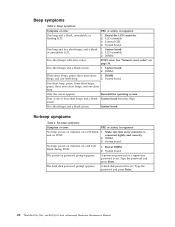
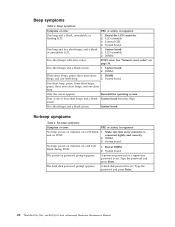
...connected tightly and correctly.
2. System board.
Type the password and press Enter.
42 ThinkPad T61, R61, and R61i (14.1-inch widescreen) Hardware Maintenance Manual External CRT. 4. POST error. Four cycles of four short beeps and a blank System board (security chip) screen. Make sure that every connector is set . System board. System board. 2.
No beep, power-on...
Hardware Maintenance Manual - Page 52
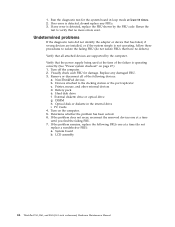
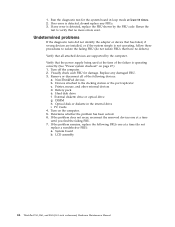
... Cards 4. LCD assembly
44 ThinkPad T61, R61, and R61i (14.1-inch widescreen) Hardware Maintenance Manual Undetermined problems
If the diagnostic tests did not identify the adapter or device that have no error is not operating, follow these procedures to isolate the failing FRU (do not replace any damaged FRU. 3. If no defects). Replace any FRUs. 3. Remove or...
Hardware Maintenance Manual - Page 53
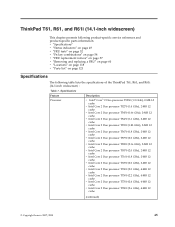
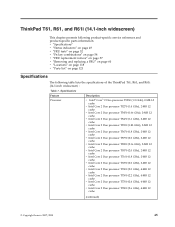
... on page 54 v "FRU replacement notices" on page 57 v "Removing and replacing a FRU" on page 60 v "Locations" on page 118 v "Parts list" on page 121
Specifications
The following product-specific service references and product-specific parts information. ThinkPad T61, R61, and R61i (14...Intel Core 2 Duo processor T7800 (2.6 GHz), 4-MB L2 cache
(continued)
© Copyright Lenovo 2007, 2008
45
Lenovo 64608VU Reviews
Do you have an experience with the Lenovo 64608VU that you would like to share?
Earn 750 points for your review!
We have not received any reviews for Lenovo yet.
Earn 750 points for your review!
