LG Z37LC6D Support and Manuals
Popular LG Z37LC6D Manual Pages
Owner's Manual - Page 1
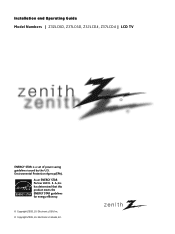
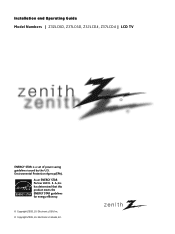
...meets the ENERGY STAR guidelines for energy efficiency.
© Copyright 2008, LG Electronics USA, Inc. © Copyright 2008, LG Electronics Canada, Inc. A.,Inc.
S. As an ENERGY STAR Partner LGE U. Installation and Operating Guide Model Numbers | Z32LC6D, Z37LC6D, Z32LCD4, Z37LCD4 | LCD TV
ENERGY STAR is a set of power-saving guidelines issued by the U.S. Environmental Protection Agency(EPA...
Owner's Manual - Page 6
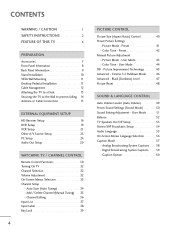
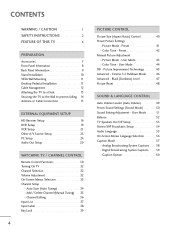
...Cable Connection 15
EXTERNAL EQUIPMENT SETUP
HD Receiver Setup 16 DVD Setup 19 VCR Setup 21 Other A/V Source Setup 23 PC Setup 24 Audio Out Setup 29
WATCHING TV / CHANNEL CONTROL
Remote Control Functions 30 Turning On TV 32 Channel Selection 32 Volume Adjustment 32 On-Screen Menus Selection 33 Channel Setup
- User Mode 44 DB - Preset 42 Manual Picture Adjustment - Picture Mode...
Owner's Manual - Page 7
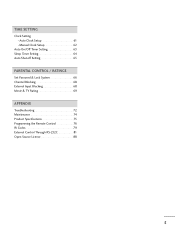
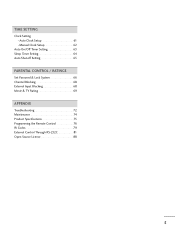
Auto Clock Setup 61 Manual Clock Setup 62
Auto On/Off Timer Setting 63 Sleep Timer Setting 64 Auto Shut-off Setting 65
PARENTAL CONTROL / RATINGS
Set Password & Lock System 66 Channel Blocking 68 External Input Blocking 68 Movie & TV Rating 69
APPENDIX
Troubleshooting 72 Maintenance 74 Product Specifications 75 Programming the Remote Control 76 IR Codes 79 External Control ...
Owner's Manual - Page 18
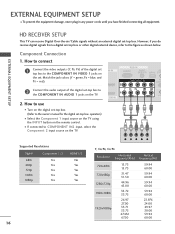
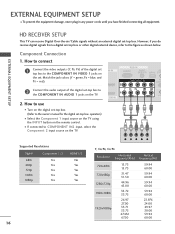
How to use
I If connected to the owner's manual for the digital set -top box. (Refer to COMPONENT IN2 input, select the Component 2 input source on the TV.
1
2
Supported Resolutions
Signal
480i 480p 720p 1080i 1080p
Component 1/2
Yes Yes Yes Yes Yes
HDMI1/2
No Yes Yes Yes Yes
16
Y
PB
PR
L
R
Y, CB/PB, CR/...
Owner's Manual - Page 19
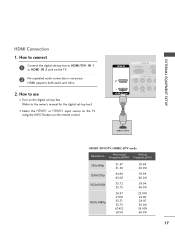
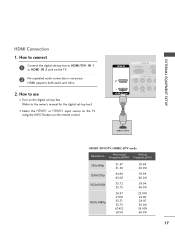
... HDMI1 or HDMI2 input source on the TV using the INPUT button on the TV.
2 No separated audio connection is necessary. HDMI supports both audio and video.
( )
2. EXTERNAL EQUIPMENT SETUP
HDMI Connection
1. HDMI IN
RGB IN
RGB...
17 How to connect
1
Connect the digital set-top box to the owner's manual for the digital set-top box.)
I Turn on the digital set-top box. (Refer to HDMI/DVI IN...
Owner's Manual - Page 20
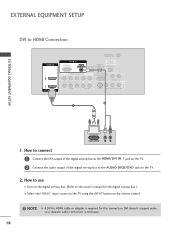
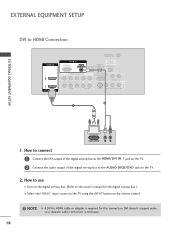
... the digital set -top box to the AUDIO (RGB/DVI) jack on the remote control.
! How to HDMI cable or adapter is necessary.
18 NOTE G A DVI to use
I Select the HDMI1 input source on the TV using the INPUT button on the TV.
2. AV IN 1
EXTERNAL EQUIPMENT SETUP
EXTERNAL EQUIPMENT SETUP
DVI to the owner's manual for this...
Owner's Manual - Page 21
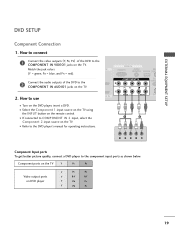
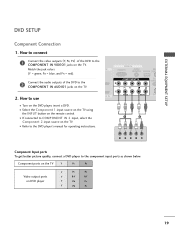
...to the DVD player's manual for operating instructions.
1
2
Y
PB
PR
L
R
Component Input ports
To get better picture quality, connect a DVD player to the COMPONENT IN AUDIO1 jacks on the TV.
Match the jack ... the TV Y
PB
PR
Video output ports on the remote control.
How to the COMPONENT IN VIDEO1 jacks on the DVD player, insert a DVD. How to connect
EXTERNAL EQUIPMENT SETUP
1
...
Owner's Manual - Page 22
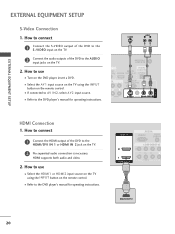
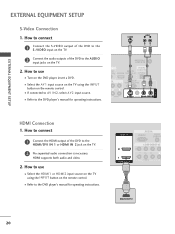
EXTERNAL EQUIPMENT SETUP
EXTERNAL EQUIPMENT SETUP
S-Video Connection
1. How to the DVD player's manual for operating instructions. I Refer to use
I Refer to the HDMI/DVI IN 1 or HDMI IN 2 jack on the remote control. S-VIDEO
AUDIO
L
R
ANTENNA/ CABLE IN
1
2
DIGITAL
IO
REMOTE AUDIO OUT
DVI) SERVICE CONTROL IN OPTICAL
N
RS-232C IN (CONTROL & SERVICE)
AUDIO OUT
AUDIO
S-VIDEO ...
Owner's Manual - Page 23
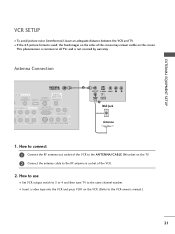
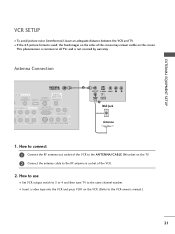
...; I Set VCR output switch to 3 or 4 and then tune TV to the same channel number. How to connect 1 Connect the RF antenna out socket of the VCR.
2. How to use
I If the 4:3 picture format is not covered by warranty.
( )
Antenna Connection
ANTENNA/ CABLE IN
GB IN
DIGITAL
AUDIO
REMOTE AUDIO OUT
(RGB/DVI) SERVICE CONTROL...
Owner's Manual - Page 24
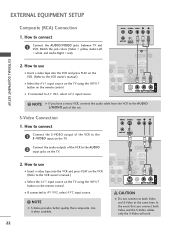
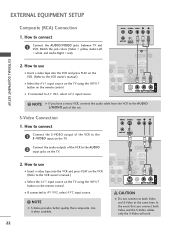
... the VCR owner's manual.)
I If connected to AV IN2, select A V 2 input source. How to use
I Insert a video tape into the VCR and press PLAY on the TV. S-Video Connection
1.
How to use
I Insert a video tape into the VCR and press PLAY on the remote control. Use it when available. ( )
EXTERNAL EQUIPMENT SETUP
EXTERNAL EQUIPMENT SETUP
Composite...
Owner's Manual - Page 31
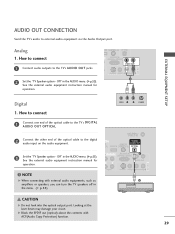
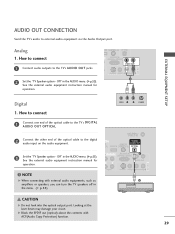
...(Audio Copy Protection) function.
29 How to connect
1 Connect audio outputs to the digital audio input on the audio equipment.
3
Set the "TV Speaker option - AV IN 1
EXTERNAL EQUIPMENT SETUP
AUDIO OUT CONNECTION
Send the TV's audio to external audio equipment via the Audio Output port. Analog
1.
See the external audio equipment instruction manual for
operation.
Owner's Manual - Page 68


... the LOCK menu. Specify a password 3. Set ratings and categories to block specific channels, ratings and other viewing sources. For USA
For Canada
Lock System
: Off
Set Password
Block Channel
Movie Rating
TV Rating-Children
TV Rating-General
Downloadable Rating
Input Block
Lock System
: Off
Set Password
Block Channel
TV Rating-English
TV Rating-French
Downloadable Rating
Input...
Owner's Manual - Page 78
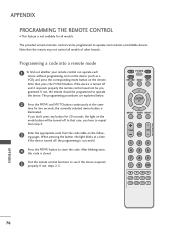
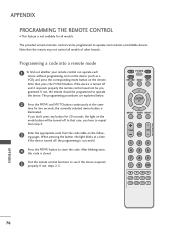
...remote may not control all models. grammed.
In that case, you don't press any button for 20 seconds, the light on the remote. TV POWER DVD
STB
VCR
RETURN MENU INPUT
ENTER
BRIGHT - APPENDIX
PROGRAMMING THE REMOTE...code. When pressing the button, the light blinks at the same
time for all models of other brands.
the currently selected device button is stored.
5
Test the remote...
Owner's Manual - Page 85


... the command data. When selecting Set ID '0', every connected the TV is data read status of the PC computer.
* In this format when receiving abnormal data from non-viable functions or communication errors. At this model, TV will not send the status during the standby mode.
Data1: Illegal Code Data2: Not supported function Data3: Wait more time...
Owner's Manual - Page 87


...
APPENDIX
85 Transmission [k][k][ ][Set ID][ ][Data][Cr] Data Min: 0 ~ Max: 64 (*transmit by Hexadecimal code) *Refer to 'Real data mapping 1' as shown below . Treble (Command: k r) To adjust treble. Tint (Command: k j) To adjust screen tint. Remote Control Lock Mode (Command: k m)
To lock the remote control and the front panel controls on the TV, use this mode...
LG Z37LC6D Reviews
Do you have an experience with the LG Z37LC6D that you would like to share?
Earn 750 points for your review!
We have not received any reviews for LG yet.
Earn 750 points for your review!

