LG 50PC3DD-UE Support and Manuals
Get Help and Manuals for this LG item
This item is in your list!

View All Support Options Below
Free LG 50PC3DD-UE manuals!
Problems with LG 50PC3DD-UE?
Ask a Question
Free LG 50PC3DD-UE manuals!
Problems with LG 50PC3DD-UE?
Ask a Question
Popular LG 50PC3DD-UE Manual Pages
Owner's Manual - Page 3
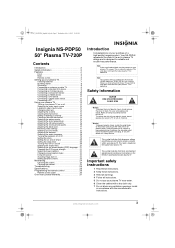
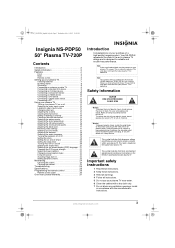
... 23 Avoiding image burn-in 23 Setting parental controls 23 Maintaining 24 Cleaning the screen 24 Cleaning the cabinet 24 Troubleshooting 25 Specifications 26 Programming the remote control 26 Remote control codes 26 One-Year Limited Warranty 31
Introduction
Congratulations on your purchase of your plasma TV. Refer servicing to rain or moisture. Note Your...
Owner's Manual - Page 6


...
DIGITAL AUDIO Connect a digital sound system to
OUT
this jack.
6
RS-232C IN
Service port. Press to these jacks.
Press to
CONTROL IN
this jack.
8
COMPONENT IN ...9
AUDIO
10
11
12
13
14
CCD
Description
Press to start videotape or DVD playback.
There are
two sets on jacks.
9
AV OUT
Connect an external TV or monitor to these jacks.
11
Power cord
connector
Plug...
Owner's Manual - Page 10


... back of the external device.
Connecting an HDMI device
Note An HDMI cable carries both video and audio. Note If the external device supports the Auto HDMI function, the screen resolution is automatically set the screen resolution to 1280 × 720p.
10
www.insignia-products.com If the external device does not...
Owner's Manual - Page 11


... to select HDMI1/DVI.
If the external device does not support the Auto HDMI function, you need to set to 1280 × 720p.
2 Turn off " on page 19. Note If the external device supports the Auto HDMI function, the screen resolution is automatically set the screen resolution to 1280 × 720p. 07-287_NS-PDP50_English...
Owner's Manual - Page 13


...the Lock System, you need to enter the password before you want . • Or, to...input source you can create the channel list manually.
You should set up your area and stores them appear.
To... scan for available channels in the channel list. The SETUP menu opens.
2 Press , then press or to...: • Press CH+ or CH- You should update the channel list when your plasma TV goes to select...
Owner's Manual - Page 14


... the previous menu.
Creating a favorite channel list
To create a favorite channel list: 1 Press MENU, then press or to select SETUP. To manually create the channel list: 1 Press MENU, then press or to select
SETUP. Channels that have been deleted are in grey.
4 Press , , , or to select the channel, then press ENTER to add...
Owner's Manual - Page 16


... to 30 fps for high definition (HD) broadcasts.
Adjusting the movie picture quality
Your plasma TV can also manually adjust the DB settings to create a custom DB mode.
3 Press , then press or to select Manual.
4 Press , then press or to select the option you select a preset Picture mode (Daylight, Normal, or Night time...
Owner's Manual - Page 18


Note When you set to the previous menu. To select the audio language: 1 Press MENU, then press or to adjust the option. You... or to select User.
4 Press , then press or to select the sound option you switch to another mode, the balance is automatically set Front Surround to SRS TruSurround XT, the Balance option is restored to the previous value.
6 Press EXIT to return to TV viewing, or...
Owner's Manual - Page 19


...Press EXIT to return to TV viewing, or press MENU to return to select Manual Clock. You can set the clock automatically and the time is Off. www.insignia-products.com
19 ...land • Atlantic 5 Press , then press or to select
AUDIO. Setting the clock automatically
Note The default Auto Clock setting is wrong, set the clock manually. To turn off : 1 Press MENU, then press or to select...
Owner's Manual - Page 20


... clock for the on timer to work . Insignia NS-PDP50 50" Plasma TV-720P
Setting the sleep timer
You can specific the amount of minutes you want when your selection. You can also set the volume you want your plasma TV turns off. Note You can select 10, 20, 30, 60, 90, 120...
Owner's Manual - Page 23


...running in low power mode, the brightness is never a problem. • White Wash-Removes burn-in images. 07-... press or to select
OPTION. Setting parental controls
You can block specific channels, movies, or external viewing sources, set PG-13, G and PG ...TV-Y7) • Fantasy Violence (applies to select the ISM option you set a password, and turn the lock system on . US TV ratings • TV...
Owner's Manual - Page 25


...driver. www.insignia-products.com
25 The picture appears slowly after five minutes, contact qualified repair...Replace the batteries.
• Make sure that the sleep timer has not been set.
• Make sure that an electrical appliance or power tool is no picture or sound. Problem...Plasma TV-720P
Troubleshooting
Problem
Solution
Remote ...installed correctly.
Power suddenly turns off .
Owner's Manual - Page 28
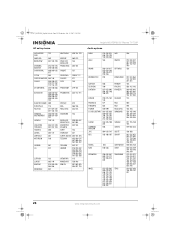
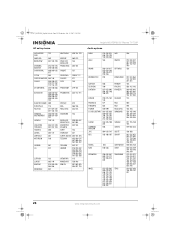
... Wednesday, July 11, 2007 12:05 PM
HD set-top boxes
ALPHASTAR DSR
AMPLICA
BIRDVIEW
123
050 051 ... KATHREIN
033 037 039 051 057 104 068 060 147 061 108
LEGEND
057
LG
001
LUTRON LUXOR MACOM
MEMOREX
132
062 144
010 059 063 064 065
057... 106 043 074
123
SATELLITE 028 035 047 SERVICE CO 057 085
SCIENTIFIC 032 138 ATLANTA
SONY
103
STARCAST 041
SUPER GUIDE 020 124 125
TEECOM
023 026 075 087...
Owner's Manual - Page 29


...LG...device, pursuant to Part 15 of the ...installation. For service and support call (877) 467-4289. Any changes or modifications not expressly approved by the party responsible for compliance could void the user's authority to operate the equipment. Insignia and the Insignia logo are subject to provide reasonable protection against harmful interference in accordance with the instructions...
Owner's Manual - Page 31


... listed on the receipt you received with all labor and parts charges. Call agents will diagnose and correct the issue over the phone or will (at no charge with this warranty statement.
This warranty does not cover: • Customer instruction • Installation • Set up adjustments • Cosmetic damage • Damage due to acts...
LG 50PC3DD-UE Reviews
Do you have an experience with the LG 50PC3DD-UE that you would like to share?
Earn 750 points for your review!
We have not received any reviews for LG yet.
Earn 750 points for your review!
