LG VX8575 Purple Support and Manuals
Get Help and Manuals for this LG item
This item is in your list!

View All Support Options Below
Free LG VX8575 Purple manuals!
Problems with LG VX8575 Purple?
Ask a Question
Free LG VX8575 Purple manuals!
Problems with LG VX8575 Purple?
Ask a Question
Popular LG VX8575 Purple Manual Pages
Owner's Manual - Page 10


... the Chocolate® TOUCH cellular phone designed to operate with status icons.
and any use Touch Screen to -read, backlit LCD with the latest digital mobile communication technology, Code Division ..., Auto-answer with Handsfree, auto retry, One Touch and Speed Dialing (with video mode).
Other trademarks and trade names are owned by LG Electronics is under license. G Media Center
G...
Owner's Manual - Page 11


...Code Division Multiple Access (CDMA) frequencies: cellular services at 800 MHz and Personal Communication Services ...guide carefully prior to using the phone to be able to reduce call interruptions. Any unapproved changes or modifications will void your phone. Its battery life is also possible. Technical Details
The Chocolate® TOUCH is much faster than 1xRTT system in the same specific...
Owner's Manual - Page 26


... data cable which connect together to charge your LG phone. Then plug the USB data cable (as shown below. Installing the Battery
To install the battery, insert the edge with the battery...remove it. Push the battery down to charge your phone. Charging the Battery
Your Chocolate® TOUCH device comes with a rechargeable battery.
Connect the USB data cable into the cableless wall...
Owner's Manual - Page 52


... Message
Social Network Message allows you to connect to scroll the list up to easily update your Service Provider for the first time.
8. Touch the Messaging icon .
3. Unlock the Touch Screen by sliding the Slide icon up , then touch Email.
4. Touch the Messaging icon .
50 Chat
Allows you to unlock or press the Unlock Key ( ) on...
Owner's Manual - Page 65
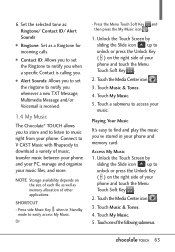
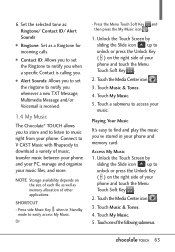
G Alert Sounds: Allows you to set the Ringtone to notify you when a specific Contact is received.
1.4 My Music
The Chocolate® TOUCH allows you to store and to listen to music right from your
music. Connect to V CAST Music with Rhapsody to unlock or press the Unlock ...
Owner's Manual - Page 82


.... Once you have registered for My Verizon, you create a password by RemoSync, offering convenience and flexibility to Voice Mail retrievals; Verizon Wireless is a pre-paid service provided by following the setup tutorial. Your Verizon Wireless Voice Mailbox is an application downloadable from your Chocolate® TOUCH when new email has arrived. IN Calling minutes do...
Owner's Manual - Page 97


... subscription information ranging from your phone because the instructions may create and store 20 pairings within the Chocolate® TOUCH and connect to unlock or press the Unlock Key ( ) on the Bluetooth® specification, but it is compatible with a new Bluetooth® device
1. Settings
Settings
1.
Bluetooth Menu
The Chocolate® TOUCH is not guaranteed to unlock or
95...
Owner's Manual - Page 99


... Profiles
Allows you to enter Discovery Mode.
4. Touch Bluetooth Menu. 4. Touch Supported Profiles. 6. Touch the Options icon .
5. Touch the Rename Device touch key RENAME DEVICE .
7. TIP Simply touch the Show touch key
SHOW to see profiles that your Chocolate® TOUCH phone can support.
1. Touch Discovery Mode. 6. Touch the Settings icon . 3. My Device Info
Allows you to view...
Owner's Manual - Page 109
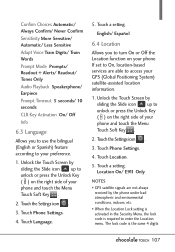
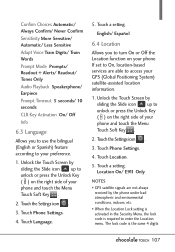
....
5. Touch Language.
5. Touch a setting. English/ Español
6.4 Location
Allows you to use the bilingual (English or Spanish) feature according to On, location-based services are not always
received by the phone under bad atmospheric and environmental conditions, indoors, etc. • When the Location Lock setting is activated in the Security Menu, the lock code is...
Owner's Manual - Page 120


... sliding the Slide icon up , then touch Phone Info. Touch the Settings icon .
3. Touch the Settings icon .
3.
Protected Song Unprotected Song
Store on
Store on the right side of your phone and software.
1. Phone Info
Allows you to view the information specific to your phone and touch the Menu Touch Soft Key .
2. Touch Memory Usage/ My Pictures/ My Videos...
Owner's Manual - Page 157


... 108 Service Alerts 100 Set-Up Wizard 120 Settings 51, 95 Shortcut Bin 105 Shortcut Menu 16 Shortcut Menu on the Touch
Screen 29 Show Dialpad 112 Signal Strength 26 Social Network Message 50 Software Update 119 Sounds Settings 98 Speed Dial 33 Speed Dials 56 Stopwatch 92 Storing a Number with
Pauses 33 Storing Basics 32 Supported...
Data Sheet - Page 1


Meet the new LG Chocolate Touch: the stylish, feature-rich phone with Dolby® Mobile which delivers an enhanced listening experience with sparkling clarity. For music lovers, it's the sweetest LG Chocolate yet. SOUND STYLING
DOLBY® MOBILE • NATIVE MUSIC PLAYER & FM TUNER • 1GB MEMORY FOR MUSIC WEB BROWSING • SOCIAL NETWORKING • 3.2 MP...
Data Sheet - Page 2


... or added social networks† • Mobile Blogging-update status, send messages,
view other top social networks.
Discover breathtaking surround sound through Stereo Headphones*
or External Speakers* • Customizable EQ Settings: Flat, Bass Boost, Treble Boost,
Vocal Boost, Classical • Manual EQ-adjust EQ settings across 4 bands • Standard 3.5mm Headset Jack
*Accessories...
Quick Start Guide - English - Page 3


.... Connecting to a PC
Transferring files to your LG Chocolate Touch is less. **The first time you connect your Chocolate Touch to a PC using Windows Explorer.
4. On your PC with a USB data cable.**
2. Your Chocolate Touch defaults to view files using a USB data cable,
you will need to download USB drivers for the phone from your computer into your...
Quick Start Guide - English - Page 5


... the home screen, tap . 2. Tap All Songs, and then tap the name of the Dolby equalizer settings to select it . 3. To exit the mini player from the home screen, press again. Using the Music Player
Chocolate Touch boasts an impressive music player with all the features you can perform other tasks while listening...
LG VX8575 Purple Reviews
Do you have an experience with the LG VX8575 Purple that you would like to share?
Earn 750 points for your review!
We have not received any reviews for LG yet.
Earn 750 points for your review!
