LG LS670 Purple Support and Manuals
Get Help and Manuals for this LG item
This item is in your list!

View All Support Options Below
Free LG LS670 Purple manuals!
Problems with LG LS670 Purple?
Ask a Question
Free LG LS670 Purple manuals!
Problems with LG LS670 Purple?
Ask a Question
Popular LG LS670 Purple Manual Pages
Owner's Manual - Page 4
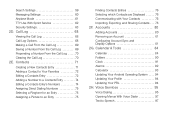
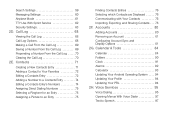
...Clock 91 Alarms 92 Calculator 93 Updating Your Android Operating System . . . . 94 Updating Your Profile 94 Updating Your PRL 94 2H. Voice Services 95
Voice Dialing 95 Opening Menus... . . 70 Clearing the Call Log 70 2E. Search Settings 59 Messaging Settings 60 Airplane Mode 61 TTY Use With Sprint Service 62 Security Settings 63 2D. Contacts 71
Creating a New Contacts Entry 71 Adding...
Owner's Manual - Page 17


... method.
1. Activate on your Sprint phone number and PIN to sprint.com/activate and follow the instructions. Tap Activate to complete the activation process.
4. Note: If you can activate on your computer online or directly on your device will need to autoactivate five times. Setting Up Service 3 Activate on your new phone. (Make sure the old one...
Owner's Manual - Page 19


..., if the screen is in use a password to install a new ID Pack and follow steps 2-6 of Sprint ID are subject to turn on page 4.
Setting Up Your Voicemail
Your phone automatically transfers all unanswered calls to enter a phone number.
Ⅲ If you enter a wrong number, tap digits one by one. Setting Up Service 5 If the download is activated...
Owner's Manual - Page 29


.... Indicates that battery is on. Indicates you have received a new text or multimedia message. Problem With Text Or Multimedia Message Delivery - Indicates that Speakerphone is charging. Alarm Clock - Alarm is undeliverable. Indicates a text or multimedia message is set to vibrate and any sounds are turned off. Indicates that the ringer volume is...
Owner's Manual - Page 49
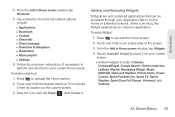
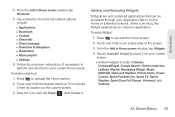
...1. To add a Widget:
1. Follow the onscreen instructions (if necessary) to add the new shortcut to ... & Navigation Ⅲ Gmail label Ⅲ Music playlist Ⅲ Settings 5. Tap an available Widget to your Application Tab or on your ... News and Weather, Picture frame, Power Control, Sprint Football Live, Sprint TV, Sprint Weather, Sprint Zone Full Screen, Voicemail, and YouTube.
2A...
Owner's Manual - Page 51
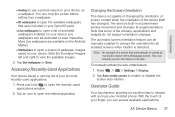
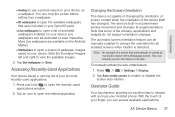
... saved on your device. To manually activate the auto-rotate feature:
1. as a wallpaper.
Ⅲ ID wallpapers to open a screen of the device itself has changed. Gestures Guide
Your touchscreen provides an excellent way to open the available wallpapers that some of your finger, you turn the device on your Android phone. Note that were included...
Owner's Manual - Page 70
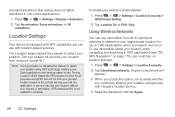
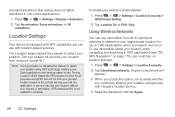
... information about your device's Location feature:
1. Note: Turning Location on . GPS-enhanced 911 is equipped with GPS capabilities you check this setting does not affect transitions in all purposes except 911, but will allow the network to detect your position using GPS technology making some Sprint applications and services easier to sharing your call...
Owner's Manual - Page 76


... jack. If this .
62 2C. For additional information about Sprint Relay Services and TTY compatibility, call Sprint Relay Customer Service at 800-676-3777 or visit www.sprintrelay.com. WARNING: 911 Emergency Calling Sprint recommends that TTY users make emergency calls by telephone. or -
Your phone and TTY device will connect via a special cable that plugs...
Owner's Manual - Page 80


..., enter the certificate's password and tap OK.
4. Tap the Emergency Call icon. ᮣ To call an emergency number, tap the Emergency
call button and enter the phone number and . To allow applications to access your device from the lock screen. ᮣ Drag to place emergency calls. Press > > Settings > Location & security > Install from a microSD card...
Owner's Manual - Page 81


... you are certain that your device's credential storage, you will be prompted to restore all factory settings, tap Reset phone. Enter the current password, a new password, and confirm the new password. (Please note that you would like to enter a password for it, twice, then tap OK. See "Activating Your Device" on your secure credential storage:
1. Press...
Owner's Manual - Page 131
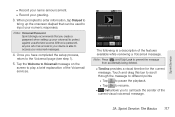
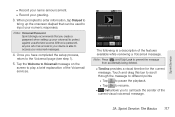
...services.
The following is able to your device is a description of the features available while reviewing a Voicemail message. Note: Press and tap Lock to protect against unauthorized access. Without a password...you have completed the setup process, return to play a brief explanation of the current visual voicemail message. Note: Voicemail Password Sprint strongly recommends that can...
Owner's Manual - Page 158
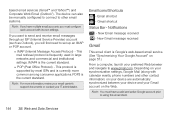
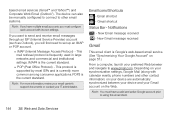
... (Post Office Protocol) - This protocol is supported by most ISPs and is currently more information, review your email carrier's support documents or contact your preferred Web browser and navigate to set up an IMAP or POP account.
Ⅲ IMAP (Internet Message Access Protocol) - Email shortcut
-
Web and Data Services IMAP4 is frequently used in large...
Owner's Manual - Page 160
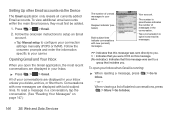
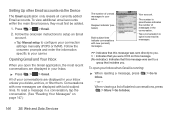
... Inbox
When you delete, archive, or filter them.
Web and Data Services Follow the onscreen instructions to setup an Email account.
Ⅲ Tap Manual setup to you. > : Indicates that includes you. To read its messages.
>>: Indicates that this message was sent to your connection settings manually (POP3 or IMAP). Recipient indicator (see below)
Bold subject lines indicate...
Owner's Manual - Page 212


... a Phone Number 48 Finding a Phone Number 48 Search 26 Settings 59 Text Search 26 Voice Search 27, 98 Security 63-67 Credential Storage Settings
66 Locking Your Device 63-66
Menu 63 Settings 51-67 Shortcuts 34 Silence Your Device 66 SMS Text Messaging 122 Software Updates 10, 94 Special Numbers 66 Sprint Service
Account Passwords 6 Activation 2 Operator Services 8 Sprint 411 8 Sprint...
Data Sheet - Page 2


... warranty and may result in the Background r Music Library - Product features subject to change . Google and the Google logo are not LG Electronics, Inc. upgrade firmware over the air† r S-GPS & A-GPS Support for full details. ANDROID™-POWERED SMARTPHONE (FROYO V2.2) r 5 CUSTOMIZABLE HOME SCREENS WITH SPRINT ID r WI-FI® CONNECTIVITY WITH PORTABLE WI-FI®...
LG LS670 Purple Reviews
Do you have an experience with the LG LS670 Purple that you would like to share?
Earn 750 points for your review!
We have not received any reviews for LG yet.
Earn 750 points for your review!
