LG LGUN270 Support and Manuals
Most Recent LG LGUN270 Questions
My Lg Exchange Un270 Screen Won't Turn On?
My phone will vibrate when I turn it on or when I touch it, but the screen itself stays blank. I'm n...
My phone will vibrate when I turn it on or when I touch it, but the screen itself stays blank. I'm n...
(Posted by missoboe 11 years ago)
Popular LG LGUN270 Manual Pages
Owner's Manual - Page 26
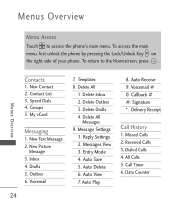
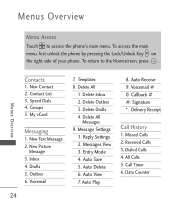
... Overview
Menu Access
Touch to the Homescreen, press . Menus Overview
Contacts
1. Missed Calls 2. Received Calls 3. To return to access the phone's main menu. Delete All
Messages 9. Callback # #. New Picture
Message 3. Delete All
1. All Calls 5. Auto Receive 9. New Text Message 2. Auto Delete 6. Speed Dials 4. Reply Settings 2. Data Counter
24
Owner's Manual - Page 28
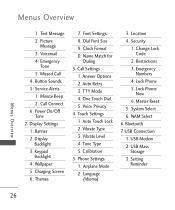
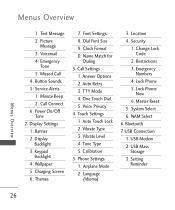
... 4. Banner 2. Touch Settings 1. Restrictions
3. USB Mass Storage
3. Power On/Off Tone 2. Display Settings 1. Charging Screen 6. Dial Font Size 9. Lock Phone
5. Picture
Message 3. Voice Privacy 4. USB Connection
1. Answer Options 2. Bluetooth
7. Clock Format 0. Vibrate Type 3. Emergency Numbers
4. Text Message 2. Change Lock Code
2. Phone Settings 1.
Owner's Manual - Page 40
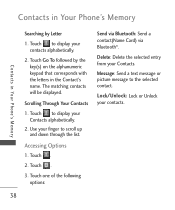
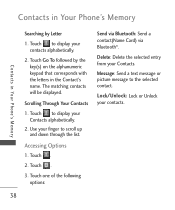
The matching contacts will be displayed.
Message: Send a text message or picture message to display your contacts alphabetically.
2.
Lock/Unlock: Lock or Unlock your finger to display your Contacts. Use your contacts.
38 Touch .
2.
Touch .
3.
Touch Go To followed by Letter
1. Touch to scroll up and down through ...
Owner's Manual - Page 43


Send via Bluetooth/ Delete / Message / Lock / Unlock
3. Touch Contacts .
3. Touch the desired Unassigned number list.
5. A confirmation message is displayed.
4. Then touch Yes.
Touch Speed Dials.
4. Touch the Contact you would like to assign a Speed Dial to choose from the following options:
Remove/ New Text Message/ New Picture Message /Mark All/Unmark All/Remove All
Contacts
...
Owner's Manual - Page 45


...List.
3. Callback # Choose On/ Off to set the priority level of a message, you to enter text.
4. Complete the message and send it . 2.
Touch the option(s) to add the address from your callback number to send it. Messaging
43 Type your message. Text Message Options 1.
A confirmation message is displayed. Touch .
3. Touch Enter Number to manually enter the address or to customize...
Owner's Manual - Page 49


...message from Drafts. Settings Reply Settings/ Messages View/ Entry Mode/ Auto Save/ Auto Delete/ Auto View/ Auto Play/ Auto Receive/ Voicemail #/ Callback #/ Signature/ Delivery Receipt
3.
Message Icon Reference
New Text Message Text Message Read New MMS Message New MMS Message Received MMS Message MMS Message Read Message Delivered Message Failed Pending Message Message Sent Multiple Messages...
Owner's Manual - Page 83
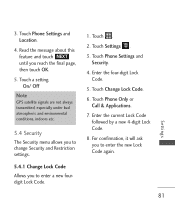
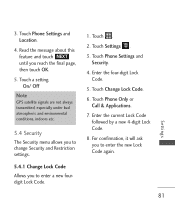
...
The Security menu allows you to change Security and Restriction settings.
5.4.1 Change Lock Code
Allows you reach the final page, then touch OK.
5. Touch Phone Settings and
Security. 4. Touch Settings . 3. Enter the current Lock Code
followed by a new 4-digit Lock Code. 8. Touch a setting. Touch Change Lock Code. 6. Read the message about this feature and touch NEXT until you to...
Owner's Manual - Page 84
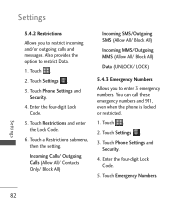
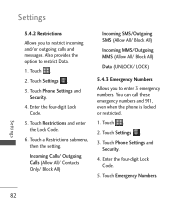
...Touch Restrictions and enter the Lock Code.
6. Touch .
2. Touch Emergency Numbers.
Touch .
2.
Touch Settings .
3. Settings
5.4.2 Restrictions
Allows you to enter 3 emergency numbers. Also provides the option to restrict incoming and/or outgoing calls and messages. Touch Settings .
3. Touch a Restrictions submenu, then the setting. Incoming Calls/ Outgoing Calls (Allow All...
Owner's Manual - Page 85


... the options below). Touch an option. None The phone is never locked (Lock mode can still receive phone calls and make emergency calls. Touch Phone Settings and Security.
4. Settings
83 Enter the four-digit Lock Code.
5. Touch .
2.
When Switch On The phone is locked when it is in restricted mode until the Lock...
Owner's Manual - Page 86


... default.
5.5 System Select
Allows you to reset your phone to alter system selection as the default unless you touch Revert, enter the four-digit Lock Code. Touch Lock Phone Now.
5.4.6 Master Reset
Allows you to factory default."
8. Leave this setting as instructed by your service provider.
1. Touch . 2.
Owner's Manual - Page 87


... Assignment Module) if the phone is registered with devices that
support the Bluetooth® headset,
handsfree, dial up to 30 feet (10
meters). Touch Settings .
3. Bluetooth
The
is up networking,
stereo, phonebook access,
object push, file transfer, and
message access profile(s)*. Settings
85 Touch Phone Settings and NAM Select.
4. You
may be held responsible for Bluetooth...
Owner's Manual - Page 94


...Function cannot be set.
When you want to correct yourself. Not supported by entering it again. Contact your Service Provider. Calls not available. Codes do not match. The two codes that you have to a window or open space.
Dialing error or service limitations. Contact your Service Provider. Contact your phone. Troubleshooting
This section lists some problems that you might...
Owner's Manual - Page 105
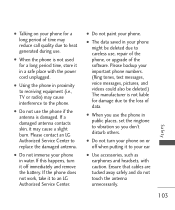
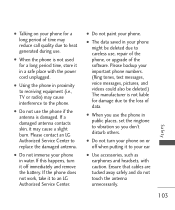
...replace the damaged antenna. G Do not paint your ear.
G Use accessories, such as earphones and headsets, with the power cord unplugged. Please contact an LG Authorized Service Center to an LG Authorized Service...important phone numbers. (Ring tones, text messages, voice messages, pictures, and videos could also...to vibration so you use , repair of the phone, or upgrade of time may cause a ...
Owner's Manual - Page 135
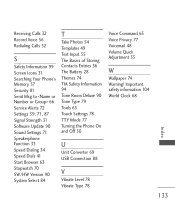
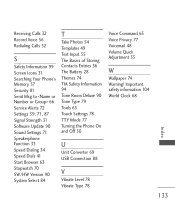
... Your Phone's Memory 37 Security 81 Send Msg to 66 Service Alerts 72 Settings 59, 71, 87 Signal Strength 31 Software Update 90 Sound Settings 71 Speakerphone Function 33 Speed Dialing 34 Speed Dials 41 Start... Templates 49 Text Input 35 The Basics of Storing Contacts Entries 36 The Battery 28 Themes 74 TIA Safety Information 94 Tone Room Deluxe 90 Tone Type 79 Tools 65 Touch Settings 78 TTY...
Data Sheet - Page 1
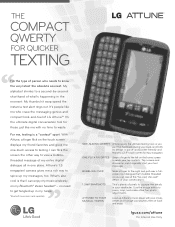
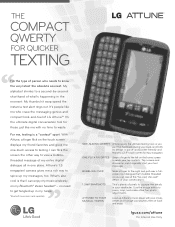
... my entire digital dialogue all the "he-said, she-said" details of LG Attune™.
It's the ultimate digital conversation tool for easy navigation. I 'm the type of person who crave the messaging genius and compact look-and-feel of your text message. ONE-FLICK FAVORITES
Swipe a finger to the left on my Bluetooth®...
LG LGUN270 Reviews
Do you have an experience with the LG LGUN270 that you would like to share?
Earn 750 points for your review!
We have not received any reviews for LG yet.
Earn 750 points for your review!

