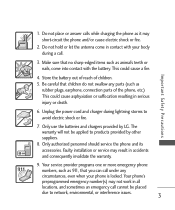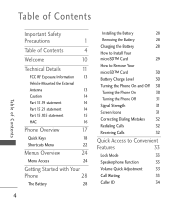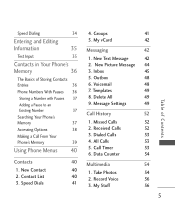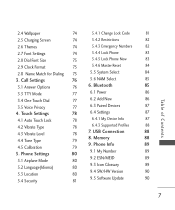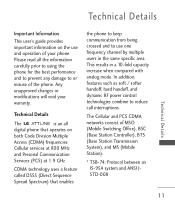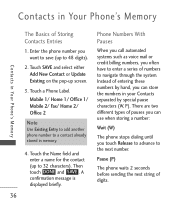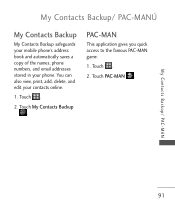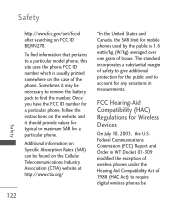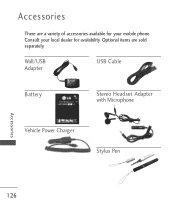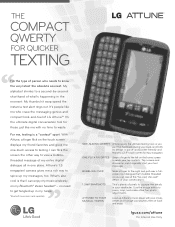LG LGUN270 Support Question
Find answers below for this question about LG LGUN270.Need a LG LGUN270 manual? We have 3 online manuals for this item!
Question posted by kurtschwab on December 16th, 2011
Fun Frame
seems to be stuck on fun frame but it has been put on any of the funframes. the picture is really distorted. looked like a picture that was put in water
Supporting Images
You can click the images below to enlargeCurrent Answers
Related LG LGUN270 Manual Pages
LG Knowledge Base Results
We have determined that the information below may contain an answer to this question. If you find an answer, please remember to return to this page and add it here using the "I KNOW THE ANSWER!" button above. It's that easy to earn points!-
Washing Machine: How can I save my preferred settings? - LG Consumer Knowledge Base
... a cycle. 2. NOTE: You will now run all the settings that had been stored when you to save my preferred settings? Induction Cooktop Ranges -- Network Storage Mobile Phones Computer Products -- How do I store a custom program? 1. Adjust the wash/rinse temperature, spin speed, and soil level to confirm the settings have been stored. Advanced... -
Chocolate Touch (VX8575) Back Cover Removal and Installation - LG Consumer Knowledge Base
... arriba con sus dedos hasta que encaje en su lugar. Pictures LG Dare LG Mobile Phones: Tips and Care Mobile Phones: Lock Codes Pairing Bluetooth Devices LG Dare Push the back ...desmostrado). 3. Para quitar la carcasa trasera 1. Advanced Phone Book Features: Entering Wait and Pause periods Transfer Music & / Mobile Phones Chocolate Touch (VX8575) Back Cover Removal and Installation ... -
Mobile Phones: Lock Codes - LG Consumer Knowledge Base
.... either from the Service Provider. PUK This code can still be attempted is 1111 . Mobile Phones: Lock Codes I. GSM Mobile Phones: The Security Code is 0000 for up . The default is used to Erase Contacts from the phone. Another code that a back-up prior to resorting to access the Security menu and when...
Similar Questions
How To Rest Factory Settings On My Lg Gs170 Mobile Phone
how to rest factory settings on my LG GS170 mobile phone
how to rest factory settings on my LG GS170 mobile phone
(Posted by matbie20 9 years ago)
My Lg Exchange Un270 Screen Won't Turn On?
My phone will vibrate when I turn it on or when I touch it, but the screen itself stays blank. I'm n...
My phone will vibrate when I turn it on or when I touch it, but the screen itself stays blank. I'm n...
(Posted by missoboe 11 years ago)
Can I Keep My Current Virgin Mobile Phone # With This New Tracfone?
I just bought this LG430G phone but haven't opened it yet, still deciding whether to keep itor keep ...
I just bought this LG430G phone but haven't opened it yet, still deciding whether to keep itor keep ...
(Posted by Anonymous-65173 11 years ago)
Forgot Password For Voice Mail On One Of My Mobile Phones.
I've forgotten the password for voice mail on one of my mobile phones. Put in several combination bu...
I've forgotten the password for voice mail on one of my mobile phones. Put in several combination bu...
(Posted by mikeevaristo 12 years ago)