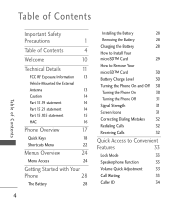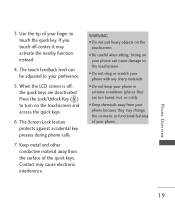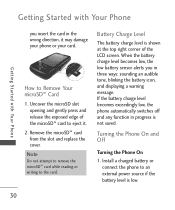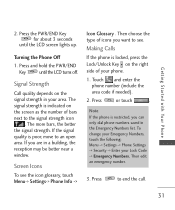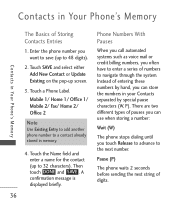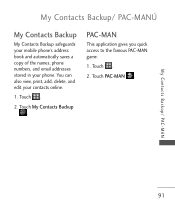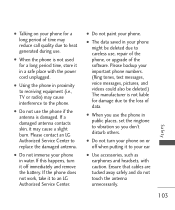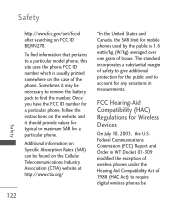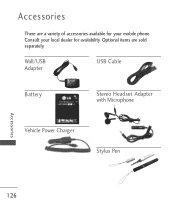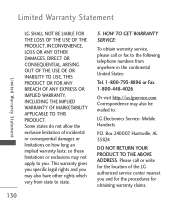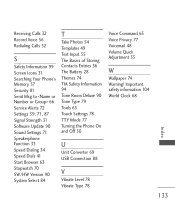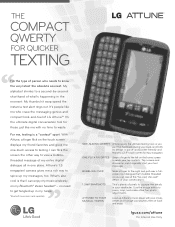LG LGUN270 Support Question
Find answers below for this question about LG LGUN270.Need a LG LGUN270 manual? We have 3 online manuals for this item!
Question posted by missoboe on August 28th, 2012
My Lg Exchange Un270 Screen Won't Turn On?
My phone will vibrate when I turn it on or when I touch it, but the screen itself stays blank. I'm not sure what to do? If you havn't picked it up from the question, my phone is a LG Exchange UN270, red slide. Any ideas as to of what to do? -Jacy. A 15 year old who can't afford another job to pay for it.
Current Answers
Related LG LGUN270 Manual Pages
LG Knowledge Base Results
We have determined that the information below may contain an answer to this question. If you find an answer, please remember to return to this page and add it here using the "I KNOW THE ANSWER!" button above. It's that easy to earn points!-
What are DTMF tones? - LG Consumer Knowledge Base
...as an automatic bill-paying service, or remote control of appliances, such as a telephone answering machine. Article ID: 6452 Views: 1703 LG Mobile Phones: Tips and Care ... With touch-tone land-line phones, pressing a key on a phone keypad (as well as phone menus, voice menus and other advanced calling services. a low-frequency tone and a high-frequency tone - Mobile phone networks ... -
Chocolate Touch (VX8575) Back Cover Removal and Installation - LG Consumer Knowledge Base
... turned off before you can install the battery and micro SD card on the battery cover are DTMF tones? Hold the phone securely with both hands (as illustrated). 3. Article ID: 6454 Views: 1085 What are placed in the phones slots. 2. Advanced Phone Book Features: Entering Wait and Pause periods Transfer Music & / Mobile Phones Chocolate Touch... -
Mobile Phones: Lock Codes - LG Consumer Knowledge Base
...entered, it will ask you to 3 attempts, after the phone turns on the Fixed Dial List. 2222 The LG CT810 (Incite...Mobile Phones: The Security Code is used to Erase Contacts from Phone unless they are tied to Unlock the Phone after which the Align/Calibration screen... reload or flash on the phone. either from the phone , so it is recommended to make sure all the information from the...
Similar Questions
How To Rest Factory Settings On My Lg Gs170 Mobile Phone
how to rest factory settings on my LG GS170 mobile phone
how to rest factory settings on my LG GS170 mobile phone
(Posted by matbie20 9 years ago)
Tv Comes On But Screen Stays Black
2008 lg model 42lg60-UA I can turn TV on. the sound it makes when you turn it on. I can here that bu...
2008 lg model 42lg60-UA I can turn TV on. the sound it makes when you turn it on. I can here that bu...
(Posted by shaddydog23 10 years ago)
Can I Keep My Current Virgin Mobile Phone # With This New Tracfone?
I just bought this LG430G phone but haven't opened it yet, still deciding whether to keep itor keep ...
I just bought this LG430G phone but haven't opened it yet, still deciding whether to keep itor keep ...
(Posted by Anonymous-65173 11 years ago)
Forgot Password For Voice Mail On One Of My Mobile Phones.
I've forgotten the password for voice mail on one of my mobile phones. Put in several combination bu...
I've forgotten the password for voice mail on one of my mobile phones. Put in several combination bu...
(Posted by mikeevaristo 12 years ago)
Lg Gt540 Mobile Phone Screen Frozen After Upgrade Stopped After 20 Minutes
bought my phone in Dubai - upgrade stopped after 20 minutes - now phone freezes on LG logo screen wh...
bought my phone in Dubai - upgrade stopped after 20 minutes - now phone freezes on LG logo screen wh...
(Posted by vagahenry 12 years ago)