LG PH150B Support and Manuals
Popular LG PH150B Manual Pages
Owners Manual - Page 1
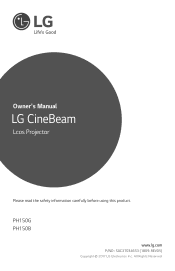
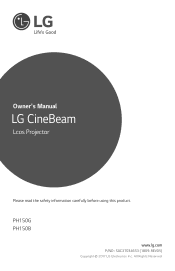
All Rights Reserved. Owner's Manual
LG CineBeam
Lcos Projector
Please read the safety information carefully before using this product. PH150G PH150B
www.lg.com P/NO : SAC37034653 (1809-REV05)
Copyright ⓒ 2017 LG Electronics Inc.
Owners Manual - Page 7


...; Never disassemble the power supply devices (AC adapter/ power cord, etc.). -- In addition, do not touch the power plug immediately after it is inserted into the other power cords. --This may result in fire or electric shock.
7
• If any damage. --This may result in fire or electric shock.
• Do not turn off by plugging...
Owners Manual - Page 15


... using time information 33
Watching Projector
34
--Turning on the Projector 34
--Focus of the Screen Image
35
--Watching With the Projector
35
Additional Options
36
--Adjusting Aspect Ratio 36
--Using the Keystone Function
37
--Changing Input Device 38
--Blank Function
40
Using the Quick Menu
41
ENTERTAINMENT
42
Using SCREEN SHARE
42
Setting Up Bluetooth on the...
Owners Manual - Page 32


... is running out, the projector will be disabled). • If the screen shows a low battery message, be turned on after it has
been connected to charge the
battery.
The device powers off immediately. • If the battery runs out, the projector can only be sure to a power supply. ENGLISH
32
USING THE PROJECTOR
Using The Battery
The battery...
Owners Manual - Page 33
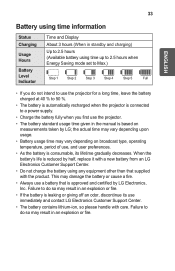
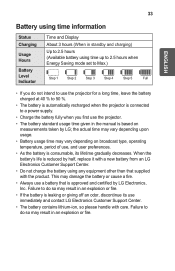
... is reduced by half, replace it with a new battery from an LG Electronics Customer Support Center.
• Do not charge the battery using time up to 2.5 hours when Energy Saving mode set to Max.)
SStteepp 11 SSttepp22 SSttepp33 SSttepp44 SStetepp 55 FFuull
• If you do not intend to use the projector for a long time...
Owners Manual - Page 34
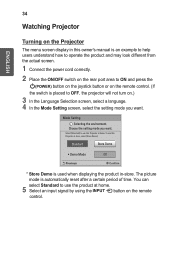
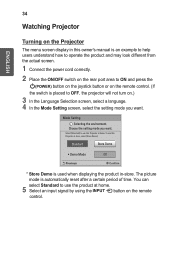
.../OFF switch on the rear port area to ON and press the
(POWER) button on the joystick button or on the remote control. (If the switch is placed to OFF, the projector will not turn on the remote
control.
Mode Setting
Selecting the environment. 34
Watching Projector
ENGLISH
Turning on the Projector
The menu screen display in -store.
Owners Manual - Page 38


... input
selection screen.
--Connected inputs are displayed first. Input List
ꔂ Move ꔉ OK
SCREEN SHARE
USB
HDMI

Input Label
Exit ENGLISH
38
Changing Input Device
To select an external input
Selects external input.
However, SCREEN SHARE
input is always activated.
• Select an input signal using the remote control's connect the projector to the...
Owners Manual - Page 42
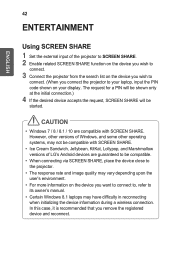
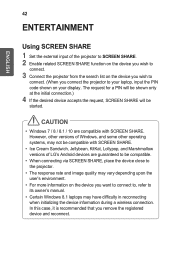
ENGLISH
42
ENTERTAINMENT
Using SCREEN SHARE 1 Set the external input of LG's Android devices are compatible with SCREEN SHARE.
• Ice Cream Sandwich, Jellybean, KitKat, Lollypop, and Marshmallow versions of the projector to SCREEN SHARE. 2 Enable related SCREEN SHARE function on the device you wish to
connect.
3 Connect the projector from the search list on the device you wish to
...
Owners Manual - Page 43
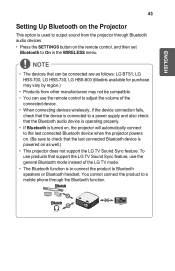
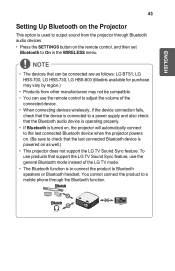
... a power supply and also check that the Bluetooth audio device is operating properly.
• If Bluetooth is turned on, the projector will automatically connect to the last connected Bluetooth device when the projector powers on the remote control, and then set
Bluetooth to check that can be connected are as follows: LG BTS1, LG HBS-700, LG HBS-730, LG HBS...
Owners Manual - Page 44


...SCREEN SHARE : [PJTR][LG]PH150[0000]
•• Group
•• Channel
•• Bluetooth
: On
•• Search Device
•• List of devices. 44
Searching for Bluetooth Devices and Connecting
Go to SETTINGS... devices to the projector. (If the device name is longer than 20 characters, no more than 20 will be displayed.)
ENGLISH
1 Set the Bluetooth device ...
Owners Manual - Page 49


... be detected correctly). Note, a USB Hub is not supported. • It is not sufficient, the USB storage ...driver, it may not work.
• Some USB storage devices may not work or may work incorrectly. • If you use a USB extension cable, the USB device may not be
recognized or may not be sure to back up important files to use a Hard Disk Drive with its own power supply.
(If the power...
Owners Manual - Page 83


... the
button.
--To return to the previous
menu, press the button.
4 Press the
completed.
Adjust
The available wireless settings are described as follows. button when
WIRELESS
ꔂ Move ꔉ OK
•• SCREEN SHARE
: [PJTR][LG]PH150[0000]
•• Group
•• Channel
•• Bluetooth
: Off
•• Search Device
••...
Owners Manual - Page 84
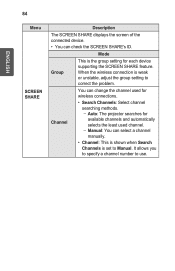
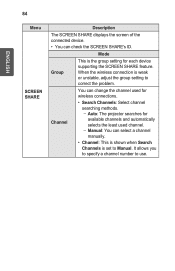
...: The projector searches for available channels and automatically selects the least used for wireless connections.
When the wireless connection is set to use. It allows you to specify a channel number to Manual. You can check the SCREEN SHARE's ID.
Mode
Group
This is the group setting for each device supporting the SCREEN SHARE feature. 84
ENGLISH
Menu
SCREEN SHARE
Description...
Owners Manual - Page 95


...
5 V, 0.5 A (Max.)
Temperature
Operation 0 °C to 40 °C
Environment Condition
Storage
-20 °C to 60 °C
Relative Humidity
Operation 0 % to 80 %
Storage
0 % to 85 %
* Use only power supplies listed in the user instructions. * Contents in this manual may be changed without prior notice due to
upgrade of product functions.
Specification - Page 1


... Digital Keystone Correction WIRELESS Screen Share (with Miracast, WiDi supporting device) Bluetooth (with Speaker) AUDIO Bluetooth sound out Built-in Battery. Bluetooth. KEY FEATURES
LG PROJECTOR
PH150B
Built-in Speakers INPUTS/OUTPUTS Audio out HDMI® USB (DivX®, MP3, Photo)
LCoS HD (1280 x 720) 10" ~100" 40"@4.07ft 16:9/Just Scan/Set by Pro/4:3/Zoom/Cinema...
LG PH150B Reviews
Do you have an experience with the LG PH150B that you would like to share?
Earn 750 points for your review!
We have not received any reviews for LG yet.
Earn 750 points for your review!

