LG NC1000 Support and Manuals
Popular LG NC1000 Manual Pages
Owner's Manual - Page 2
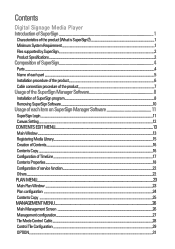
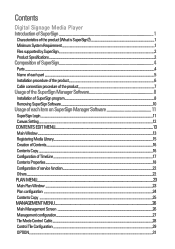
Contents
Digital Signage Media Player Introduction of SuperSign 1
Characteristics of the product (What is SuperSign 1 Minimum System Requirement...1 Files supported by SuperSign...2 Product Specifications...2
Composition of SuperSign 4
Parts...4 Name of each part...5 Installation procedure of the product 6 Cable connection procedure of the product 7
Usage of the SuperSign Manager Software 8
...
Owner's Manual - Page 3
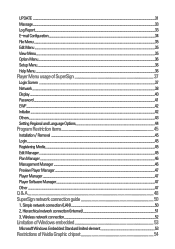
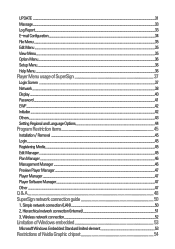
......40 Password...41 EWF...42 Initialize...42 Others...43 Setting Regional and Language Options 44
Program Restriction items 45
Installation / Removal ...45 Login...45 Registering Media...45 Edit Manager...45 Plan Manager...46 Management Manager...46 Preview Player Manager...47 Player Manager...47 Player Software Manager...47 Other...47
Q & A...48 SuperSign network connection guide 50
1. UPDATE...
Owner's Manual - Page 4
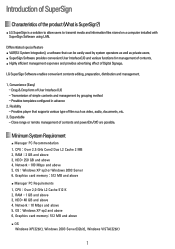
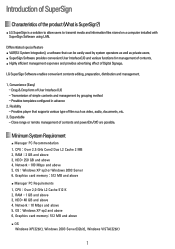
... on a computer installed with SuperSign Software using LAN. Network : 100 Mbps and above 5. CPU : Over 2.0 GHz L2 Cache 512 K 2. Provides templates configured in advance
2. OS : Windows XP sp3 or Windows 2003 Server 6. Provides player that can be easily used by grouping method - Differentiated special feature VAR(SI: System Integration), a software that supports various type of...
Owner's Manual - Page 5
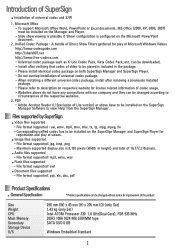
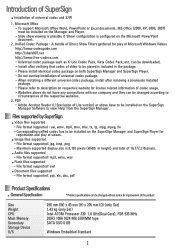
... codec package on the Microsoft PowerPoint document.
2. Image files supported - File format supported: swf Document files supported -
F ile format supported: ppt, xls, doc, pdf
Product Specifications
General Specfication
* Product specifications can be installed on the SuperSign Manager and SuperSign Player for license related information of video to be changed according...
Owner's Manual - Page 6
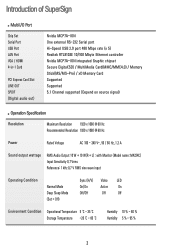
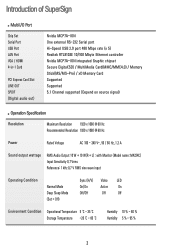
... rate (x 5) Realtek RTL8103E 10/100 Mbyte Ethernet controller Nvidia MCP7A-ION integrated Graphic chipset Secure Digital(SD) / MultiMedia Card(MMC/MMC4.0) / Memory Stick(MS/MS-Pro) / xD Memory Card Supported Supported 5.1 Channel supported (Depend on source signal)
Operation Specification
Resolution
Maximum Resolution 1920 x 1080 @ 60 Hz
Recommended Resolution 1920 x 1080 @ 60 Hz
Power...
Owner's Manual - Page 17


... called "AutoPlay" on SuperSign Manager Software
1. Time Setting * Infinite Repeat Time : Infinite Repeat Time : Repeat play ends when USB storage device is unplugged. 5. If you unplug USB storage device while media files are loading, the
program error may occur.
*Manual Play Procedure 1. Copy Export folder onto a USB storage device then copy onto the
Player. 2. Pop-up...
Owner's Manual - Page 23
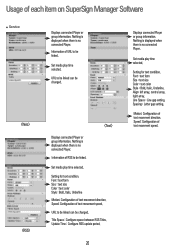
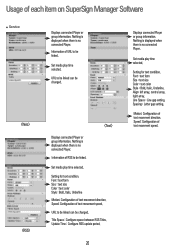
... RSS update period.
20
Displays connected Player or group information. Set media play time selected.
Motion: Configuration of text movement speed. Speed: Configuration of text movement direction. Font : text form Size : text size Color : text color Style : Bold, Italic, Underline Motion: Configuration of each item on SuperSign Manager Software
Service
Displays connected Player or...
Owner's Manual - Page 25
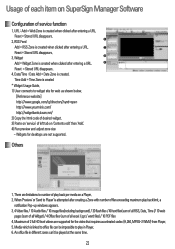
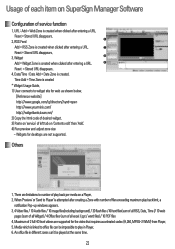
.../directory?synd=open http://www.yourminis.com/ http://widgetbank.daum.net/ 2) Copy the html code of desired widget. 3) Paste on 'service' of left tab on SuperSign Manager Software
Configuration of all excel / ppt / word files) / 10 PDF files 4. There are not supported.
Reset = Stored URL disappears.
1
2. Maximum of play back limit, a
notification Pop-up windows...
Owner's Manual - Page 27


...Cell and dragging each item on SuperSign Manager Software
Plan configuration
1
3
2
...name of the Player, etc. 2. It moves immediately to add repeated schedule during Content selection. 4. Shows property information of selected Player such as ...4. Time Setting value can be adjust by drag & drop after selecting contents or media files. Play back time of Time Cell can be manually input.
...
Owner's Manual - Page 30


... for updating the program installed on SuperSign Manager Software
Management configuration
1. Option menu is the menu to the Player. 6. NOTE Some Management functions on Display Device may not work because SuperSign Player is
executed. - Duration Time : Play back of contents from current time for configured duration.
1. A function for additionally connecting the monitor to set the...
Owner's Manual - Page 34


... is found and added. Setup values input by the user on SuperSign Manager Software
OPTION
1. When Display is searched manually after selecting Daisy Chain, the Display is a function to remotely update SuperSign Player Software of each item on the Player is maintained. 1 Select a connected Player from 'Grouping & Monitoring' window, and select Update tab menu from "Control -> Option -> Daisy...
Owner's Manual - Page 51
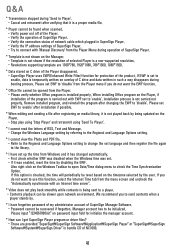
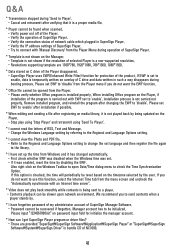
...1360, 1080*1920.
* Data stored on password input field for protection of the Player. - Resolutions supporting template are provided "SuperSign\SuperSign Software\Application\SuperSign Player" or "SuperSign\SuperSign Software\System\SuperSign Driver" in such a way disappears during booting process. Manager account has to Player'. - Please set language and then register the file...
Owner's Manual - Page 52


... Reader as "Solution Methods"
Details The file is an improper file.
The '(Player name)' storage capacity is not supported. The file is full.
version 8.1.
The preview player is not installed. It is an improper file or a codec is stopped. SuperSign Manager may not operate properly if a different web server was forcefully closed due to an...
Owner's Manual - Page 53


Same network refers to the case of SuperSign manager and SuperSign player must be set manually.
1:1 connection
SuperSign Manager
1:N connection
SuperSign Player
SuperSign Manager
SuperSign Player
50 SuperSign network connection guide
1. SuperSign manager can find the SuperSign player in the same network through the scan function. - For 1:1 connection, you must use the cross cable made...
Owner's Manual - Page 54


...- If there is a firewall in the network, some transmission functions may not be set manually.
SuperSign manager cannot find the SuperSign player in a different network through the scan function. - SuperSign player can connect to the SuperSign manager on another network using the manual discovery mode. - When the SuperSign manager is no DHCP server in a private network, it may not work...
LG NC1000 Reviews
Do you have an experience with the LG NC1000 that you would like to share?
Earn 750 points for your review!
We have not received any reviews for LG yet.
Earn 750 points for your review!

