LG M237WD-PMJ Support and Manuals
Get Help and Manuals for this LG item
This item is in your list!

View All Support Options Below
Free LG M237WD-PMJ manuals!
Problems with LG M237WD-PMJ?
Ask a Question
Free LG M237WD-PMJ manuals!
Problems with LG M237WD-PMJ?
Ask a Question
Popular LG M237WD-PMJ Manual Pages
Specification (English) - Page 1


...M237WD. VIDEO • Full HD 1080p Resolution • 20,000:1 Digital Fine Contrast Ratio • 300 cd/m2 Brightness • 170º/160º Viewing Angle • Certified for Windows Vista™ • 16:9 Widescreen Format • 5ms Ultra-fast Response Time...LGusa.com MONITORS
M237WD-PM
23" Widescreen Multi-Function LCD Monitor/TV
(23.0" diagonal)
Delivering on computer displays.
Specification (English) - Page 2


MONITORS
M237WD-PM
23" Widescreen Multi-Function LCD Monitor/TV
(23.0" diagonal)
LGusa.com
LCD PANEL SPECS
Screen Size
23" Class (23.0" diagonal)
Color Gamut
72%
Color Depth (Number of Colors)
16.7M
Pixel Pitch
0.266
Aspect Ratio
16x9
Resolution
1920x1080p
Brightness (cd/m2)
300
Digital Fine Contrast Ratio
20,000:1
Response Time (GTG)
5ms
Viewing ...
Owner's Manual - Page 14


...Input does not support PC mode. EXTERNAL EQUIPMENT SETUP
When connecting with a HDMI
1
Connect the HDMI output of the digital set-top box to the HDMI IN jack on the set.
1 HDMI
...set-top box to HDMI IN jack on
the set.
2 Connect the audio output of the digital set-top box to
the AUDIO IN (RGB/DVI) jack on the set.
3 Turn on the digital set-top box. (Refer to the owner's
manual for the digital set...
Owner's Manual - Page 21


... "flicker" when the set . G Do not press the LCD screen with your LCD monitor. G Avoid keeping a fixed image on the set . use the 1360x768@60Hz video mode to obtain the best image quality for your finger for a long time as this will have no impact or effect on the screen. EXTERNAL EQUIPMENT SETUP
When connecting with a DVI...
Owner's Manual - Page 29


... the previously viewed programme. POWER
TV/PC
INPUT
TV/RADIO TEXT
I /II Selects the sound output.(Refer to your selection or displays the current mode. I /II MUTE
1 4 7 LIST
MENU
2
3
5
6
8
9
0
Q.VIEW
EXIT
OK
INFO i
GUIDE
BACK
VOL
*
PR
FAV
RATIO SLEEP SUBTITLE UPDATE
INDEX TIME HOLD REVEAL
? Switches the set on or off . GUIDE Shows programme schedule.(Refer to...
Owner's Manual - Page 30


... Batteries
I Install two 1.5V AAA batteries. WATCHING TV /PROGRAMME CONTROL
POWER
TV/PC
INPUT
TV/RADIO TEXT
I/II MUTE
1
1
2
3
4
5
6
7
8
9
LIST
0
Q.VIEW
MENU
EXIT
OK
INFO i
GUIDE
BACK
VOL
*
PR
FAV
RATIO SLEEP SUBTITLE UPDATE
1
INDEX TIME HOLD REVEAL
?
1 TELETEXT These buttons are used for teletext (only TELETEXT buttons models) or Programme edit. (Refer to...
Owner's Manual - Page 31


....
It will automatically disappear after turning on the remote control.
4 Set the channel by using the PR+ / - If your TV is pressed. POWER
TV/PC
INPUT
TV/RADIO TEXT
I/II MUTE
1 4 7 LIST
MENU
2
3
5
6
8
9
0
Q.VIEW
EXIT
OK
INFO i
GUIDE
BACK
VOL
*
PR
FAV
RATIO SLEEP SUBTITLE UPDATE
INDEX TIME HOLD REVEAL
?
30 b. buttons or number
buttons on the remote...
Owner's Manual - Page 42


...The antenna must not be downloaded through the digital terrestrial broadcasting system.
Save.
* When setting "Software Update"
Occasionally, a transmission of a Software Update, please note the following menu on the TV screen.
SETUP
Move
OK
Auto tuning
Manual tuning
Programme Edit
Booster
: On
SSooffttwwaarreeUUppddaattee :: OOfnf Off
Diagnostics
OOn
CI Information
3
OK
4
OK...
Owner's Manual - Page 43
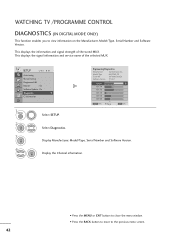
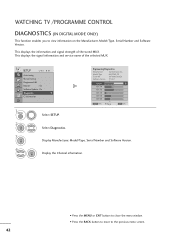
... to move to view information on the Manufacturer, Model/Type, Serial Number and Software Version.
SETUP
Move
OK
Auto tuning
Manual tuning
Programme Edit
Booster
: On
Software Update : On
DDiiaaggnnoosstiics
CI Information
1MENU
Select SETUP.
This displays the signal information and service name of the tuned MUX.
Model/Type
: M227WD-PZ
Serial No.
: 807KMLG00020
Software...
Owner's Manual - Page 44


...to the previous menu screen.
43 When the set .
SETUP
Move
OK
Auto tuning
Manual tuning
Programme Edit
Booster
: On
Software Update : On
Diagnostics
CCII IInnffoorrmmaattiioonn
Viaccess Module Consultations ...can access the module menu. WATCHING TV /PROGRAMME CONTROL
CI [COMMON INTERFACE] INFORMATION
This function enables you to watch paid services). This may cause a malfunction. ...
Owner's Manual - Page 70


... menu window. • Press the BACK button to move to the previous menu screen.
69
Set the year, date, and time options. TIME SETTING
CLOCK SETUP
The clock is set automatically when receiving a digital signal. (You can set the clock manually only if the set has no DTV signal.) You must set the time correctly before using on/off timer function.
Owner's Manual - Page 82


...service broadcast by most TV... weather, television programmes, share prices and many other topics. Press...TOP TEXT
The user guide displays four fields--red, green...field denotes the next group and the blue field...of this set can be used to switch off teletext.
button can support the SIMPLE...TV station name, date and time are more modern methods allowing quick and easy selection of ...
Owner's Manual - Page 87


... the connection status of range, set to the video card user's guide.
A Adjust the Position menu in OSD. Horizontal noise appears A Adjust the Phase menu in OSD. A Install the product driver, which can be damaged quickly. the product is provided with the product, or download it
Did you use a fixed image for a long time, the pixels may appear...
Owner's Manual - Page 92


... the POWER and PR + / - buttons to see if the component responds properly. Again, if the code is a multi-brand or universal remote. It can be programmed, then press the corresponding mode button (such... or
V C R) on the following pages. Note that the remote may not control all models of other brands. If not, the remote requires programming to operate the device.
2 Turn on the remote...
Owner's Manual - Page 100


... Off time function 09: Turn the monitor off by AV Board detect
* This function is released.
13.
Colour Temperature (Command: k u)
G To adjust colour temperature. Transmission [k][z][ ][Set ID][ ][FF][ ][Cr] Data FF : Read Ack [z][ ][Set ID][ ][OK/NG][Data][x] Data 00: Normal (Power on and signal exist)
01: No signal (Power on /off by Auto sleep...
LG M237WD-PMJ Reviews
Do you have an experience with the LG M237WD-PMJ that you would like to share?
Earn 750 points for your review!
We have not received any reviews for LG yet.
Earn 750 points for your review!
