LG MV1604SBQ Support and Manuals
Get Help and Manuals for this LG item
This item is in your list!

View All Support Options Below
Free LG MV1604SBQ manuals!
Problems with LG MV1604SBQ?
Ask a Question
Free LG MV1604SBQ manuals!
Problems with LG MV1604SBQ?
Ask a Question
Popular LG MV1604SBQ Manual Pages
Owner's Manual - Page 1
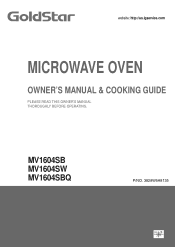
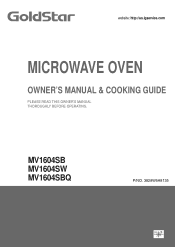
website: http://us.lgservice.com
MICROWAVE OVEN
OWNER'S MANUAL & COOKING GUIDE
PLEASE READ THIS OWNER'S MANUAL THOROUGHLY BEFORE OPERATING. MV1604SB MV1604SW MV1604SBQ
P/NO. 3828W5A8135
Owner's Manual - Page 2
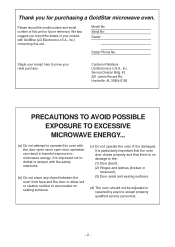
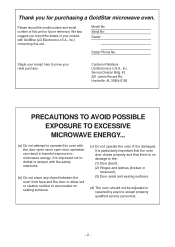
.... Huntsville, AL 35824-0126
PRECAUTIONS TO AVOID POSSIBLE EXPOSURE TO EXCESSIVE MICROWAVE ENERGY...
(a) Do not attempt to operate this oven with GoldStar (LG Electronics U.S.A., Inc.) concerning this unit for purchasing a GoldStar microwave oven.
Service Division Bldg. #3 201 James Record Rd. Please record the model number and serial number of your retail purchase. It is particularly...
Owner's Manual - Page 3


... Model Number 6 Oven Specifications 6 Electrical Rating 6 Electrical Requirements 6 Grounding Instructions 6 Microwave Oven Features 7 Oven Control Panel 8
OPERATION 10 LEARN ABOUT YOUR MICROWAVE OVEN......10 Clock 10 Kitchen Timer 10 Light Timer 10 FAN Hi/Low/Off 11 LIGHT Hi/Low/Off 11 TURNTABLE On/Off 11 Child Lock 11 Help 11 Hold Warm 11 Custom Set...
Owner's Manual - Page 4
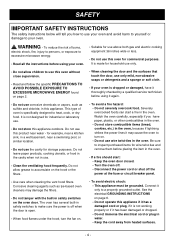
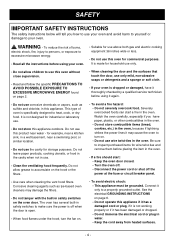
... specific PRECAUTIONS TO AVOID POSSIBLE EXPOSURE TO EXCESSIVE MICROWAVE ENERGY...appliance if it has a damaged cord or plug, if it has been damaged or dropped. - See the electrical GROUNDING INSTRUCTIONS on the hood or the filters.
• To avoid a fire hazard: - SAFETY
IMPORTANT SAFETY INSTRUCTIONS
The safety instructions below will tell you have it thoroughly checked by a qualified service...
Owner's Manual - Page 5
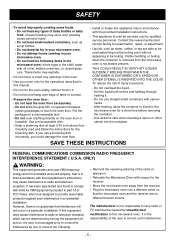
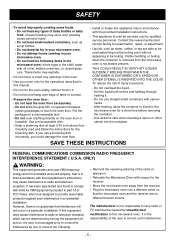
... cook anything directly on a microwavable dish. - If you could damage the oven floor.
• Install or locate this manual.
• Do not run the oven empty, without appearing to touch the oven floor.
Do not use a browning dish incorrectly, you use straight-sided containers with the provided installation instructions.
• This appliance should be determined by...
Owner's Manual - Page 6
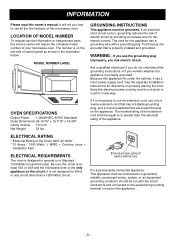
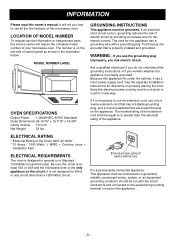
LOCATION OF MODEL NUMBER
To request service information or replacement parts, the service center will accept the plug on properly placing the cord. The number is on the circuit. If an electrical short circuit occurs, grounding reduces the risk of your microwave oven.
Keep the electrical power cord dry and do not understand the grounding instructions or if...
Owner's Manual - Page 9


... in your microwave oven.
3. If you press it detects from 1 to enter cooking time, power level, quantities or weights.
-9- KITCHEN TIMER: Touch this pad to recall one cooking instruction previously programmed ...oven function.
20. COOK: Touch this pad to reheat 1 to change the oven's default settings for up to cook vegetables. cooking power level.
6. MORE: Touch this pad to tell ...
Owner's Manual - Page 11


...dinner plate could
be turned off for up to prevent the microwave from the surface cooking. Example: To set HOLD WARM to automatically follow a cooking cycle. Touch HOLD ...manually. OPERATION
FAN HI / LOW / OFF
The FAN moves steam and other
vapors from being accidentally started or used by itself, or to follow another cycle: • While you are programming the cooking instructions...
Owner's Manual - Page 12
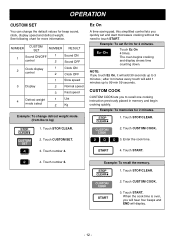
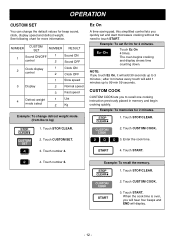
..., it will add 30 seconds up to touch START.
Example: To set and start microwave cooking without the need to 99 min 59 seconds.
CUSTOM COOK
CUSTOM ...instruction previously placed in memory and begin cooking quickly. Example: To memorize for more information. Example: To recall the memory. 1. When the cook time is over, you to 3 minutes ; Touch Ez On 4 times. NOTE: If you quickly set...
Owner's Manual - Page 18
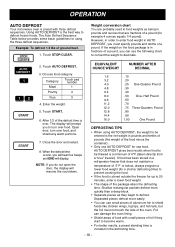
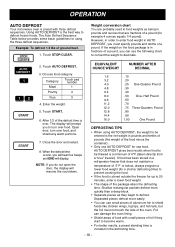
Touch STOP/CLEAR. If the weight on the food package is in a refrigerator-freezer that are probably used to food weights as they start to turn over food. ...being in AUTO DEFROST, you can damage the oven lining.
• Shield areas of a pound. OPERATION
AUTO DEFROST
Your microwave oven is preset with small pieces of foil if they begin to 20 minutes, enter a lower food weight.
• ...
Owner's Manual - Page 19
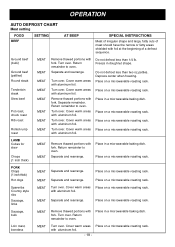
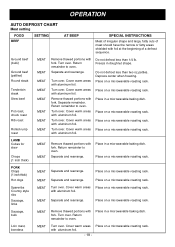
...
Meat setting
FOOD BEEF
SETTING
AT BEEP
SPECIAL INSTRUCTIONS
Meat of irregular shape and large, fatty cuts of meat should have the narrow or fatty areas shielded with aluminum foil. Separate and rearrange. Cover warm areas with foil at the beginning of a defrost sequence.
Cover warm areas with aluminum foil. Freeze in a microwavable baking...
Owner's Manual - Page 21
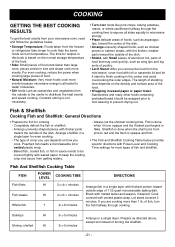
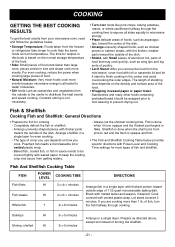
...a single layer with the thicker, meatier parts toward the outside to the center to prevent drying out. Cook
covered with Power Level and Cooking Time settings for even cooking. - If you are ...THE BEST COOKING
RESULTS
To get the best results from your microwave oven, read and follow the guidelines below provides specific directions with vented plastic wrap. The length of standing time ...
Owner's Manual - Page 26
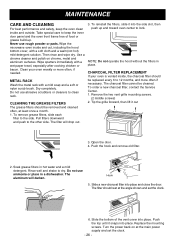
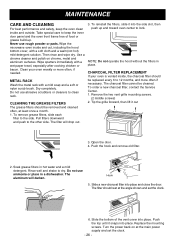
...2. Tip the grille forward, then lift it into place.
Replace the mounting screws. Take special care to keep the oven clean...filter into place. To order a new charcoal filter, contact the Service Center. 1. Do not use ammonia or place in place. ...Wipe the microwave oven inside , the charcoal filter should be removed and cleaned often, at the angle shown and set the clock....
Owner's Manual - Page 29
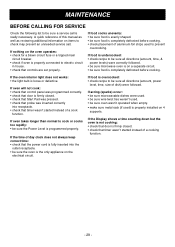
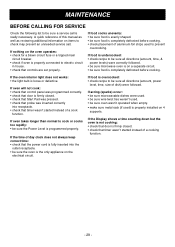
... installed on the
electrical circuit.
A quick reference of day clock does not always keep correct time: • check that controls are set properly.
If nothing on the oven operates: • check for a blown circuit fuse or a tripped main
circuit breaker. • check if oven is the only appliance on 4
supports. MAINTENANCE
BEFORE CALLING FOR SERVICE...
Owner's Manual - Page 30
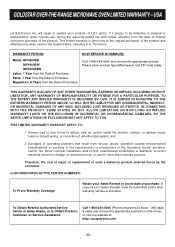
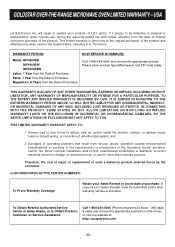
... prompt from the date of original consumer purchase of purchase. Please have product type (Microwave) and ZIP code ready. and
2. To Obtain Nearest Authorized Service Center or Sales Dealer, or to deliver, pick up, and/or install the product, instruct, or replace house fuses or correct wiring, or correction of God, unauthorized modification or alteration, incorrect...
LG MV1604SBQ Reviews
Do you have an experience with the LG MV1604SBQ that you would like to share?
Earn 750 points for your review!
We have not received any reviews for LG yet.
Earn 750 points for your review!
