LG LCRM1240SW Support and Manuals
Get Help and Manuals for this LG item
This item is in your list!

View All Support Options Below
Free LG LCRM1240SW manuals!
Problems with LG LCRM1240SW?
Ask a Question
Free LG LCRM1240SW manuals!
Problems with LG LCRM1240SW?
Ask a Question
Popular LG LCRM1240SW Manual Pages
Owner's Manual (English) - Page 3


... be adjusted or repaired by providing an escape wire for the electric current. door seals and sealing surfaces.
• DO NOT place any way. You may use the grounding plug improperly, you wonder whether the appliance is properly installed and grounded.
SAFETY
PRECAUTIONS TO AVOID POSSIBLE EXPOSURE TO EXCESSIVE MICROWAVE ENERGY
• DO...
Owner's Manual (English) - Page 4


... paper, plastic, or other utensil into the container. 18. SAVE THESE INSTRUCTIONS
4 PRECAUTIONS 2. Read and follow the specific TO AVOID POSSIBLE EXPOSURE TO EXCESSIVE MICROWAVE ENERGY found on closing the door, use only mild, nonabrasive
soaps or detergents applied with the provided installation instructions. 5. Install or locate this appliance outdoors. To reduce the risk of this...
Owner's Manual (English) - Page 5


... and/or injury to cool before putting on or near children.
5. No user serviceable parts are
inside. Do not pull out the water reservoir while brewing coffee. FOR HOUSEHOLD USE ONLY
5 Read all instructions.
2. Use handles and knobs.
3. Do not set a hot carafe on the range top.
6.Do not operate any beverages.
14.
Do not use...
Owner's Manual (English) - Page 6


...the center opening of fire or electric shock, do not install closer than 4 inches to change without prior notice. Slide the turntable support onto the pin in the oven upside down.
UNDERSTANDING YOUR COFFEE COMBO
SPECIFICATIONS
Power Supply Rated Power Consumption
Microwave Output Rated Current
Microwave Coffee Maker
Overall Dimensions (WxHxD)"
Oven Cavity Dimensions (WxHxD)"
Capacity of...
Owner's Manual (English) - Page 7


...
PARTS AND ACCESSORIES
Control Panel
Glass Turntable
Microwave Oven Coffee Maker
Turntable Support
See-Through Door
Easy-Clean Oven Cavity
Flavor Selector Filter Basket
Warming Plate
Water Reservoir
Safety Interlock System Cooking Guide Label
Your oven comes with the following accessories: 1 Use and Care Guide 1 Glass Turntable 1 Turntable Support 1 7 cup Water Reservoir 1 7 cup Carafe...
Owner's Manual (English) - Page 8


... and Lbs/Kg. 9. This pad is used when you want to brew a small amount (1~4 cups) of day, cooking time settings, and cooking functions selected.
2. TIMER ON/OFF. UNDERSTANDING YOUR COFFEE COMBO
CONTROL PANEL
MICROWAVE CONTROL AREA
4
68
10
2
13
5
7
9
11
1
12
3
1. Touch this pad to select
cooking times and power levels. Q-DEFROST. Touch...
Owner's Manual (English) - Page 10


... be brushed with a soft cloth and a mild detergent solution. REMOVABLE PARTS The turntable and turntable support are slightly undercooked and they are cooked for many days. Foods that require...SPACING Arrange individual foods, such as roasts and whole poultry, should be difficult to block the microwaves. Food at least 1 inch from 2 to vent the excess steam.
STANDING TIME IN OVEN...
Owner's Manual (English) - Page 11


...
2.
3 : 00 TOUCH START
3.
3 : 00
TIMER and time counting down.
Touch and hold Time of day.
2.
USING YOUR MICROWAVE OVEN
KITCHEN TIMER
Your microwave oven can set up to and when you are cleaning the oven and coffee maker. CHILD LOCK
You can use this safety feature to lock the control panel so that children...
Owner's Manual (English) - Page 14


...more information. BACON
2. Time counts down and power 100
NOTE: Each time you quickly set and start microwave cooking at a time.)
1 to 6 pieces (2~3 oz. each )
Fresh Roll/Muffin...sized microwaveable container, cover with paper towels if rack is not available).
2 to the Cooking Guide located on microwave bacon rack for 2 minutes.
Touch:
Display Shows:
1. AUTO COOK TABLE
CODE ...
Owner's Manual (English) - Page 15
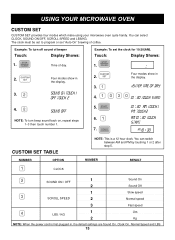
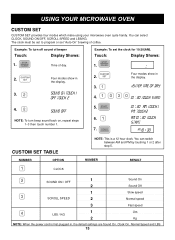
... To turn off sound of beeper
Touch:
Display Shows:
Example: To set "Auto-On" brewing of coffee.
sound off touch 2
4.
4.
5.
Touch:
Display Shows:
1.
...SET TABLE
NUMBER
OPTION
NOTE: This is first plugged in, the default settings are Sound On, Clock On, Normal Speed and LBS.
15 USING YOUR MICROWAVE OVEN
CUSTOM SET
CUSTOM SET provides four modes which make using your microwave...
Owner's Manual (English) - Page 17


...5 : 30 POWER
80 TOUCH START
5. For best results, there are 10 power level settings in addition to the "Microwave Power Level Table" on page 18 for more information.
Example: To cook for stew, ... automatically cook at 80% power. NOTE: If you program a specific cook time and power.
USING YOUR MICROWAVE OVEN
AUTO DEFROST TABLE
Category
Food to be Defrosted
MEAT
Beef Ground...
Owner's Manual (English) - Page 18
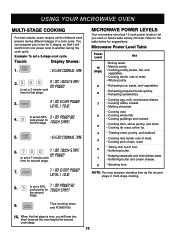
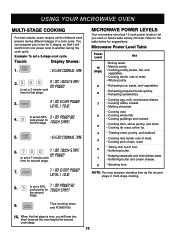
... cook power for TOUCH START
the second
stage.
9.
TOUCH START
5.
: ENTER COOKING TIME
6.
7 : 00 TOUCH START OR POWER
to set a 7 minute cook
time for second stage.
7.
7 : 00 ENTER POWER
LEVEL 1 TO 10
MICROWAVE POWER LEVELS
Your microwave oven has 10 cook power levels to let you will switch from one power level to...
Owner's Manual (English) - Page 21


Pull out the water reservoir. (Remove the water reservoir, lift it slightly)
2. Make sure you have replaced the Carafe in the filter basket (Fig. 2, 3). Place a #2 size paper coffee filter in its position on the warming plate. (Fig. 7 8)
21 Fill with the water through the hole of the reservoir to be brewed (Fig. 4) (usually ...
Owner's Manual (English) - Page 28


...code on during cooking. Answer
There may temporarily become scrambled and fail to function as it does not work properly. The microwave... the oven.
Contact the nearest Authorized Service Center.
28 Does microwave energy pass through . The holes (...the microwave oven be near the oven while you : • Set a cooking time? • Touched START?
No. TROUBLESHOOTING
Questions...
Owner's Manual (English) - Page 30
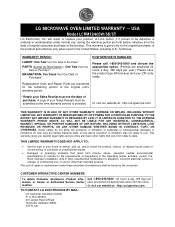
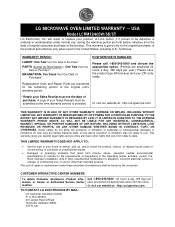
...and/or install the product, instruct, or replace house fuses or correct wiring, or correction of your ZIP code ready.
O. Call 1-800-243-0000 (24 hours a day, 365 days per year.) Please have other than intended purpose.
USA
Model LCRM1240SW/SB/ST
LG Electronics, Inc. This warranty is provided.
A copy of unauthorized repairs.
• Damages or operating problems that vary...
LG LCRM1240SW Reviews
Do you have an experience with the LG LCRM1240SW that you would like to share?
Earn 750 points for your review!
We have not received any reviews for LG yet.
Earn 750 points for your review!
