LG LMB0960ST Support and Manuals
Get Help and Manuals for this LG item
This item is in your list!

View All Support Options Below
Free LG LMB0960ST manuals!
Problems with LG LMB0960ST?
Ask a Question
Free LG LMB0960ST manuals!
Problems with LG LMB0960ST?
Ask a Question
Popular LG LMB0960ST Manual Pages
Owner's Manual - Page 2


...Microwave Energy 3 Grounding Instructions...3 Important Safety Instructions ...4-5
UNDERSTANDING YOUR MICROWAVE OVEN 6-11 Specifications...6 Installation...6 Parts and Accessories ...7 Control Panel ...8 Cooking Comparision Guide ...9 Tips for Microwave Cooking ...10 Precautions ...11 Cleaning...11
USING YOUR MICROWAVE OVEN ...12-22 Clock ...12 Ez On ...12 Timer ...12 Custom Set ...13 Auto Touch...
Owner's Manual - Page 3
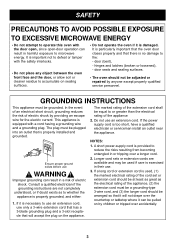
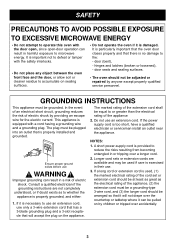
...service personnel.
Do not use .
3. Longer cord sets or extension cords are not completely
understood, or if doubt exists as the electrical rating of the appliance... or repaired by providing an escape wire for the electric current. If it is properly installed and ...the electrical rating of the appliance 2. Consult a qualified electrician if the grounding instructions are available and may be...
Owner's Manual - Page 4


... the fuse or circuit breaker panel. Remove wire twist-ties from heated surfaces. 14. PRECAUTIONS 2. Install or locate this manual.
3. As with the provided installation instructions. 5. Do not cover or block any appliance, close supervision is not designed for examination, repair, or adjustment. 10. c. Do not leave paper products, cooking utensils, or food in
the cavity...
Owner's Manual - Page 6


... fire or other electrical appliances or lighting circuits should...LMB0960ST 120 V AC, 60 Hz 1450 W *900 W 1350 W 1000 W 2450 MHz 12.5 A 203/32"X 1125/32"X 153/32" 131/32"X 85/16"X149/16" 0.9 Cu.ft. UNDERSTANDING YOUR MICROWAVE OVEN
SPECIFICATIONS
MODEL...Specifications subject to the TV or radio. Low voltage will be inoperable until it may interfere with TV or radio reception.
2. INSTALLATION...
Owner's Manual - Page 7


UNDERSTANDING YOUR MICROWAVE OVEN
PARTS AND ACCESSORIES
Your oven comes with the following accessories:
• Owner's Manual and Cooking Guide : 1 each
• Glass Turntable
: 1 each
• Rotating Ring
: 1 each
• High Rack
: 1 each
• Low Rack
: 1 each
• Metal Tray
: 1 each
• Tray Resin
: 1 each
...
Owner's Manual - Page 8


...TIME. Touch this pad to make popcorn on combination mode.
9 ROAST. CUSTOM SET. Touch this pad to set timer. START/ENTER. Touch this button to reheat food automatically. 3. TIMER ....button to cook foods on combination mode. 10. CLOCK. AUTO DEFROST. Touch this button to set a cooking time. 13. Touch this pad to roast foods on convection
mode..
6. NUMBER PADS...
Owner's Manual - Page 13
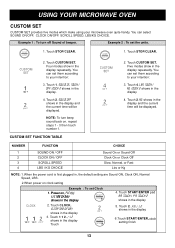
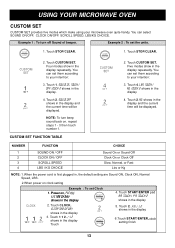
...in the display.
4. sound off touch 2 shows in the display repeatedly. You can set them according to your intention:
3. Touch 2. NOTE: To turn off Sound of da... 2. 1 1 2
shows in the display.
4.
Touch STOP/CLEAR. Touch CUSTOM SET. Touch CLOCK. Touch CUSTOM SET.
Example 2 : To set them according to your microwave oven quite handy. You can select SOUND ON/OFF, CLOCK...
Owner's Manual - Page 15


... enter shows in an appropriat- When cooking is best to cook foods that you select by touching COOK pad. Touch START/ENTER pad. Example: To set the convection cooking at 375°F for fluffier rice.
15 USING YOUR MICROWAVE OVEN
AUTO TOUCH-COOK
This feature allows to preheat the oven when...
Owner's Manual - Page 19


...The oven will start shows in the display.
5. SPEED AUTO COOK-BROIL TABLE
Category
Setting model
Hamburger
Grill
Beaf Steaks
Grill
Chicken
Breasts
Grill
Sausage
Grill
Cooking Time
STG1
STG2
6:30... STOP/CLEAR. pad .
hausage touch 1 to the following auto cook guide for more information.
NOTE: The grill rack(high rack) must be used during grill cooking. Touch number 5.3.0.
Owner's Manual - Page 20
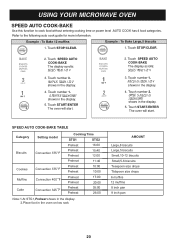
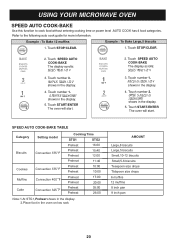
...in the display.
5. Touch number 2. SPEED AUTO COOK-BAKE TABLE
Category
Setting model
Biscuits
Convection 375 oF
Cookies Muffins Cake
Convection 375 oF Convection 400 oF Convection... display.
4.
Touch SPEED AUTO COOK-BAKE The display scrolls: select menu 1 to the following auto cook guide for more information. mu ins touch 1 to 4
2. Touch number 1.
Touch STOP/CLEAR. large 5 ...
Owner's Manual - Page 21


...lbs (0.9-1.8Kg) (0.1Kg)
Whole Chicken
2.0-4.0 lbs 0.1 lbs (0.9-1.8Kg) (0.1Kg)
STG STG1 STG2 STG1 STG2 STG1 STG2
ALGORITHM
SETTING MODEL Convection 400 oF + Microwave 30%
DEFAULT TIME 27:30(1633")
Convection 400 oF + Microwave 40% Convection 400 oF + Microwave... to the following auto cook guide for more information. Touch START/ENTER
ENTER
The oven will start shows in the display.
5.
Owner's Manual - Page 25
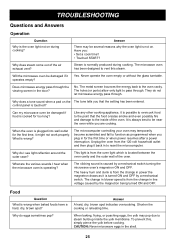
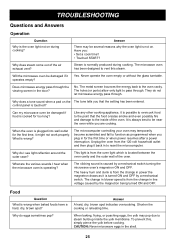
...be damaged if it is possible to overcook food to the point that the setting has been entered. Like any other cooking appliance, it operates empty? This light is from the change in for the ...holes (or ports) allow only light to vent this , simply pierce the yolk before cooking. TROUBLESHOOTING
Questions and Answers
Operation
Question Why is the oven light not on the The tone tells you that...
Owner's Manual - Page 26


...specific times and power output needed Follow exact directions given by each manufacturer for food at room temperature.
26 If the cooking time is too long, fire could result in size. • Eggs are at refrigerator
temperature another time. • Eggs continue cooking during the cooking process.
TROUBLESHOOTING...foods to pop popcorn in the refrigerator?
You need to 2-3 seconds ...
Owner's Manual - Page 27


... problem in a residential installation. LG Authorized Service Centers...problems yourself.
It has been type tested and found to comply with limits for ISM Equipment pursuant to part 18 of the radio or television.
• Relocate the microwave oven with the manufacturer's instructions, may cause interference to radio and television reception. The manufacturer is not responsible for Service...
Owner's Manual - Page 28


... to deliver, pick up, and/or install the product, instruct, or replace house fuses or correct wiring, or correction of unauthorized repairs.
• Damages or operating problems that vary from the date of original consumer purchase of your ZIP code ready. MAGNETRON: Ten Years from the Date of
purchase. HOW SERVICE IS HANDLED:
Please call 1-800-243...
LG LMB0960ST Reviews
Do you have an experience with the LG LMB0960ST that you would like to share?
Earn 750 points for your review!
We have not received any reviews for LG yet.
Earn 750 points for your review!
