LG LMVM1945T Support and Manuals
Get Help and Manuals for this LG item
This item is in your list!

View All Support Options Below
Free LG LMVM1945T manuals!
Problems with LG LMVM1945T?
Ask a Question
Free LG LMVM1945T manuals!
Problems with LG LMVM1945T?
Ask a Question
Most Recent LG LMVM1945T Questions
Popular LG LMVM1945T Manual Pages
Owner's Manual - Page 1
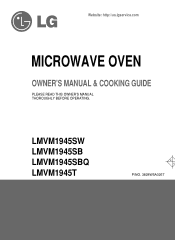
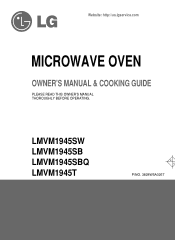
LMVM1945SW LMVM1945SB LMVM1945SBQ LMVM1945T
K M
P/NO. 3828W5A3267 Website: http://us.lgservice.com
MICROWAVE OVEN
OWNER'S MANUAL & COOKING GUIDE
PLEASE READ THIS OWNER'S MANUAL THOROUGHLY BEFORE OPERATING.
Owner's Manual - Page 2
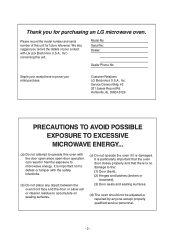
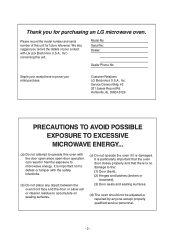
... POSSIBLE EXPOSURE TO EXCESSIVE MICROWAVE ENERGY...
(a) Do not attempt to microwave energy. Model No: Serial No: Dealer:
Dealer Phone No:
Staple your receipt here to prove your contact with the door open since open-door operation can result in harmful exposure to operate this oven with LG (LG Electronics U.S.A., Inc.) concerning this unit for purchasing an LG microwave oven.
Owner's Manual - Page 3
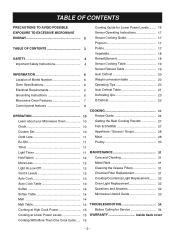
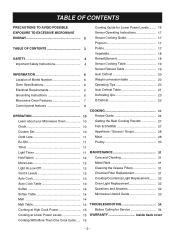
...6
Auto Defrost 20
Location of Model Number 6
Weight conversion table 20
Oven Specifications 6
Operating Tips 20
Electrical Requirements 6
Auto Defrost Table 21
Grounding Instructions 6
Defrosting tips 23
Microwave Oven Features 7
Q Defrost 23
Control panel features 8
COOKING 24
OPERATION 10
Recipe Guide 24
Learn about your Microwave Oven 10
Getting the Best Cooking...
Owner's Manual - Page 4
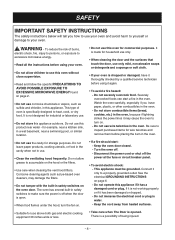
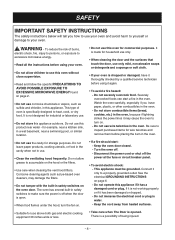
... immerse the electrical cord or plug in the oven. This type of oven is specifically designed to your oven is dropped or damaged, have paper, plastic,...oven.
• Do not allow grease to excessive microwave energy.
• Read all the instructions before placing the item in the oven. Watch the oven carefully, especially if you how to use this appliance. Do not operate this appliance...
Owner's Manual - Page 5
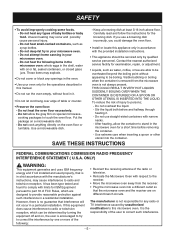
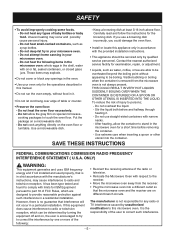
... Equipment pursuant to part 18 of the user to persons; - It has been type tested and found to provide reasonable protection against such interference in strict accordance with the provided installation instructions.
• This appliance should be serviced only by qualified service personnel. The manufacturer is in a residential installation. Do not heat the oven floor excessively...
Owner's Manual - Page 6
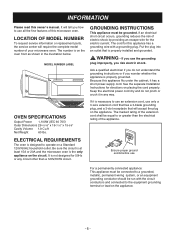
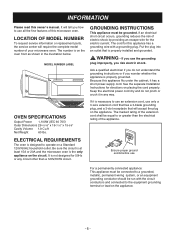
...will accept the plug on the appliance.
-6-
WARNING - OVEN SPECIFICATIONS
Output Power 1,100W (IEC 60 705)
Outer Dimensions 29-15/16" x 16-7/16" x 15-5/8"
Cavity Volume 1.9 Cu.ft
Net Weight
60 lbs. ELECTRICAL REQUIREMENTS
The oven is properly installed and grounded.
LOCATION OF MODEL NUMBER
To request service information or replacement parts, the service center will tell you how to...
Owner's Manual - Page 7
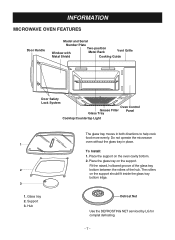
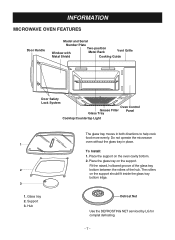
Place the support on the support. Glass tray 2. Support 3. To Install: 1. Hub
Defrost Net
Use the DEFROSTING NET serviced by LG for complet defrosting.
-7- Fit the raised, hollowed groove of the glass tray bottom between the rollers of the hub. Place the glass tray on the oven cavity bottom. 2. INFORMATION
MICROWAVE OVEN FEATURES
Door Handle
Model and Serial
Number Plate
Window...
Owner's Manual - Page 9
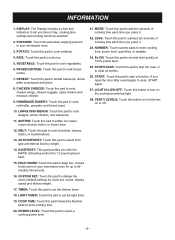
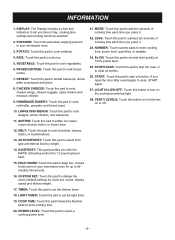
...indicators to tell you press it .
23. POPCORN: Touch this pad when popping popcorn in your microwave oven.
3. POTATO: Touch this pad to 99 minutes 99 seconds.
16. HOLD WARM: Touch this ...by weight.
14. COOK TIME: Touch this pad to keep hot, cooked foods warm in your microwave oven for up to set and start a function. Ez-ON: Touch this pad to melt chocolate, cheese, butter, or ...
Owner's Manual - Page 10
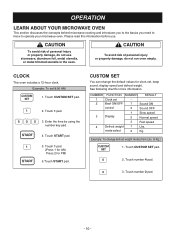
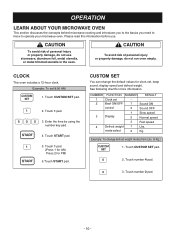
... change the default values for clock set, beep sound, display speed and defrost weight. Touch number 4 pad.
3. Touch 1 pad.
3. CAUTION
To avoid risk of personal injury or property damage, do not run oven empty. to operate your microwave oven. OPERATION
LEARN ABOUT YOUR MICROWAVE OVEN
This section discusses the concepts behind microwave cooking and introduces you to...
Owner's Manual - Page 11
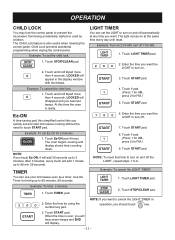
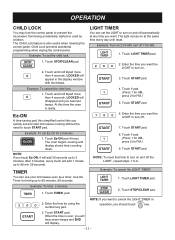
...child lock.
1.
Ez-ON
A time-saving pad, this time the oven is also useful when cleaning the control panel.
The oven begins cooking and display shows time counting down. Touch START pad. Child... disappear and you want the LIGHT to touch START pad.
4. TIMER
You can set and start microwave cooking without the need to turn on at any time you hear two beeps.
When...
Owner's Manual - Page 12
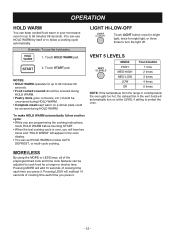
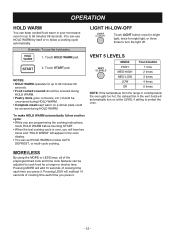
... another cycle: • While you are programming the cooking instructions,
touch HOLD WARM before touching START. • When the...• Complete meals kept warm on at the LEVEL 4 setting to protect the oven. Pressing LESS will subtract 10 seconds of cooking time each ...or cooktop below the oven gets too hot, the exhaust fan in the vent hood will appear in your microwave oven for night light,...
Owner's Manual - Page 20
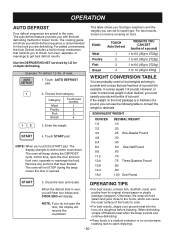
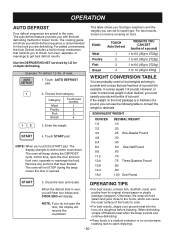
...guide... as being in a shallow container or on a microwave roasting rack to cook.
• For best results...foods in pounds and ounces that are defrosting.
The oven will display. FOOD
Meat Poultry Fish Bread
TOUCH Auto Defrost
WEIGHTS YOU CAN SET
(tenths of a pound)
1
.1 to 6.0...touch the START pad. Use the DEFROSTING NET serviced by LG for frozen foods. Example: To defrost 1.2 lbs...
Owner's Manual - Page 21


... and rearrange. Return remainder to oven.
Place in a microwavable baking dish.
Place on a microwavable roasting rack. Place on a microwavable roasting rack. Place on a microwavable roasting rack.
Freeze in a microwavable baking dish. Place on a microwavable roasting rack. OPERATION
AUTO DEFROST TABLE
Meat setting
FOOD BEEF
SETTING
AT BEEP
Ground Beef, Bulk...
Owner's Manual - Page 23
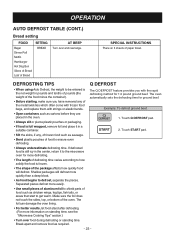
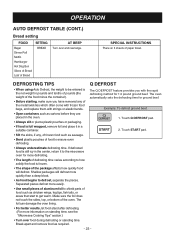
...with frozen food bags, and replace them with the rapid defrosting method...parts of food such as sausage.
• Bend plastic pouches of food to ensure even defrosting.
• Always underestimate defrosting time. OPERATION
AUTO DEFROST TABLE (CONT.)
Bread setting... (the weight of the oven.
SPECIAL INSTRUCTIONS Place on standing time, see the "Microwave Cooking Tips" section.)
&#...
Owner's Manual - Page 34


... food is undercooked: • check recipe to be sure a service call . TROUBLESHOOTING
BEFORE CALLING FOR SERVICE
Check the following list to prevent
overcooking.
If arcing (sparks) occur: • be sure microwavable dishes were used. • be sure wire twist ties weren't used. • be sure oven wasn't operated when empty. • make sure metal rack...
LG LMVM1945T Reviews
Do you have an experience with the LG LMVM1945T that you would like to share?
Earn 750 points for your review!
We have not received any reviews for LG yet.
Earn 750 points for your review!
