LG LGVX9600 Support and Manuals
LG LGVX9600 Videos
Popular LG LGVX9600 Manual Pages
Owner's Manual - Page 10
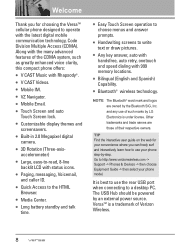
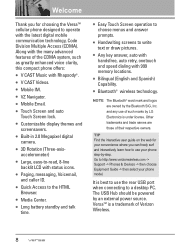
... G Easy Touch Screen operation to write text or draw pictures.
NOTE The Bluetooth® word mark and logos are those of Verizon Wireless.
8 G VZ Navigator.
G Long battery standby and talk time.
G Handwriting screens to choose menus and answer prompts. Go to http://www.verizonwireless.com -> Support -> Phones & Devices -> then choose Equipment Guide -> then select your phone step...
Owner's Manual - Page 14


Phone Overview
1. 2.5mm Headset jack 2. Camera Lens
NOTE Press the Unlock Key, or any other side key, to unlock the Touch Screen.
12 Side Volume Keys
4. Touch Screen
11. Power/END Key
9. Accessory Charger Port
6. Microphone 8. Earpiece 14. Press the Unlock Key(again), or touch the padlock icon, to illuminate the Touch Screen. Touch Soft Keys 7. Unlock/Lock Key 15. Shortcut ...
Owner's Manual - Page 23


... top of your hands. G Do not drag or scratch your light touch. Press the Unlock Key on your phone, which may change the cosmetic or functional features of your phone, which may damage the Touch Screen. G Keep chemicals away from harsh use.
3. How to Scroll Using the Touch Screen
Touch the screen and drag (or flick) up and down to...
Owner's Manual - Page 25


... content in this user guide may differ from standby mode, first unlock the Touch Screen (the Touch Screen is locked by default). Features and specifications are displayed as shown.
Touch any of the menu icons with your phone depending on the top left edge of the screen to access the Main Menu.
Menu Tree on the Touch Screen
Main Menu Access
To...
Owner's Manual - Page 29


... hold the upper side volume key for further instructions.
27
Answering a Call Waiting
1. NOTE Voice Commands can also be started with the designated key on hold and answer the new call.
2. Ignoring a Call Waiting If you have another incoming call on the Touch Screen. Unlock the Touch Screen, then press the Voice Commands Key . To quickly...
Owner's Manual - Page 55


... per message may exist. Unlock the Touch screen and touch or press the Unlock Key ( ) at the top edge of your service provider for system features and capabilities. Touch TXT Message.
6. Please check with touch screen
1. In the case of 540 messages. Touch Menu to manually enter the address. Enter the destination address(es) by phone model and service capability. Other limits to...
Owner's Manual - Page 57


... insert quick text customized on the phone.
In editing mode, touch Options , then touch an option you to select from your message.
Complete and then send or save the message.
Save As Draft Saves the message into a picture message. Touch the Messaging icon .
4. 1.2 Picture Message
Send a Picture Message with touch screen
1. Touch Picture Message.
6. Use the keypad...
Owner's Manual - Page 58


... recipient. Use the keypad that pops up, or touch or .
NOTE When manually entering the address, touch or depending on your preference.
7. Preview Displays the Video message as necessary. Save As Draft Saves the message into the Drafts folder.
56 Unlock the Touch screen and
touch or press the Unlock Key ( ) at the top edge of the device...
Owner's Manual - Page 59


....
9. Use the keypad that pops up, or touch or .
Unlock the Touch screen and touch or press the Unlock Key ( ) at the top edge of the device twice.
2. Touch New Message.
5.
to enter your message, touch the attachment type (Picture, Video, Sound, or Name Card). NOTE When manually entering the address, touch or depending on your
voice message into the...
Owner's Manual - Page 80
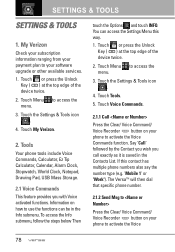
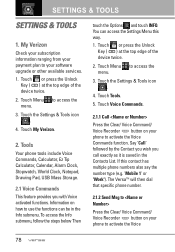
... button on how to activate the Voice Commands function. Touch Tools.
5. If this way. 1. Information on your phone to access the menu.
3. You can be in the Contacts List. SETTINGS & TOOLS
SETTINGS & TOOLS
1. My Verizon
Check your subscription information ranging from your software upgrade or other available services. 1. Touch Menu to your payment plan to access the menu...
Owner's Manual - Page 85


... you to insert it as a Wallpaper. 1. Touch the Settings & Tools icon .
4.
Touch or press the Unlock Key ( ) at the top edge of the device twice.
2. Touch Tools.
5. Place your finger on the Touch Screen and apply gentle upward pressure to write your handset and should be a folder named 'my_music SYNCHED' but manually transferred files will not show on...
Owner's Manual - Page 91


... transfer your name card to search for the services that the selected device supports. Get Name Card: You can transfer Calendar events to set volume settings. 1.
Sounds Settings
Provides options to customize the phone's sounds.
4.1 Master Volume Allows you to other devices, except audio devices.
Touch or press the Unlock
Key ( ) at the top edge of the paired...
Owner's Manual - Page 92


... to have your phone Ring AND Vibrate to announce an incoming call. Touch Sounds Settings.
5. Touch or press the Unlock
Key ( ) at the top edge of the device twice.
2. Unlock the Touch Screen. Touch Call Ringtone.
7. Touch the Settings & Tools icon .
4. Touch Call Sounds.
6. Touch Call Sounds.
4.2.1 Call Ringtone
1. Touch Menu to access the menu.
3. Touch the Settings & Tools icon .
4. OR...
Owner's Manual - Page 146
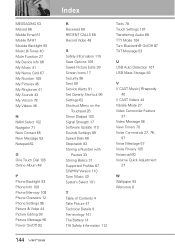
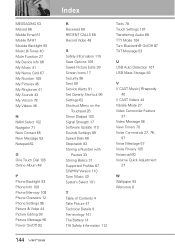
... 108 Saved Picture Edits 39 Screen Icons 17 Security 98 Sent 59 Service Alerts 91 Set Qwerty Shortcut 96 Settings 62 Shortcut Menu on the
Touchpad 26 Show Dialpad 103 Signal Strength 17 Software Update 110 Sounds Settings 89 Speed Dials 66 Stopwatch 82 Storing a Number with
Pauses 33 Storing Basics 31 Supported Profiles 87 SW/HW...
Data Sheet - Page 2


... standby times to the phone, the phone exploding, or other dangerous conditions. Camera setting of non-LG or non-Verizon Wireless approved accessories will work with up to 3 windows at the same time • In Line Flash-enjoy real flash content • RSS (Rich Site Summary) Feed Support-quick access to updates
on regularly changing web...
LG LGVX9600 Reviews
Do you have an experience with the LG LGVX9600 that you would like to share?
Earn 750 points for your review!
We have not received any reviews for LG yet.
Earn 750 points for your review!


