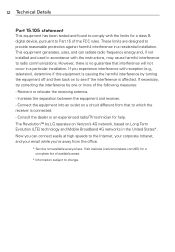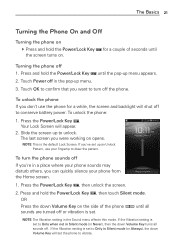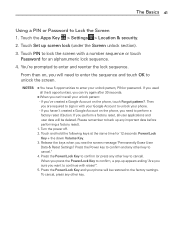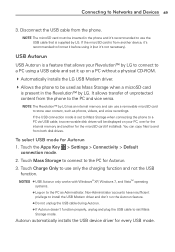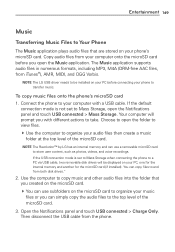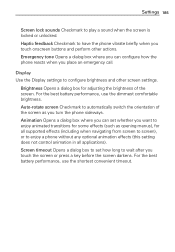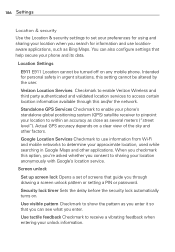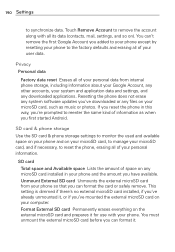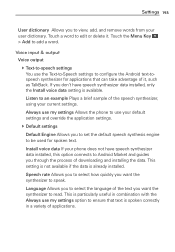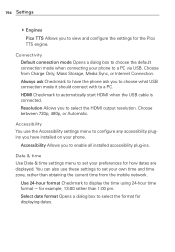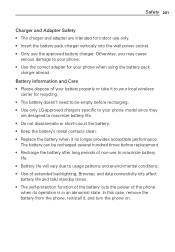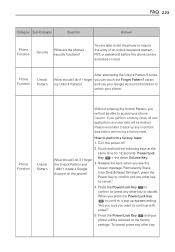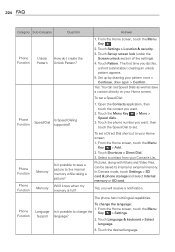LG LGVS910 Support and Manuals
Get Help and Manuals for this LG item

Most Recent LG LGVS910 Questions
My Lg Vs410pp Screen Was Broken. It Will Turn On But Won't Respond.
(Posted by Anonymous-147829 9 years ago)
Where Is Task Manager Icon?
(Posted by STFTLF 12 years ago)
I Need To Buy 10 Batteries Oem For This Model...where Can I Get Them?
(Posted by antonioreyna 12 years ago)
LG LGVS910 Videos
Popular LG LGVS910 Manual Pages
LG LGVS910 Reviews
We have not received any reviews for LG yet.