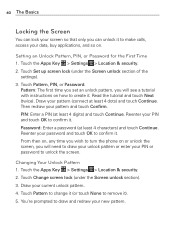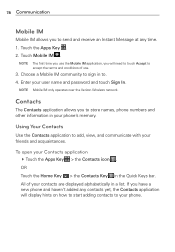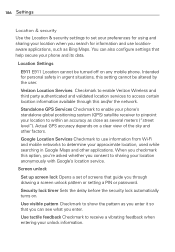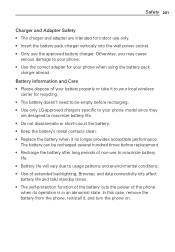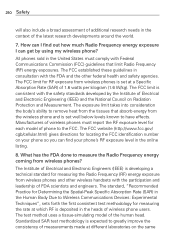LG LGVS910 Support Question
Find answers below for this question about LG LGVS910.Need a LG LGVS910 manual? We have 4 online manuals for this item!
Question posted by antonioreyna on November 11th, 2011
I Need To Buy 10 Batteries Oem For This Model...where Can I Get Them?
The person who posted this question about this LG product did not include a detailed explanation. Please use the "Request More Information" button to the right if more details would help you to answer this question.
Current Answers
Related LG LGVS910 Manual Pages
LG Knowledge Base Results
We have determined that the information below may contain an answer to this question. If you find an answer, please remember to return to this page and add it here using the "I KNOW THE ANSWER!" button above. It's that easy to earn points!-
Television remote control not working - LG Consumer Knowledge Base
... not supported by LG be reprogrammed. If remote does not work anything, remote may need to be mixed in remote. Universal remotes will drain power out of the remote and reset it. Try replacing the batteries with the model being used . This could affect the performance of the remote and unit. This... -
Chocolate Touch (VX8575) Back Cover Removal and Installation - LG Consumer Knowledge Base
... el lateral superior del teléfono. Sostenga firmemente el teléfono con ambas manos (como desmostrado). 3. / Mobile Phones Chocolate Touch (VX8575) Back Cover Removal and Installation You will need to remove the back cover before installing or replacing the battery. Push the back cover up with both hands (as illustrated) 2. Slide the... -
Mobile Phones: Lock Codes - LG Consumer Knowledge Base
...Mobile Phones: The Security Code is 1111 . The default is 0000 for when the phone is asked for Verizon- The default code is used to access the Clear Storage menu, which the Align/Calibration screen will be attempted is entered incorrectly 10...is backed up be done prior to performing any chance, a code needs to this option. PUK2 This is entered incorrectly 3 times. II. ...
Similar Questions
What Size Screws Are Needed To Assemble Stand For Model 55ln5400???
We need to know the size of the screws needed to assemble stand for model 55LN5400??
We need to know the size of the screws needed to assemble stand for model 55LN5400??
(Posted by michaelcote08 8 years ago)
How To Rest Factory Settings On My Lg Gs170 Mobile Phone
how to rest factory settings on my LG GS170 mobile phone
how to rest factory settings on my LG GS170 mobile phone
(Posted by matbie20 9 years ago)
My Battery Overheats, Charging, On My Lg As680. Do I Need A Stronger Battery?
(Posted by nstone517 11 years ago)
Can I Keep My Current Virgin Mobile Phone # With This New Tracfone?
I just bought this LG430G phone but haven't opened it yet, still deciding whether to keep itor keep ...
I just bought this LG430G phone but haven't opened it yet, still deciding whether to keep itor keep ...
(Posted by Anonymous-65173 11 years ago)
Forgot Password For Voice Mail On One Of My Mobile Phones.
I've forgotten the password for voice mail on one of my mobile phones. Put in several combination bu...
I've forgotten the password for voice mail on one of my mobile phones. Put in several combination bu...
(Posted by mikeevaristo 12 years ago)