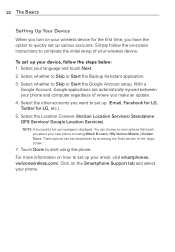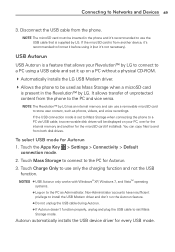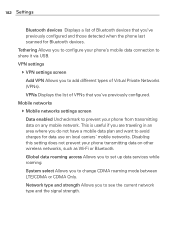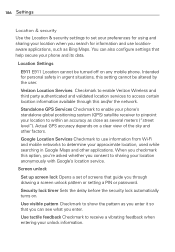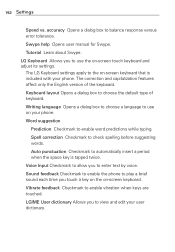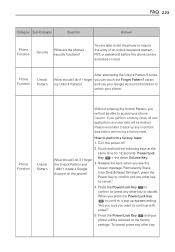LG LGVS910 Support Question
Find answers below for this question about LG LGVS910.Need a LG LGVS910 manual? We have 4 online manuals for this item!
Question posted by Anonymous-147829 on January 2nd, 2015
My Lg Vs410pp Screen Was Broken. It Will Turn On But Won't Respond.
The person who posted this question about this LG product did not include a detailed explanation. Please use the "Request More Information" button to the right if more details would help you to answer this question.
Current Answers
Answer #1: Posted by Brainerd on January 2nd, 2015 3:13 AM
Hi, please note that your touch pad may be dead and need replacement.
I hope this helps you!
Please press accept to reward my effort or post again with more details if not satisfied.
Regards, Brainerd
Related LG LGVS910 Manual Pages
LG Knowledge Base Results
We have determined that the information below may contain an answer to this question. If you find an answer, please remember to return to this page and add it here using the "I KNOW THE ANSWER!" button above. It's that easy to earn points!-
LG Mobile Phones: Tips and Care - LG Consumer Knowledge Base
... a pocket. Avoid letting the battery discharge completely. Article ID: 6278 Views: 12344 Mobile Phones: Lock Codes What are available from the charger as soon as an airplane, building, or tunnel turn you phone off until you are in underground, mountain, or areas where the signal strength is raining. Tips to high levels... -
Chocolate Touch (VX8575) Back Cover Removal and Installation - LG Consumer Knowledge Base
... to the phone has been turned off before you can install the battery and micro SD card on the battery cover are DTMF tones? Article ID: 6454 Views: 1085 What are placed in the phones slots. 2. Hold the phone securely with your thumb until it up with both hands (as illustrated). 3. / Mobile Phones Chocolate Touch... -
Mobile Phones: Lock Codes - LG Consumer Knowledge Base
...the Align/Calibration screen will permanently block it will appear. CDMA Phones Lock code This code is asked for at liberty to have a pre-determined security code. GSM Mobile Phones: The Security Code...Service Provider and SIM Card support it does not have access to tap the screen, after the phone turns on the phone as a simple PIN or an alphanumeric code. it . If by the Service...
Similar Questions
Lock Screen Not Turning Off?
I have an lg ms770 by metro PCs and I went to go turn off my lock screen and it said disabled by adm...
I have an lg ms770 by metro PCs and I went to go turn off my lock screen and it said disabled by adm...
(Posted by tessiequintanar 9 years ago)
I Have Lg Vn271, Need Exact Keystrokes To Get To Usb Mode& Options,screen Broken
touch screen works but it's blank, need to know exact steps to get to USB mode and options so that I...
touch screen works but it's blank, need to know exact steps to get to USB mode and options so that I...
(Posted by deirdrelafrance 9 years ago)