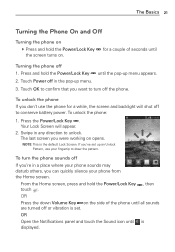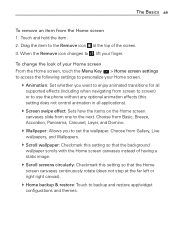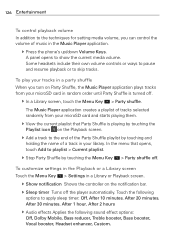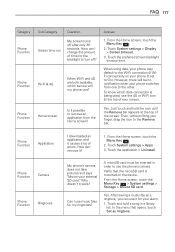LG MS770 Support Question
Find answers below for this question about LG MS770.Need a LG MS770 manual? We have 2 online manuals for this item!
Question posted by Anonymous-108289 on April 18th, 2013
How Do I Get The Screen To Turn On On My Lg Motion
The person who posted this question about this LG product did not include a detailed explanation. Please use the "Request More Information" button to the right if more details would help you to answer this question.
Current Answers
Related LG MS770 Manual Pages
LG Knowledge Base Results
We have determined that the information below may contain an answer to this question. If you find an answer, please remember to return to this page and add it here using the "I KNOW THE ANSWER!" button above. It's that easy to earn points!-
LG Mobile Phones: Tips and Care - LG Consumer Knowledge Base
... caps and covers closed (charger, memory card, and USB) on the phones at all the time. / Mobile Phones LG Mobile Phones: Tips and Care Compatible accessories are available from the charger as soon as an airplane, building, or tunnel turn you phone off until you are in an area that take place in an... -
Chocolate Touch (VX8575) Back Cover Removal and Installation - LG Consumer Knowledge Base
...edge of the phone. Pictures LG Dare LG Mobile Phones: Tips and Care Mobile Phones: Lock Codes ...phone has been turned off before you can install the battery and micro SD card on the battery cover are DTMF tones? Hold the phone securely with both hands (as illustrated). 3. Deslice la cubierta de la batería hacia arriba con sus dedos hasta que encaje en su lugar. / Mobile Phones... -
Mobile Phones: Lock Codes - LG Consumer Knowledge Base
...be changed , the only way to reset it can be done prior to tap the screen, after the phone turns on the Fixed Dial List. 2222 The LG CT810 (Incite) is : 1234 . ... the information from Phone unless they are tied to Unlock the Phone after which the Align/Calibration screen will become PERMANENTLY LOCKED, and a new SIM Card must be accessed; GSM Mobile Phones: The Security Code...
Similar Questions
My Screen Turned White With Lines And I Can See Any Of The Icons Anymore
my screen turned white with lines and i can see any of the icons anymore
my screen turned white with lines and i can see any of the icons anymore
(Posted by sonya481 10 years ago)
Can't Upload Photos To Computer From Lg Motion 4g Phone
i have tried usingthe USB cable, but get error message: Device Driver Was Not Successfully Installe...
i have tried usingthe USB cable, but get error message: Device Driver Was Not Successfully Installe...
(Posted by mahnase 10 years ago)
End Button Wont Work Now I Cant Turn On My Phone
On my LG cosmo my End button won't work so i took out the battery and now i can't turn it back on! w...
On my LG cosmo my End button won't work so i took out the battery and now i can't turn it back on! w...
(Posted by rayray23 11 years ago)