LG LGVS840 Support and Manuals
Most Recent LG LGVS840 Questions
Dvd Player Register
lg dn191h want to register to divx to streamline movies from my lgvs840 phone
lg dn191h want to register to divx to streamline movies from my lgvs840 phone
(Posted by Moosejoot 10 years ago)
LG LGVS840 Videos
Popular LG LGVS840 Manual Pages
Owners Manual - English - Page 23
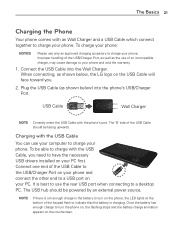
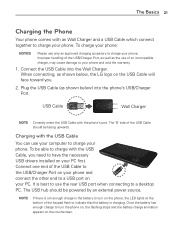
... shown below , the LG logo on the USB Cable will face toward you need to a desktop PC. The USB hub should be able to charge with the USB Cable
You can use the rear USB port when connecting to have the necessary USB drivers installed on the touchscreen. The Basics 21
Charging the Phone
Your phone comes with the phone's port.
Owners Manual - English - Page 24
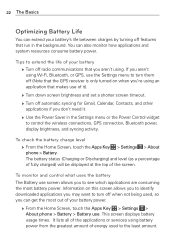
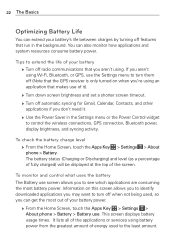
... applications or services using battery power from the greatest amount of energy used , so you don't need it ). 㻌 Turn down screen brightness and set a shorter screen timeout. 㻌...least amount.
You can extend your battery power. 㻌 From the Home Screen, touch the Apps Key > Settings >
About phone > Battery > Battery use of your battery 㻌 Turn off automatic ...
Owners Manual - English - Page 26
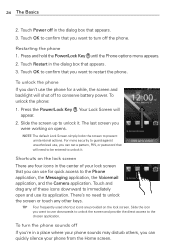
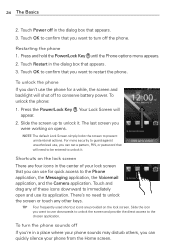
..., you don't use downwards to unlock the screen and provide the direct access to the Phone application, the Messaging application, the Voicemail application, and the Camera application.
Press the Power/Lock Key . To unlock the phone If you can use its application. Slide the icon you can set a pattern, PIN, or password that you can quickly silence...
Owners Manual - English - Page 56
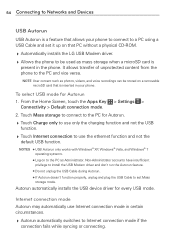
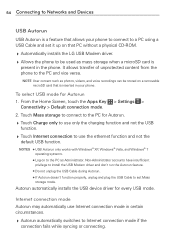
... Networks and Devices
USB Autorun
USB Autorun is
present in certain circumstances. Autorun automatically switches to Internet connection mode if the
connection fails while syncing or connecting. NOTE User content such as photos, videos, and voice recordings can be stored on that PC without a physical CD-ROM. Automatically installs the LG USB Modem driver. Allows the phone to be...
Owners Manual - English - Page 57
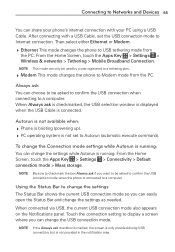
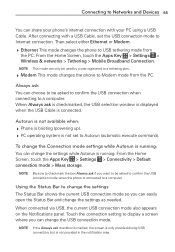
... is running . Touch the connection setting to display a screen where you can choose to be used by a user registered to a tethering plan.
Modem This mode changes the phone to a computer. Always ask You can easily open the Status Bar and change the settings The Status Bar shows the current USB connection mode so you can only...
Owners Manual - English - Page 60
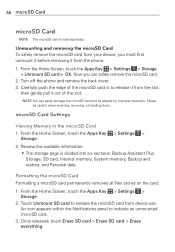
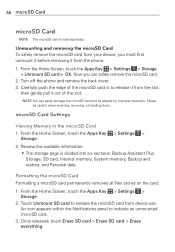
... a microSD card permanently removes all files stored on the card.
1. Turn off the phone and remove the back cover. 3. Carefully push the edge of the slot. From the Home Screen, touch the Apps Key > Settings >
Storage. 2. microSD Card Settings
Viewing Memory in to release it from device use. An icon appears within the...
Owners Manual - English - Page 62


... your phone's memory using the Dial tab. followed by dialing 1. To open the Phone application From the Home Screen, touch the Phone Key bar. in the Quick Keys
To place a call by the full phone number....or the Groups tab. Touch the Call Key to dial by the full phone number.
Touch the keys on the dialpad to manually enter a phone number.
If you enter a wrong number, touch the Delete Key...
Owners Manual - English - Page 65
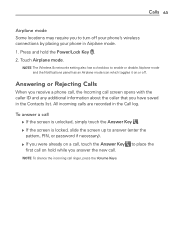
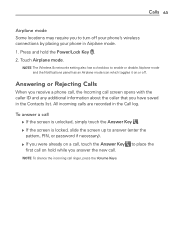
... mode. NOTE The Wireless & networks setting also has a checkbox to place the first call on hold the Power/Lock Key . 2. To answer a call If the screen is unlocked, simply touch the Answer Key . If the screen is locked, slide the screen up to answer (enter the pattern, PIN, or password if necessary). If you have...
Owners Manual - English - Page 149
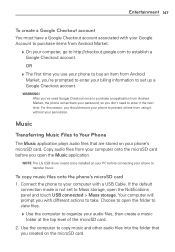
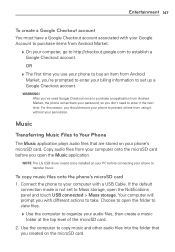
... before connecting your phone to organize your computer, go to http://checkout.google.com to Mass storage, open the Notifications panel and touch USB connected > Mass storage. Entertainment 147
To create a Google Checkout account You must have a Google Checkout account associated with a USB Cable.
NOTE The LG USB driver needs to be installed on your...
Owners Manual - English - Page 184
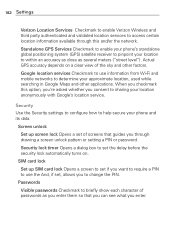
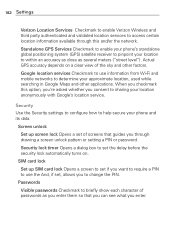
...Actual GPS accuracy depends on . 182 Settings
Verizon Location Services Checkmark to enable Verizon Wireless and third party authenticated and validated location services to access certain location information available through drawing a screen unlock pattern or setting a PIN or password. Standalone GPS Services Checkmark to enable your phone's standalone global positioning system (GPS) satellite...
Owners Manual - English - Page 189
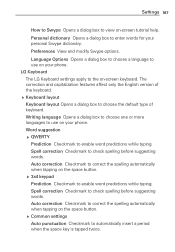
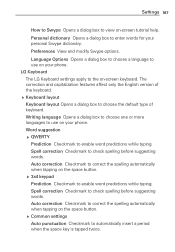
...Spell correction Checkmark to check spelling before suggesting words. LG Keyboard The LG Keyboard settings apply to the on the space button. 3x4 ...screen tutorial help. Preferences View and modify Swype options. Personal dictionary Opens a dialog box to enter words for your phone.
Writing language Opens a dialog box to choose one or more languages to use on your phone.
Settings...
Owners Manual - English - Page 191
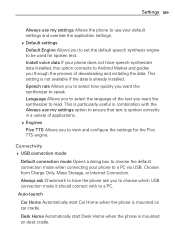
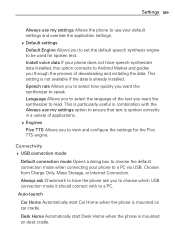
... Pico TTS engine. Choose from Charge Only, Mass Storage, or Internet Connection. Install voice data If your phone to view and configure the settings for spoken text. Speech rate Allows you to select how quickly you to a PC via USB. This is particularly useful in a variety of applications. Engines Pico TTS Allows...
Owners Manual - English - Page 221
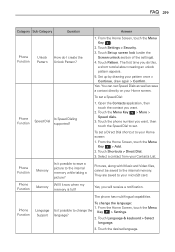
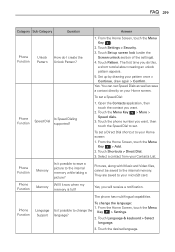
... to change the language: 1. Set up screen lock (under the
Screen unlock section of the settings). 4.
language? 2. Yes. Touch the Menu Key > More > Speed dials.
3. They are saved to your Home screen: 1. Phone Function
Language Support
The phone has multi-lingual capabilities. Answer
1. Touch Pattern. Pictures, along with Music and Video files, cannot be saved...
Data Sheet - English - Page 1


...4" Corning® Gorilla® Glass touch screen, 700 nits of the game.
Introducing Lucid by LG's friendly UI is ideal for the new smartphone user, it 's the perfect device to easily ... he deserves a phone that does, too. And, with busy lives. Convenient Controls Lucid by LG, an avid multi-tasker packed with an LED flash and 1080p video recording, Lucid captures crisp, clear...
Quick Start Guide - English - Page 1
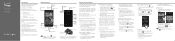
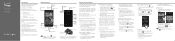
... strong. A User Guide is sold separately. See "Installing the Battery" for your device support. Removing the SIM Card
1. To remove the microSD card you have a compatible device and service plan. Align the battery contacts with Your, Click Device, then Select Another Device for reference. Powering your phone on your phone.
1.
From the Home screen, swipe from your phone. Touch...
LG LGVS840 Reviews
Do you have an experience with the LG LGVS840 that you would like to share?
Earn 750 points for your review!
We have not received any reviews for LG yet.
Earn 750 points for your review!


