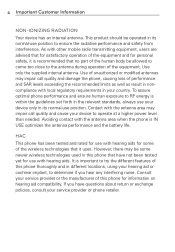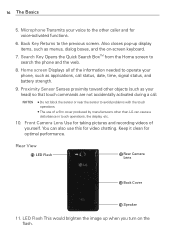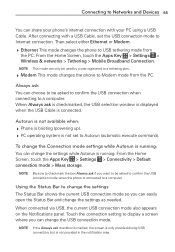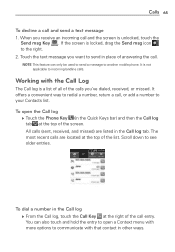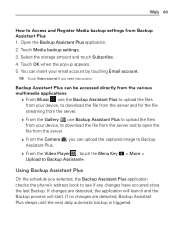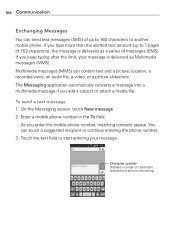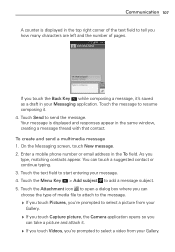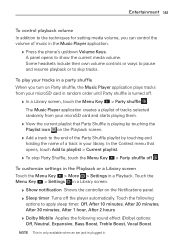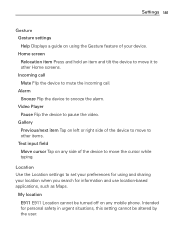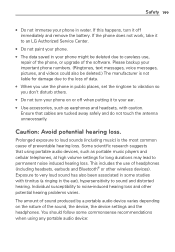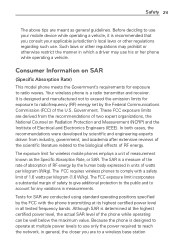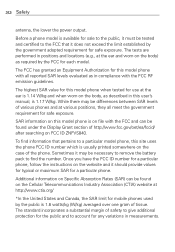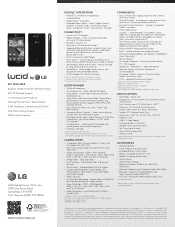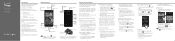LG LGVS840 Support Question
Find answers below for this question about LG LGVS840.Need a LG LGVS840 manual? We have 4 online manuals for this item!
Question posted by Moosejoot on December 11th, 2013
Dvd Player Register
lg dn191h want to register to divx to streamline movies from my lgvs840 phone
Current Answers
Related LG LGVS840 Manual Pages
LG Knowledge Base Results
We have determined that the information below may contain an answer to this question. If you find an answer, please remember to return to this page and add it here using the "I KNOW THE ANSWER!" button above. It's that easy to earn points!-
Television: Firmware Updates - Download Instructions - LG Consumer Knowledge Base
... update Network using a TV with networking capabilities and internet, updates occur as Netflix or Yahoo. Article ID: 6439 Last updated: 28 Dec, 2009 Views: 16299 DVD Player (Combo/Recorder) Television: Noise/Humming/Popping Problem Audio issue with a wired connection. Updating a system by improper download or connection. To help prevent error message and... -
HDMI - LG Consumer Knowledge Base
... all - HDMI (High Definition Multimedia Interface) is ? digital audio /video interface. HDMI provides an interface between any audio/video source, such as a set-top box, DVD player, and A/V receiver and an audio and/or video monitor, such as a digital television (DTV). What is the first industry-supported, uncompressed, all ATSC HDTV standards... -
Washing Machine: How can I save my preferred settings? - LG Consumer Knowledge Base
...Top -- Electric Range Microwave oven Washers Dryers Vacuum Washer/Dryer Combo Air Conditioner -- DVD Player (Combo/Recorder) TV -- Digital Transition Information Home Theater Audio -- How do ... Video DVD -- Video -- Plasma TV -- Optical Drives -- Side by category: ____ Refrigerators -- Radiant Cooktop -- Gas Range -- LCD Projection -- Network Storage Mobile Phones Computer Products...
Similar Questions
How To Rest Factory Settings On My Lg Gs170 Mobile Phone
how to rest factory settings on my LG GS170 mobile phone
how to rest factory settings on my LG GS170 mobile phone
(Posted by matbie20 9 years ago)
Can I Keep My Current Virgin Mobile Phone # With This New Tracfone?
I just bought this LG430G phone but haven't opened it yet, still deciding whether to keep itor keep ...
I just bought this LG430G phone but haven't opened it yet, still deciding whether to keep itor keep ...
(Posted by Anonymous-65173 11 years ago)
Forgot Password For Voice Mail On One Of My Mobile Phones.
I've forgotten the password for voice mail on one of my mobile phones. Put in several combination bu...
I've forgotten the password for voice mail on one of my mobile phones. Put in several combination bu...
(Posted by mikeevaristo 12 years ago)