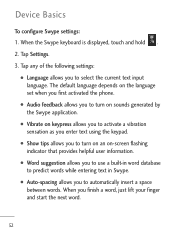LG LGL45C Support Question
Find answers below for this question about LG LGL45C.Need a LG LGL45C manual? We have 3 online manuals for this item!
Question posted by plumberman111573 on February 5th, 2013
Is There A Flash Player For This Phone
The person who posted this question about this LG product did not include a detailed explanation. Please use the "Request More Information" button to the right if more details would help you to answer this question.
Current Answers
Answer #1: Posted by JStormRaposo on February 5th, 2013 2:53 AM
Hi there mate, in this sites i'll post bellow you'll surelly find what you're looking for as they are the best in mobile all technologis programs and apps.
www.download.com ;
getjar.com
waptrick.com
4shared.com
http://www.filehippo.com/
Hope you get this quick answer helpfull if you did give it a usefull first : )
Thanks support the supporters :)
Thanks support the supporters :)
Related LG LGL45C Manual Pages
LG Knowledge Base Results
We have determined that the information below may contain an answer to this question. If you find an answer, please remember to return to this page and add it here using the "I KNOW THE ANSWER!" button above. It's that easy to earn points!-
Bluetooth Profiles - LG Consumer Knowledge Base
... an enabled music player to deliver stereo quality audio to communicate with human interface devices. Pictures LG Dare Pairing Bluetooth Devices LG Rumor 2 Mobile Phones: Lock Codes Transfer...with a compatible headset. One example of how the basic printing profile works. / Mobile Phones Bluetooth Profiles B luetooth profiles - Hands-Free (HFP) This profile provides the ... -
Washing Machine: How can I save my preferred settings? - LG Consumer Knowledge Base
...is left on my LG washer? Single Wall Oven Cook Top -- Floor Standing -- DVD Player (Combo/Recorder) TV -- LCD Projection -- Digital Transition -- -- Home Audio System Monitors Data ...Wall Oven -- Gas Range -- Video -- Digital-to the desired settings. 3. Network Storage Mobile Phones Computer Products -- Press and hold the CUSTOM PROGRAM button for my washing machine? »... -
Mobile Phones: Lock Codes - LG Consumer Knowledge Base
... is an 8 digit code that a back-up . GSM Mobile Phones: The Security Code is used to make sure all the information from the phone , so it is 2431 Should the code be changed , ...The default is 0000 for when the phone is asked for our cell phones, unless it can still be reset by performing a software reload or flash on the phone. This message usually appears ...
Similar Questions
Adobe Flash Player For Lg45c Net 10 Phone How Do I Get It
(Posted by econolinee150 11 years ago)
I Need A Flash Player For My Lgl45c Cell Phone. A Free App If Possible
(Posted by Robmookie 11 years ago)