LG LGAX500 Support and Manuals
Most Recent LG LGAX500 Questions
Popular LG LGAX500 Manual Pages
Owner's Manual - Page 8
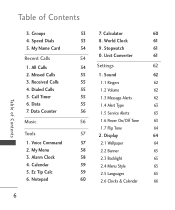
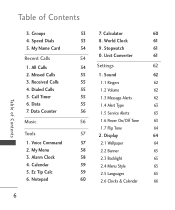
...55
1.2 Volume
62
55
1.3 Message Alerts
62
55
1.4 Alert Type
63
56
1.5 Service Alerts
63
56
1.6 Power On/Off Tone
63
1.7 Flip Tone
64
57
2. My...1. Call Timer 6. Received Calls 4. My Menu 3. World Clock
61
54
9. Data 7. Unit Converter
61
54 Settings
62
55
1. Missed Calls 3. Alarm Clock 4. Voice Command 2. Calculator
60
53
8. All Calls 2. Calendar 5....
Owner's Manual - Page 19
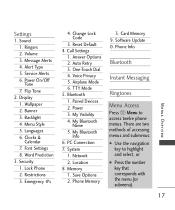
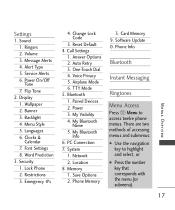
... Bluetooth 1. My Visibility 4. Phone Info
Bluetooth
Instant Messaging
Ringtones
Menu Access
Press Menu to highlight and select, or G Press the number key that corresponds with the menu (or submenu).
17 Service Alerts 6. Font Settings 8. Menus Overview
Settings
1. Volume 3. Flip Tone
2. Wallpaper 2. Change Lock Code
5. Auto Retry 3. Software Update 0. There are two...
Owner's Manual - Page 24
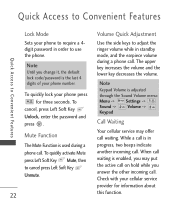
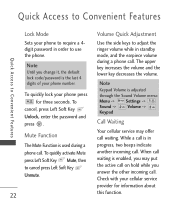
... Left Soft Key Unlock, enter the password and press . Note
Keypad Volume is adjusted through the Sound Volume menu: Menu -> Settings -> Sound -> Volume -> Keypad
Call Waiting
Your cellular service may put the active call on hold while you change it, the default lock code/password is in standby mode, and the earpiece volume during a phone call. Note...
Owner's Manual - Page 32
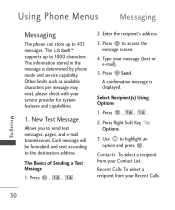
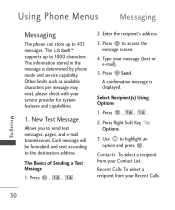
... phone can store up to 1000 characters. Each message will be formatted and sent according to send text messages, pages, and e-mail transmissions. Press , , .
2. New Text Message
Allows you to the destination address. Recent Calls To select a recipient from your service provider for system features and capabilities.
1. Type your Recent Calls. The supports...
Owner's Manual - Page 42
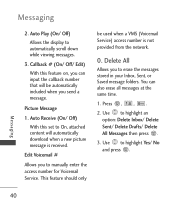
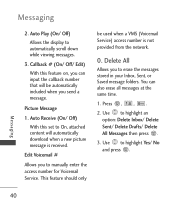
.../ Delete All Messages then press .
3.
Edit Voicemail #
Allows you to manually enter the access number for Voicemail Service. You can input the callback number that will automatically download when a new picture... used when a VMS (Voicemail Service) access number is received. Messaging
2. Callback # (On/ Off/ Edit)
With this set to automatically scroll down while viewing messages.
3.
Owner's Manual - Page 69
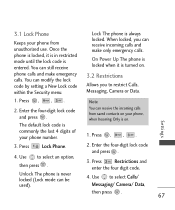
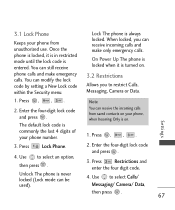
..., Messaging, Camera or Data.
1. Unlock The phone is always locked. Once the phone is locked, it is entered. Lock The phone is never locked (Lock mode can modify the lock code by setting a New Lock code within the Security menu. Press Lock Phone.
4. Press Restrictions and enter the four digit code.
4. 3.1 Lock Phone
Keeps your phone from saved contacts on your...
Owner's Manual - Page 70


.... You can call these emergency numbers and 911, even when the phone is locked or restricted.
1. Enter the four-digit lock code and press .
3. Press to the factory default settings.
1. Enter the four-digit lock code and press .
3. Press Change Lock Code and select Phone Only/ Call & Applications.
4.
Press Emergency #s.
4. Press , , .
2. For confirmation, it will ask...
Owner's Manual - Page 73
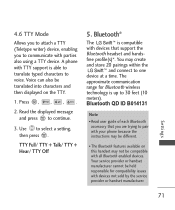
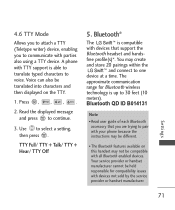
... pair with your phone because the instructions may not be held responsible for Bluetooth wireless
technology is up to 30 feet (10
meters).
Press , , , .
2. free profile(s)*. Bluetooth QD ID B014131
Note
• Read user guide of each Bluetooth accessory that support the
Bluetooth headset and hands- Settings
71 Use to voice.
Your service provider or handset...
Owner's Manual - Page 76
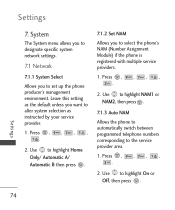
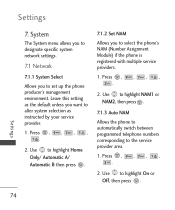
...selection as instructed by your service provider.
1. Press , , , , .
2. Settings
74 Press , , , , .
2. Use to set up the phone producer's management environment. Leave this setting as the default unless you to the service provider area.
1. Press , , , , .
2.
Settings
7. System
The System menu allows you to designate specific system network settings.
7.1 Network
7.1.1 System...
Owner's Manual - Page 77
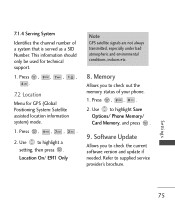
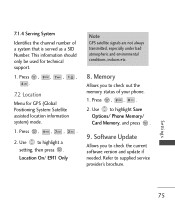
... if needed.
Press , , .
2. 7.1.4 Serving System
Identifies the channel number of your phone. 1. Use to highlight a setting, then press . Press , , , , .
7.2 Location
Menu for technical support.
1. Software Update
Allows you to supplied service provider's brochure. Press , , , .
2. Use to highlight Save Options/ Phone Memory/ Card Memory, and press .
9. Refer to check out the...
Owner's Manual - Page 78


...application and download ringtones. Refer to your phone model.
1. Instant Messaging
Allows you to access Bluetooth menu with specific information pertaining to the page 71 for Update.
3. Select... more information.
Settings/ Instant Messaging/ Ringtones
Settings/ Bluetooth/ Instant Messaging/ Ringtones
1. Use to use instant messaging application. Start [Alltel Apps]? Press , , .
...
Owner's Manual - Page 86
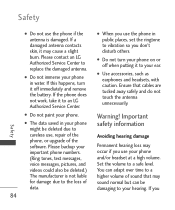
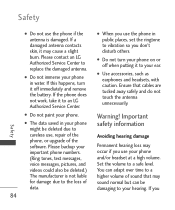
...When you use the phone in public places, set the ringtone to vibration so you...phone might be damaging to an LG Authorized Service Center. G Use accessories, such as earphones and headsets, with caution. Set the volume to replace the damaged antenna. Please contact an LG Authorized Service Center to a safe level.
G The data saved in water.
If you use , repair of the phone, or upgrade...
Owner's Manual - Page 88
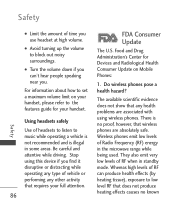
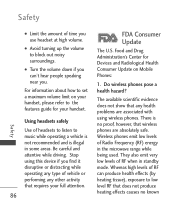
...Update on your handset, please refer to the features guide for your full attention.
86
FDA Consumer Update
The U.S.
Wireless phones emit low levels of RF when in standby mode.
Stop using wireless phones... you. For information about how to set a maximum volume limit on Mobile Phones:
1. G Avoid turning up the volume...problems are absolutely safe. Be careful and attentive while driving.
Owner's Manual - Page 115
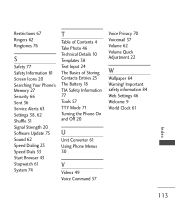
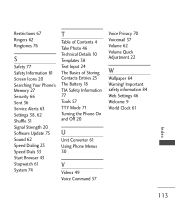
...67 Ringers 62 Ringtones 76
S
Safety 77 Safety Information 81 Screen Icons 20 Searching Your Phone's Memory 27 Security 66 Sent 36 Service Alerts 63 Settings 38, 62 Shuffle 51 Signal Strength 20 Software Update 75 Sound 62...18 TIA Safety Information 77 Tools 57 TTY Mode 71 Turning the Phone On and Off 20
U
Unit Converter 61 Using Phone Menus 30
V
Videos 49 Voice Command 57
Voice Privacy 70 Voicemail...
Data Sheet - Page 2
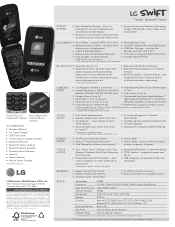
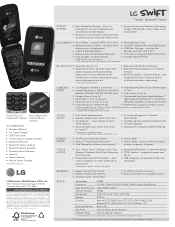
... Version: 2.0 n Supported Profiles: headset, hands-free, advanced audio distribution (stereo), object push, dial-up to vary.
†Alltel service required. access e-mail, download
pictures, ringtones, & games†
TOOLS & DATA
GENERAL SPECS
n Tools: Alarm Clock, Calendar, Ez Tip Calc, Notepad, Calculator, World Clock, Stopwatch, Unit Converter
n Phone Book with phone. each stores...
LG LGAX500 Reviews
Do you have an experience with the LG LGAX500 that you would like to share?
Earn 750 points for your review!
We have not received any reviews for LG yet.
Earn 750 points for your review!

