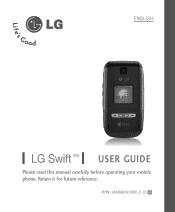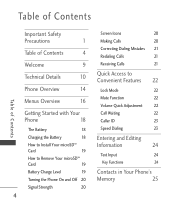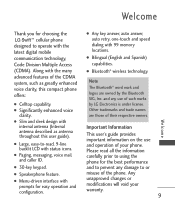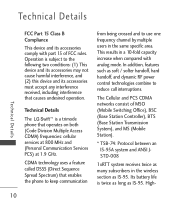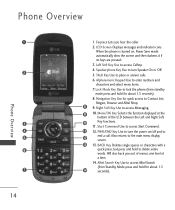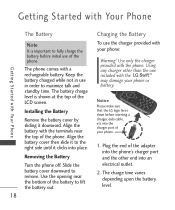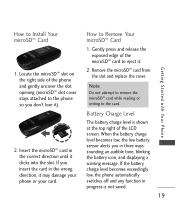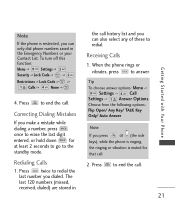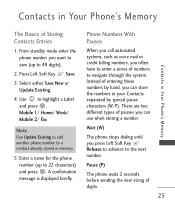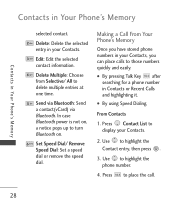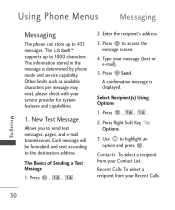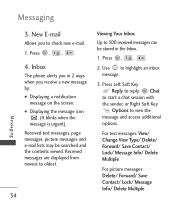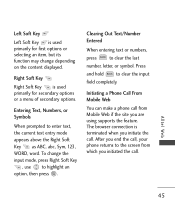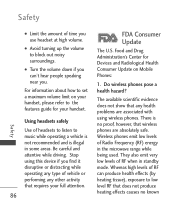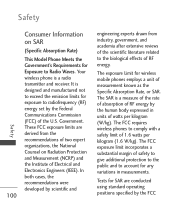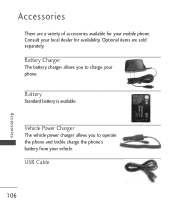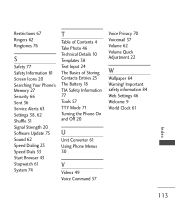LG LGAX500 Support Question
Find answers below for this question about LG LGAX500.Need a LG LGAX500 manual? We have 3 online manuals for this item!
Question posted by elayne1015 on October 3rd, 2012
Screen Turned Black
The person who posted this question about this LG product did not include a detailed explanation. Please use the "Request More Information" button to the right if more details would help you to answer this question.
Current Answers
Related LG LGAX500 Manual Pages
LG Knowledge Base Results
We have determined that the information below may contain an answer to this question. If you find an answer, please remember to return to this page and add it here using the "I KNOW THE ANSWER!" button above. It's that easy to earn points!-
Correcting the Aspect Ratio for HDTV - LG Consumer Knowledge Base
... and bottom portions of the picture will be altered both sides) to fill the screen, with no black/gray bars appearing. Choosing the Aspect Ratio using RATIO button Modes for viewing high definition... mode will be cut. Zoom Use when you want to fill the entire screen with black/gray (or blank) bars appearing at both horizontally (stretched) and vertically (cropped). The image... -
Correcting the Aspect Ratio - LG Consumer Knowledge Base
... can also be altered vertically (cropped). Letterbox mode will be useful when used with 16:9 aspect ratio monitors or with black/gray (or blank) bars appearing at the left and right portions of the screen. Normal Use for LST-3510A Programming remote to create a spectacular view. Zoom 2 More vertically stretch than Zoom 1. -
Mobile Phones: Lock Codes - LG Consumer Knowledge Base
...-determined security code. Mobile Phones: Lock Codes I. Another code that can be removed. However, if this option will be reset by turning the phone OFF, then pressing the following keys in U nlock K ey and it is usually required or requested when wanting to performing any chance, a code needs to tap the screen, after which...
Similar Questions
Lg840g Screen Goes Black After I Place A Call, Call Still Active. Help!
Lg840G screen goes black after I place a call, call still active; no screen; Help!
Lg840G screen goes black after I place a call, call still active; no screen; Help!
(Posted by wendyg5435 9 years ago)
Tv Comes On But Screen Stays Black
2008 lg model 42lg60-UA I can turn TV on. the sound it makes when you turn it on. I can here that bu...
2008 lg model 42lg60-UA I can turn TV on. the sound it makes when you turn it on. I can here that bu...
(Posted by shaddydog23 10 years ago)
My Screen Turned White With Lines And I Can See Any Of The Icons Anymore
my screen turned white with lines and i can see any of the icons anymore
my screen turned white with lines and i can see any of the icons anymore
(Posted by sonya481 10 years ago)
How To Erase Music My Screen Is Black
my screen is black how do i erase my music
my screen is black how do i erase my music
(Posted by jurneebanks 11 years ago)