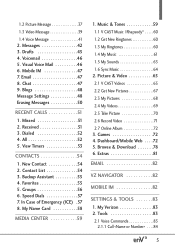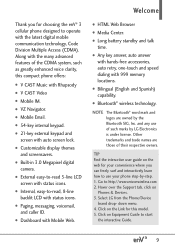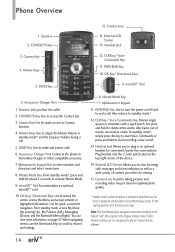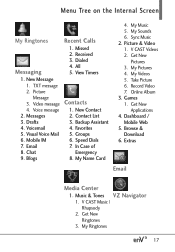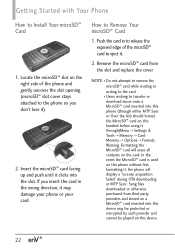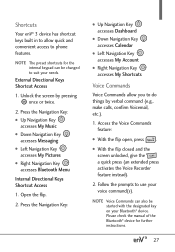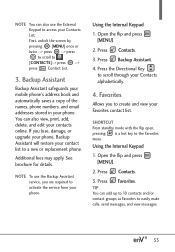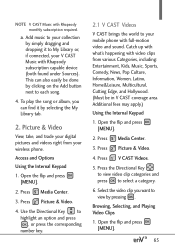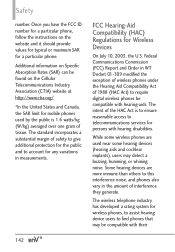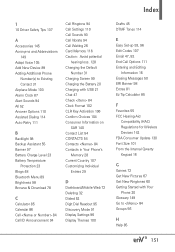LG VX9200 Support Question
Find answers below for this question about LG VX9200.Need a LG VX9200 manual? We have 1 online manual for this item!
Question posted by jurneebanks on August 7th, 2012
How To Erase Music My Screen Is Black
my screen is black how do i erase my music
Current Answers
Related LG VX9200 Manual Pages
LG Knowledge Base Results
We have determined that the information below may contain an answer to this question. If you find an answer, please remember to return to this page and add it here using the "I KNOW THE ANSWER!" button above. It's that easy to earn points!-
Pairing Bluetooth Devices LG Rumor 2 - LG Consumer Knowledge Base
... the device intended for the Bluetooth stereo headset (HBS-250). Transfer Music & Pictures LG Voyager Mobile Phones: Lock Codes What are pairing to place the device into pairing mode. 1. NOTE: A prompt may display asking for the Bluetooth device. Exit the menu screens and you will be able to find Consult the owner... -
Chocolate Touch (VX8575) Back Cover Removal and Installation - LG Consumer Knowledge Base
... Features: Entering Wait and Pause periods Transfer Music & Make sure that the power to the phone has been turned off before you can install the battery and micro SD card on the battery cover are DTMF tones? Para quitar la carcasa trasera 1. / Mobile Phones Chocolate Touch (VX8575) Back Cover Removal and Installation... -
Mobile Phones: Lock Codes - LG Consumer Knowledge Base
...of codes. Call Barring disallows calls to be contacted to tap the screen, after which the Align/Calibration screen will delete all be done by performing a Full or Hard Reset on... it can be entered, it does not have the phone re-programmed. GSM Mobile Phones: The Security Code is used to Erase Contacts from the PHONE memory and the lock code will become PERMANENTLY LOCKED, ...
Similar Questions
Bought A Lg-vx9200 At A Garage Sale It Has A Screen Lock How Do I Reset
I don't know the phone number or code to unlock screen..I need help. .
I don't know the phone number or code to unlock screen..I need help. .
(Posted by lauriewales42 8 years ago)
How To Rest Factory Settings On My Lg Gs170 Mobile Phone
how to rest factory settings on my LG GS170 mobile phone
how to rest factory settings on my LG GS170 mobile phone
(Posted by matbie20 9 years ago)
Can I Keep My Current Virgin Mobile Phone # With This New Tracfone?
I just bought this LG430G phone but haven't opened it yet, still deciding whether to keep itor keep ...
I just bought this LG430G phone but haven't opened it yet, still deciding whether to keep itor keep ...
(Posted by Anonymous-65173 11 years ago)