LG E2241VB-BN Support and Manuals
Get Help and Manuals for this LG item
This item is in your list!

View All Support Options Below
Free LG E2241VB-BN manuals!
Problems with LG E2241VB-BN?
Ask a Question
Free LG E2241VB-BN manuals!
Problems with LG E2241VB-BN?
Ask a Question
Popular LG E2241VB-BN Manual Pages
Brochure - Page 1


From web browsing to reduce power consumption. Trendy yet differentiated Design comes in professional environments. lcd monitor
22" class (21.5" measured diagonally) E2241VB-BN
LED-backlit Super Energy Saving Monitor
AMAZINGLY VIVID & CLEAR IMAGE Go wide with striking effect while text comes through sharp. Designed with a remarkable 5M:1 Digital Fine Contrast, 5ms response and 16.7 ...
Brochure - Page 2
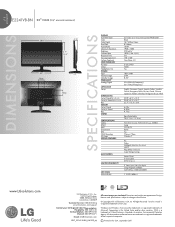
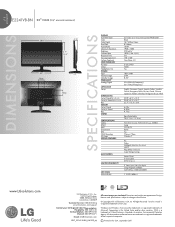
...-0000
7 19192 18904 1
www.LGsolutions.com
LG Electronics U.S.A., Inc. All other countries. Printed in the United States and/or other product and brand names are approximate. Windows and Windows Vista are simulated.
VESA is a registered trademark of their respective companies. lcd dimensions monitor
specifications
E2241VB-BN 22" class (21.5" measured diagonally)
20.0"
2.3"
12...
User Manual - Page 1
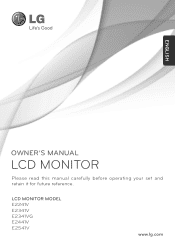
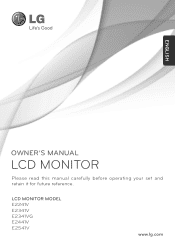
ENGLISH
OWNER'S MANUAL
LCD MONITOR
Please read this manual carefully before operating your set and retain it for future reference. LCD MONITOR MODEL E2241V E2341V E2341VG E2441V E2541V
www.lg.com
User Manual - Page 2
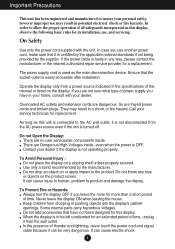
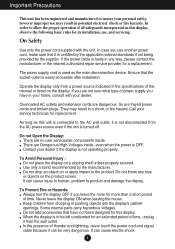
... improper use may result in the specifications of this unit is not disconnected from a power source indicated in a shock or fire hazard. In the presence of time. It can be left unattended for a replacement.
Do not throw any way, please contact the manufacturer or the nearest authorized repair service provider for an extended period...
User Manual - Page 3
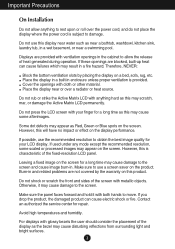
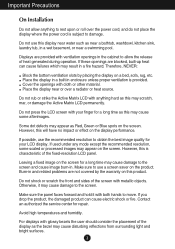
...and cause image burn-in.
Important Precautions
On Installation
Do not allow the release of the fixed-...both hands to obtain the best image quality for repair.
Make sure to the screen. Otherwise, it with...defects may cause damage to damage.
Contact an authorized the service center for your finger for a long time may appear as...problems are provided with cloth or other material.
User Manual - Page 5


User's Guide/Cards
Power Cord
DVI-D Signal Cable (This feature is not available in all
countries.)
15-pin D-Sub Signal Cable (To set it up, this product before shipping out.)
NOTE This accessories may be
.... Please make sure the following items are missing, contact your monitor. User must use shielded signal interface cables (D-sub 15 pin cable, DVI-D cable) with your dealer.
User Manual - Page 6


... Important This illustration depicts the general model of the stand base and turn the screw clockwise to the monitor, the computer system, and other attached devices is turned off.
Once assembled take the monitor up the monitor, ensure that the power to tighten... Body into the Stand Body in the picture. Connecting the Display
Before setting up carefully and face the front side.
User Manual - Page 9
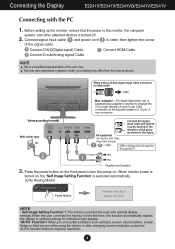
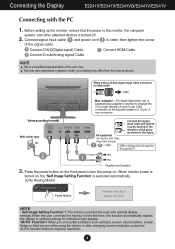
... supplied cable to a 15 pin 2 row connector.
When monitor power is optimized on . Before setting up by turning in the direction of the arrow as shown in order, then tighten the screw
of the rear view.
This rear view represents a general model; When you encounter problems such as shown. When using the device or...
User Manual - Page 11


... OSD(On Screen Display). Control Panel Functions
SUPER ENERGY Use this button to turn the display on the MONITOR SETUP OSD. (Only Analog Mode)
This will automatically adjust your display image to the ideal settings for HDMI input)
INPUT Button (SOURCE Hot key)
Use this button to select source from input.
The best...
User Manual - Page 13
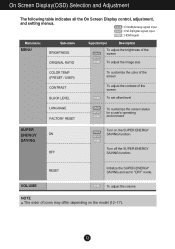
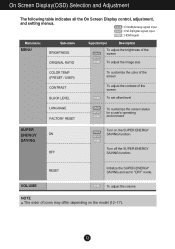
...adjustment, and setting menus.
DSUB : D-SUB(Analog signal) input
DVI-D : DVI-D(Digital signal) input
HDMI : HDMI signal
Main menu MENU
Sub-menu BRIGHTNESS ORIGINAL RATIO
Supported input
Description
DSUB...Turn off the SUPER ENERGY SAVING function. RESET
Initialize the SUPER ENERGY SAVING and set offset level
LANGUAGE FACTORY RESET
DSUB DVI-D HDMI
To customize the screen status for...
User Manual - Page 18


On Screen Display(OSD) Selection and Adjustment
NOTE SAVING DATA(W/h):
SUPER SAVING LED SAVING
22 inch 23 inch 24 inch 25 inch
4
5
5
5
15
12
17
12
Saving Data depends on the Panel.
LG accumulate those values should be different from each panel and panel vendor. So,those values using SUPER ENERGY SAVING function.
17...
User Manual - Page 19
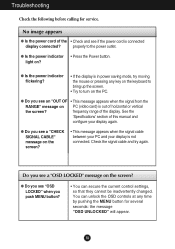
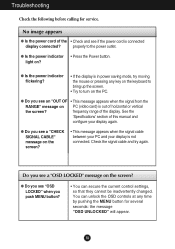
... to bring up the screen.
• Try to the power outlet. See the
'Specifications' section of this manual and
configure your display is out of the display. Do you push MENU button?
&#... moving the mouse or pressing any time by pushing the MENU button for service. You can secure the current control settings, so that they cannot be inadvertently changed. properly to turn on the ...
User Manual - Page 20
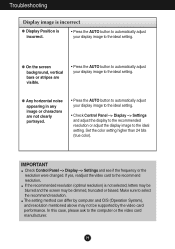
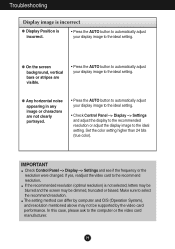
... video card manufacturer.
19 The setting method can differ by computer and O/S (Operation System), and resolution mentioned above may be supported by the video card performance. In...ideal setting.
Set the color setting higher than 24 bits (true color). IMPORTANT
Check Control Panel --> Display --> Settings and see if the frequency or the resolution were changed. Troubleshooting
Display...
User Manual - Page 21
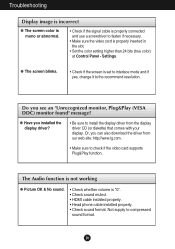
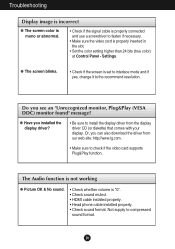
... not working
G Picture OK & No sound.
• Check whether volume is set to interlace mode and if yes, change it to install the display driver from our web site: http://www.lg.com.
• Make sure to check if the video card supports Plug&Play function.
G The screen blinks.
• Check if the screen is...
User Manual - Page 30
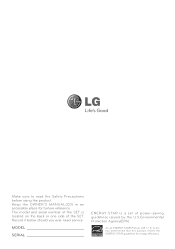
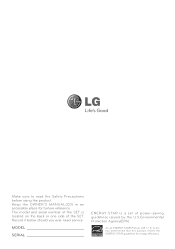
... should you ever need service. A.,Inc.
S.
MODEL
SERIAL
ENERGY STAR is located on the back or one side of power-saving guidelines issued by the U.S.Environmental Protection Agency(EPA). Keep the OWNER'S MANUAL(CD) in an accessible place for energy efficiency. The model and serial number of the SET is a set of the SET. As an ENERGY...
LG E2241VB-BN Reviews
Do you have an experience with the LG E2241VB-BN that you would like to share?
Earn 750 points for your review!
We have not received any reviews for LG yet.
Earn 750 points for your review!
