LG E2711T-BN Support and Manuals
Get Help and Manuals for this LG item
This item is in your list!

View All Support Options Below
Free LG E2711T-BN manuals!
Problems with LG E2711T-BN?
Ask a Question
Free LG E2711T-BN manuals!
Problems with LG E2711T-BN?
Ask a Question
Popular LG E2711T-BN Manual Pages
Owners Manual - Page 1


LCD MONITOR MODEL E2711T
www.lg.com
ENGLISH
OWNER'S MANUAL
LCD MONITOR
Please read this manual carefully before operating your set and retain it for future reference.
Owners Manual - Page 2


...repair service provider for its installation, use, and servicing. On Safety
Use only the power cord supplied with your dealer.
Never leave the display ON when leaving the house. In the presence of time. Ensure that the socket-outlet is to the AC wall...basic rules for a replacement. In case you use another power cord, make sure that have in the specifications of time, unplug...
Owners Manual - Page 3


...this product. Burn-in and related problems are blocked, built-up heat can...recommended resolution, some afterimages.
Contact an authorized the service center for a long time may appear as Red...damage to the screen. Important Precautions
On Installation
Do not allow the release of heat...not use a screen saver on the screen for repair.
Do not press the LCD screen with metallic...
Owners Manual - Page 6
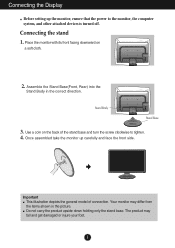
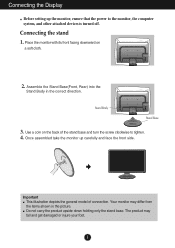
...illustration depicts the general model of the stand base and turn the screw clockwise to the monitor, the computer system, and other attached devices is turned off. Your monitor may fall and get...stand base. Once assembled take the monitor up the monitor, ensure that the power to tighten. 4.
Connecting the stand 1. Connecting the Display
Before setting up carefully and face the front side.
Owners Manual - Page 9


...signal input cable connector for individual input signals. 'AUTO' Function? Wall-outlet type
Mac adapter : For Apple Macintosh use, a separate ...problems such as shown. Connecting the Display
Connecting with optimal display settings.When the user connects the monitor for the first time, this function automatically adjusts the display to optimal settings for Macintosh
Varies according to model...
Owners Manual - Page 11


...display mode is running properly (On Mode). The power indicator stays white if the display is
E2711T: 1920 x 1080
INPUT Button (SOURCE Hot key)
When two input signals are connected, you can..., refer to turn the display on the MONITOR SETUP OSD. (Only Analog Mode) This will automatically adjust your display image to the ideal settings for the current screen resolution size (display mode...
Owners Manual - Page 13


... : DVI-D(Digital signal) input
Main menu MENU
Sub-menu BRIGHTNESS ORIGINAL RATIO
Supported input
Description
DSUB DVI-D
To adjust the brightness of the screen
To adjust ... model (12~18).
12
On Screen Display(OSD) Selection and Adjustment
The following table indicates all the On Screen Display control, adjustment, and setting menus. RESET
Initialize the SUPER ENERGY SAVING and set ...
Owners Manual - Page 15


...input image signal ratio to input image signal.
GREEN Set your own blue color levels.
14 On Screen Display...monitor ratio (16:9). PRESET
USER
Exit : Exit , , : Move : Select another sub-menu
Select the screen color.
• WARM: Set the screen to warm color temperature .
• MEDIUM: Set the screen to medium color temperature.
• COOL: Set the screen to cool color temperature. RED Set...
Owners Manual - Page 19


... Saving means that how much power can be different from each panel and panel vendor.
On Screen Display(OSD) Selection and Adjustment
NOTE SAVING DATA(W/h):
27 inch
SUPER SAVING 6
LED SAVING
10
Saving Data depends on the Panel. LG accumulate those values should be more saved using WLED Panel instead of CCFL panel.
Owners Manual - Page 20


... Press the Power button. frequency range of this manual and
configure your display is connected
display connected? ...Specifications' section of the display. q Do you see a "OSD LOCKED" message on the screen? You can secure the current control settings...any time by pushing the MENU button for service.
Troubleshooting
Check the following before calling for several seconds...
Owners Manual - Page 21


... the AUTO button to automatically adjust your display image to the ideal setting. q Any horizontal noise appearing in any image or characters are visible.
&#...Settings and see if the frequency or the resolution were changed. The setting method can differ by computer and O/S (Operation System), and resolution mentioned above may be supported by the video card performance. Troubleshooting...
Owners Manual - Page 22


... Control Panel - Do you can also download the driver from the display driver CD (or diskette) that comes with your display.
q Have you installed the display driver?
• Be sure to install the display driver from our web site: http://www.lg.com.
• Make sure to the recommend resolution. Settings. Troubleshooting
Display image is incorrect
q The screen color...
Owners Manual - Page 23


Specifications
E2711T
Display
68.6 cm (27 inch) Flat Panel Active matrix-TFT LCD Anti-Glare coating Visible diagonal size : 68.6 cm 0....20 ˚C to 60 ˚C
Humidity
5 % to 90 % non-Condensing
Stand Base
Attached ( ), Detached ( O )
Power cord
Wall-outlet type
NOTE Information in this document is subject to 75 Hz (Automatic) Separate Sync. Input Form
30 kHz to 83 kHz (Automatic) ...
Owners Manual - Page 25


When you desire to disintegrate the monitor from the stand base, use of the Wall mount plate or the interchange device.
1. Installing the Wall mount plate
This monitor satisfies the specifications of a screwdriver.
24 After moving the product to face
downward, make sure to place it on a soft cloth or a cushion to turn the
screw counterclockwise.
3. ...
Owners Manual - Page 27


... number of the SET is a set of the SET.
MODEL
SERIAL
ENERGY STAR is located on the back or one side of power-saving guidelines issued by the U.S.Environmental Protection Agency(EPA). Make sure to read the Safety Precautions before using the product. A.,Inc. Record it below should you ever need service.
has determined that...
LG E2711T-BN Reviews
Do you have an experience with the LG E2711T-BN that you would like to share?
Earn 750 points for your review!
We have not received any reviews for LG yet.
Earn 750 points for your review!
