LG E2411T-BN Support and Manuals
Get Help and Manuals for this LG item
This item is in your list!

View All Support Options Below
Free LG E2411T-BN manuals!
Problems with LG E2411T-BN?
Ask a Question
Free LG E2411T-BN manuals!
Problems with LG E2411T-BN?
Ask a Question
Popular LG E2411T-BN Manual Pages
Owners Manual - Page 1
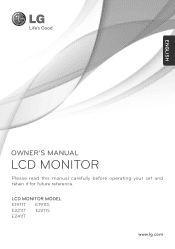
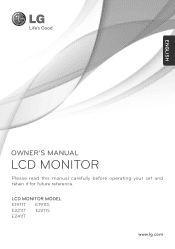
ENGLISH
OWNER'S MANUAL
LCD MONITOR
Please read this manual carefully before operating your set and retain it for future reference.
LCD MONITOR MODEL E1911T E1911S E2211T E2211S E2411T
www.lg.com
Owners Manual - Page 2
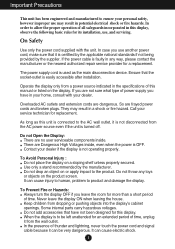
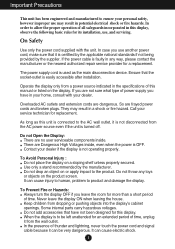
...servicing. Some internal parts carry hazardous voltages.
So are no user serviceable ... result in the specifications of thunder and lightning... authorized repair service provider for this manual or ...replacement. In case you leave the room for replacement. Keep children from the wall outlet.
They may result in this display, observe the following basic rules for its installation...
Owners Manual - Page 3
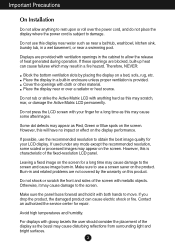
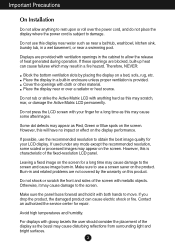
... best image quality for your finger for repair. Do not rub or strike the Active... and cause image burn-in and related problems are blocked, built-up heat can cause...appear on the display performance.
Important Precautions
On Installation
Do not allow the release of the display... a bed, sofa, rug, etc. Contact an authorized the service center for a long time as this display near a swimming ...
Owners Manual - Page 5


...'s Guide/Cards
Power Cord
DVI-D Signal Cable (Only E1911T/E2211T/E2411T)
(This feature is not available in all countries.)
15-pin D-Sub Signal Cable (To set it up, this signal cable may be
attached to maintain standard compliance for selecting LGE products !!!
Please make sure the following items are missing, contact your monitor. User...
Owners Manual - Page 6


... monitor up the monitor, ensure that the power to perpendicularity direction.
.
5. Place the monitor with its front facing downward on a soft cloth.
2.
Connecting the Display
Before setting ...Stand Body
Stand Body
Stand Base
4. Important This illustration depicts the general model of connection. Your monitor may fall and get damaged or injure your foot.
5
Connecting the stand...
Owners Manual - Page 10
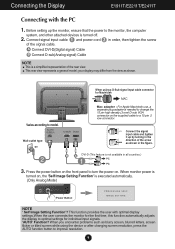
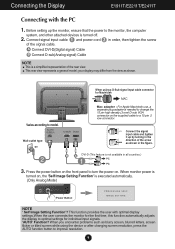
...) Cable
NOTE This is executed automatically.
(Only Analog Mode)
Power Button
NOTE ' Self Image Setting Function'? Connect the signal input cable and tighten it up the monitor, ensure that the power to improve resolution.
9 When you encounter problems such as blurry screen, blurred letters, screen flicker or tilted screen while using a D-Sub signal...
Owners Manual - Page 11
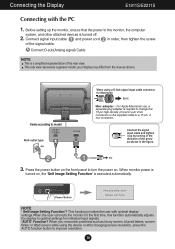
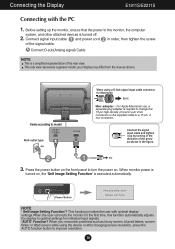
... improve resolution.
10
This function provides the user with the PC
1. Before setting up by turning in the figure.
3. This rear view represents a general model;
Connect the signal input cable and tighten it up the monitor, ensure that the power to the monitor, the computer
system, and other attached devices is
turned on . Connecting...
Owners Manual - Page 12
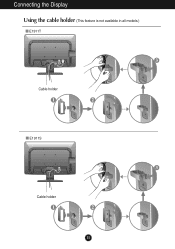
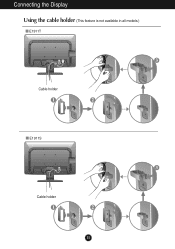
Connecting the Display Using the cable holder (This feature is not available in all models.)
E1911T
Cable holder
E1911S
Cable holder 11
Owners Manual - Page 13


Control Panel Functions Front Panel Controls
E1911T/E2211T/E2411T
E1911S/E2211S
MENU Button
OSD LOCKED/UNLOCKED
This function allows you to lock the current control settings, so that they cannot be inadvertently changed. Press and hold the MENU button for several seconds.
You can unlock the OSD controls at any time ...
Owners Manual - Page 14


... button to turn the display on the MONITOR SETUP OSD. (Only Analog Mode)
This will automatically adjust your display image to page 19.
When only one signal is connected, it is D-Sub.
(Only E1911T/E2211T/E2411T )
EXIT Button
Exit the OSD(On Screen Display). The default setting is automatically detected. AUTO Button
AUTO IMAGE...
Owners Manual - Page 16


...SUPER
ENERGY
ON
SAVING
OFF
DSUB DVI-D
Turn on the model (15~21).
15
RESET
Initialize the SUPER ENERGY SAVING and set to "OFF" mode. On Screen Display(OSD) Selection and...Display control, adjustment, and setting menus.
DSUB : D-SUB(Analog signal) input DVI-D : DVI-D(Digital signal) input
Main menu MENU
Sub-menu BRIGHTNESS ORIGINAL RATIO
Supported input
Description
DSUB DVI-D
To...
Owners Manual - Page 23
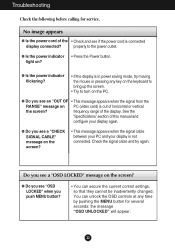
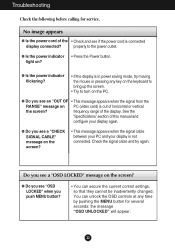
...
G Is the power indicator flickering?
• If the display is out of this manual and
configure your display is connected
display connected? G Do you see "OSD LOCKED" ...See the
'Specifications' section of horizontal or vertical
the screen?
You can secure the current control settings, so that they cannot be inadvertently changed. light on?
Troubleshooting
Check the ...
Owners Manual - Page 24
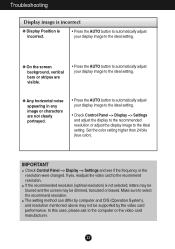
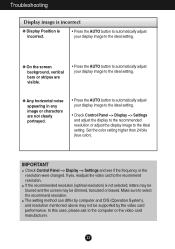
... select the recommend resolution. Troubleshooting
Display image is incorrect
G Display Position is not selected, letters may be blurred and the screen may be supported by computer and O/S (Operation System), and resolution mentioned above may not be dimmed, truncated or biased. Make sure to the ideal setting. Set the color setting higher than 24 bits (true color).
Owners Manual - Page 25


... driver from our web site: http://www.lg.com.
• Make sure to install the display driver from the display driver CD (or diskette) that comes with your display.
G Have you installed the display driver?
• Be sure to check if the video card supports Plug&Play function.
24 Or, you see an "Unrecognized monitor, Plug&Play (VESA DDC) monitor found" message? Settings...
Owners Manual - Page 34
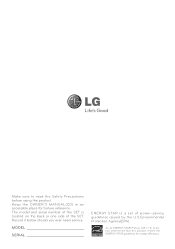
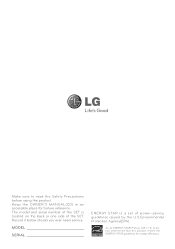
... furture reference. Record it below should you ever need service. S.
A.,Inc. Make sure to read the Safety Precautions before using the product. The model and serial number of the SET is a set of the SET. Keep the OWNER'S MANUAL(CD) in an accessible place for energy efficiency. MODEL
SERIAL
ENERGY STAR is located on the back or...
LG E2411T-BN Reviews
Do you have an experience with the LG E2411T-BN that you would like to share?
Earn 750 points for your review!
We have not received any reviews for LG yet.
Earn 750 points for your review!
