LG AX8575 Support and Manuals
Most Recent LG AX8575 Questions
LG AX8575 Videos
Popular LG AX8575 Manual Pages
Owner's Manual - Page 1
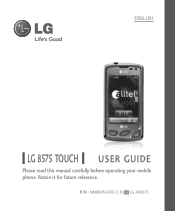
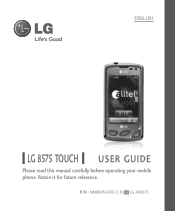
ENGLISH
LG 8575 TOUCH USER GUIDE
Please read this manual carefully before operating your mobile phone. P/N : MMBB0354301(1.0) H LG-AX8575 Retain it for future reference.
Owner's Manual - Page 9
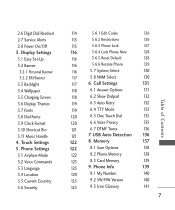
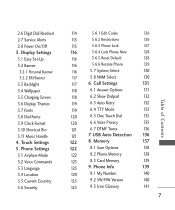
...
140
125
9.3 Icon Glossary
141
7
Ta b l e o f C o n te n ts 2.6 Digit Dial Readout 2.7 Service Alerts 2.8 Power On/Off 3. Display Settings 3.1 Easy Set-Up 3.2 Banner 3.2.1 Personal Banner 3.2.2 ERI Banner 3.3 Backlight 3.4 Wallpaper 3.5 Charging Screen 3.6 Display Themes 3.7 Fonts 3.8 Dial Fonts 3.9 Clock Format 3.10 Shortcut Bin 3.11 Music Handle 4. USB Auto Detection 136
122 8.
Owner's Manual - Page 11


... SIG, Inc. G Any Key answer, Auto-answer with Handsfree, auto retry, One Touch and Speed Dialing (with the latest digital mobile communication technology, Code Division Multiple Access (CDMA). and any use of internal memory for customization. Welcome
Thank you for choosing the LG 8575 Touch cellular phone designed to -read, backlit LCD with intuitive
touch screen Menus and prompts.
Owner's Manual - Page 12


...
Important Information
This user's guide provides important information on both Code Division Multiple Access (CDMA) frequencies: Cellular services at 800 MHz and Personal Communication Services (PCS) at 1.9 GHz. This results in the same specific area.
FCC Part 15 Class B Compliance
This device and its accessories must accept any damage to or misuse of the phone. Any unapproved changes or...
Owner's Manual - Page 29
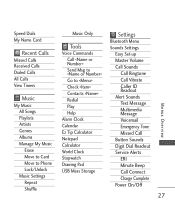
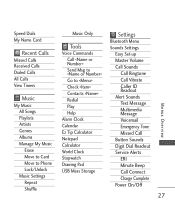
... Genres Albums Manage My Music Erase Move to Card Move to Phone Lock/Unlock Music Settings Repeat Shuffle
Menus Overview
Music Only
Tools
Voice Commands Call Send Msg to Go to Check Contacts Redial Play Help
Alarm Clock Calendar Ez Tip Calculator Notepad Calculator World Clock Stopwatch Drawing Pad USB Mass Storage
Settings
Bluetooth Menu Sounds Settings
Easy Set-up Master Volume...
Owner's Manual - Page 82
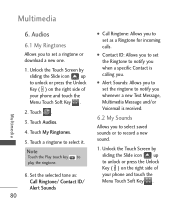
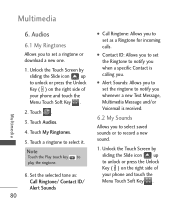
...and/or Voicemail is calling you to unlock or press the Unlock Key ( ) on the right side of your phone and touch the Menu Touch Soft Key .
2. Unlock the Touch Screen by sliding the Slide icon up to set a ringtone or download a new one.
1. Multimedia
Multimedia
6. Note
Touch the Play touch key to select it.
Touch My Ringtones.
5. Audios
6.1 My Ringtones
Allows you to select saved...
Owner's Manual - Page 97
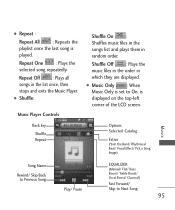
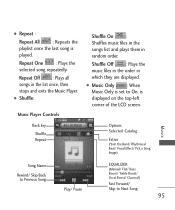
... Song
Play/ Pause
EQUALIZER (Manual/ Flat/ Bass Boost/ Treble Boost/ Vocal Boost/ Classical)
Fast Forward/ Skip to On, is displayed on the top-left corner of the LCD screen. Shuffle Off : Plays the music files in the order in random order. Repeat One : Plays the selected song repeatedly. G Music Only : When Music Only is played.
Repeat Off...
Owner's Manual - Page 98
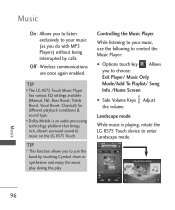
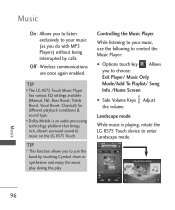
... : Allows you to listen exclusively to choose: Exit Player/ Music Only Mode/Add To Playlist/ Song Info /Home Screen
G Side Volume Keys : Adjust the volume.
Music
96 Off : Wireless communications are once again enabled. TIP
• The LG 8575 Touch Music Player has various EQ settings available (Manual, Flat, Bass Boost, Treble Boost, Vocal Boost, Classical) for different...
Owner's Manual - Page 107
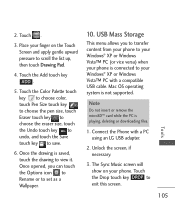
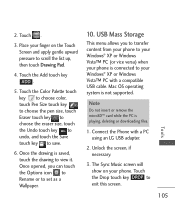
...
Do not insert or remove the microSDTM card while the PC is not supported.
USB Mass Storage
This menu allows you can touch the Options icon to Rename or to your phone. Connect the Phone with a compatible USB cable. The Sync Music screen will show on the Touch Screen and apply gentle upward pressure to save.
6. Touch .
3. Place your finger on your Windows...
Owner's Manual - Page 108
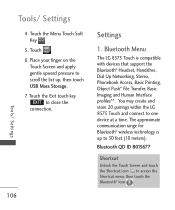
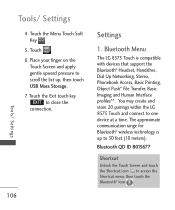
...File Transfer, Basic Imaging and Human Interface profiles**. Touch the Exit touch key
EXIT to one device at a time. Bluetooth QD ID B015677
Shortcut
Unlock the Touch Screen and touch the Shortcut icon to 30 feet (10 meters). Bluetooth Menu
The LG 8575 Touch is up , then touch USB Mass Storage. 7. Touch . 6.
Touch the Menu Touch Soft Key .
5. To o l s / S ett i n g s
Tools/ Settings...
Owner's Manual - Page 109
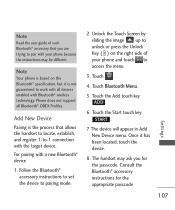
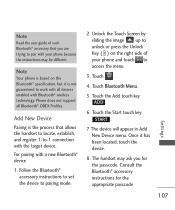
... the Bluetooth® accessory instructions to set the device to unlock or press the Unlock Key ( ) on the Bluetooth® specification, but it has been located, touch the device.
8. Touch Bluetooth Menu.
5. Touch the Start touch key START .
7. Note
Read the user guide of your phone because the instructions may ask you are trying to pair with your phone and touch to access the menu...
Owner's Manual - Page 112
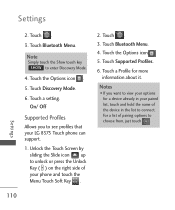
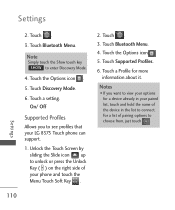
...
Allows you want to view your LG 8575 Touch phone can support.
1.
Touch .
3. Touch Bluetooth Menu.
Touch a setting. For a list of pairing options to unlock or press the Unlock Key ( ) on the right side of your paired list, touch and hold the name of the device in the list to connect. Touch the Options icon .
5. Unlock the Touch Screen by sliding the Slide icon up...
Owner's Manual - Page 130
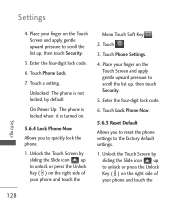
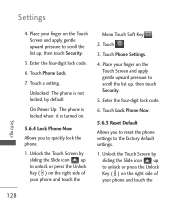
...-digit lock code.
6. Touch Phone Settings.
4. Touch Lock Phone Now.
5.6.5 Reset Default
Allows you to quickly lock the phone.
1. Touch a setting. Settings
4. Unlock the Touch Screen by sliding the Slide icon up to scroll the list up, then touch Security.
5. Place your finger on the right side of your phone and touch the
Menu Touch Soft Key .
2. Unlock the Touch Screen by sliding...
Owner's Manual - Page 139
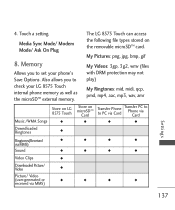
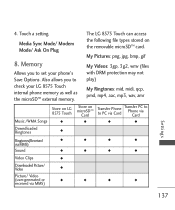
...Video Clips
W
Downloaded Picture/
Video
W
Picture/ Video
(user-generated or
W
W
W
W
received via MMS)
Settings
137 Also allows you to set your LG 8575 Touch internal phone memory as well as the microSDTM external memory.
Touch a setting. Media Sync Mode/ Modem Mode/ Ask On Plug
8. The LG 8575 Touch can access the following file types stored on microSDTM
Card
Transfer Phone to PC...
Owner's Manual - Page 181
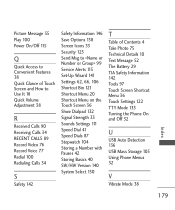
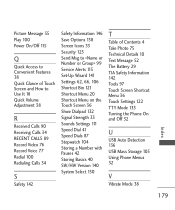
... System Select 130
T
Table of Contents 4 Take Photo 75 Technical Details 10 Text Message 52 The Battery 29 TIA Safety Information 142 Tools 97 Touch Screen Shortcut Menu 36 Touch Settings 122 TTY Mode 133 Turning the Phone On and Off 32
U
USB Auto Detection 136 USB Mass Storage 105 Using Phone Menus 52
V
Vibrate Mode 38
Index
179
LG AX8575 Reviews
Do you have an experience with the LG AX8575 that you would like to share?
Earn 750 points for your review!
We have not received any reviews for LG yet.
Earn 750 points for your review!


