LG 55XS2E Support and Manuals
Popular LG 55XS2E Manual Pages
Owners Manual - Page 1
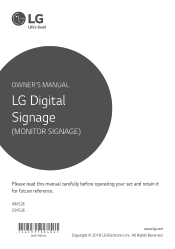
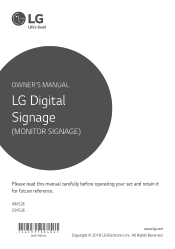
All Rights Reserved. OWNER'S MANUAL
LG Digital Signage
(MONITOR SIGNAGE)
Please read this manual carefully before operating your set and retain it for future reference.
49XS2E 55XS2E
*SAC37733402*
(2007-REV02)
www.lg.com Copyright © 2018 LG Electronics Inc.
Owners Manual - Page 29
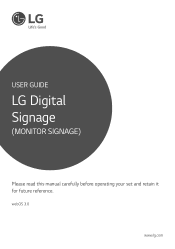
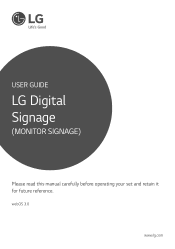
USER GUIDE
LG Digital Signage
(MONITOR SIGNAGE)
Please read this manual carefully before operating your set and retain it for future reference. webOS 3.0
www.lg.com
Owners Manual - Page 38
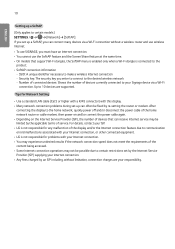
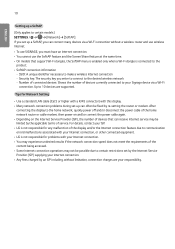
... and/or the Internet connection feature due to communication errors/malfunctions associated with this display. •• Many network connection problems during set-up a SoftAP, you can connect many devices via a Wi-Fi connection. 10
ENGLISH_index
Setting up a SoftAP
(Only applies to certain models.)
/
[Network] [SoftAP]
If you set up can often be fixed by re...
Owners Manual - Page 39
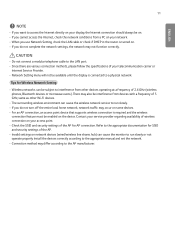
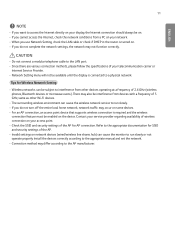
... for AP connection.
Install the devices correctly according to the appropriate manual and set the network. •...specifications of the AP. •• Invalid settings on network devices (wired/wireless line sharer, hub) can cause the wireless network service...settings, the network may occur on some devices. •• For an AP connection, an access point device that supports...
Owners Manual - Page 64
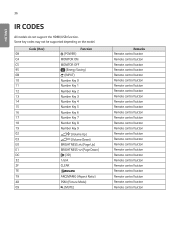
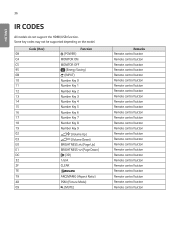
Code (Hex) 08 C4 C5 95 0B 10 11 12 13 14 15 16 17 18 19 02 03 E0 E1 DC 32 2F 7E
79 ... button Remote control button Remote control button Remote control button Remote control button
Remote control button Remote control button Remote control button ENGLISH_index
36
IR CODES
All models do not support the HDMI/USB function.
Some key codes may not be supported depending on the...
Owners Manual - Page 71
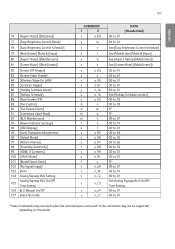
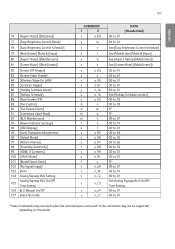
...Interval] 98 [Proximity Sensitivity] 99 [HDMI IT Contents] 100 [UPnP Mode] 101 [Model Name check] 102 [No Signal Image] 103 Wi-Fi 104 Analog Signage BLU Setting
Analog Signage BLU On/Off 105
Time Setting 106 BLU Manual On/Off 107 Silent fan mode
COMMAND
1
2
s
n, 89
s
m
s
s
...Signage BLU On/Off Time Setting 00 to 01 00 to 01
* Note: C ommands may not be supported depending on the model.
Owners Manual - Page 75


... not be supported depending on the model.
13. [Sound mode] (Command: d y) Selects a sound mode.
Acknowledgement 1. (a)( )(Set ID)( )(OK/NG)(Data1)(Data2)(Data3)(x) 2. (a)( )(Set ID)( )(OK/NG)(0)(0)(Data1)(x)
ENGLISH_index Transmission (k)(t)( )(Set ID)( )(Data)(Cr) Data 00~64: L eft 50 to view the Time 1 (year/month/day) settings.
2.
Setting the Auto time Data1 00: Auto
01: Manual * To...
Owners Manual - Page 94
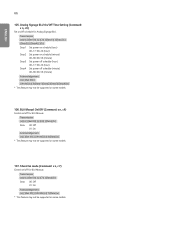
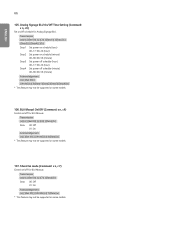
...Command: s n, c4) Control on /off for BLU Manual. Silent fan mode (Command: s n, c7) Control on /off schedule for Analog Signage BLU.
Transmission (s)(n)( )(Set ID)( )(c)(4)( )(Data)(Cr) Data 00: Off
01: On
Acknowledgement (n)( )(Set ID)( )(OK/NG)(c)(4)(Data)(x) * This feature may not be supported on some models.
107.
Transmission (s)(n)( )(Set ID)( )(c)(7)( )(Data)(Cr) Data 00: Off...
Owners Manual - Page 96
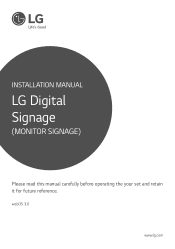
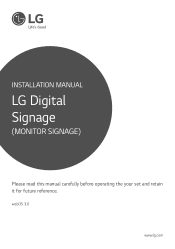
webOS 3.0
www.lg.com INSTALLATION MANUAL
LG Digital Signage
(MONITOR SIGNAGE)
Please read this manual carefully before operating the your set and retain it for future reference.
Owners Manual - Page 100
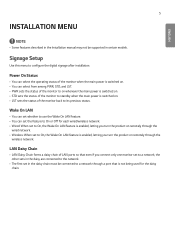
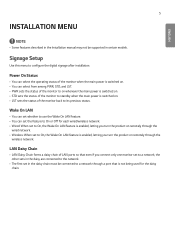
...models.
Signage Setup
Use this menu to its previous status. LAN Daisy Chain
•• LAN Daisy Chain forms a daisy chain of the monitor back to configure the digital signage after installation.
Wake On LAN
•• You can set... set to On or Off for each wired/wireless network. •• Wired: When set in the daisy chain must be supported in the Installation manual ...
Owners Manual - Page 101


..../1 min./3 min./5 min./10 min. (The settings may vary depending on the model.) -- If you can configure the DPM (Display Power Management) function. -- ENGLISH
6
Power Off Management
•• No Signal Power Off (15 Min) -- You can set according to Auto or Manual -- Off: you set to the digital signal processing of time.
•• DPM...
Owners Manual - Page 104
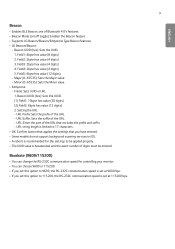
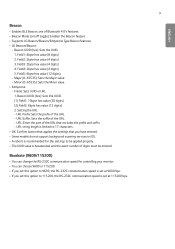
...
•• Enables BLE Beacon, one of digits must be applied properly. •• The UUID value is set at 9600 bps. •• If you have entered. •• Some models do not support background scanning services in iOS. •• A reboot is recommended for the settings to 115200, the RS-232C communication speed is...
Owners Manual - Page 105
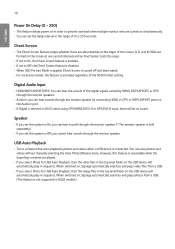
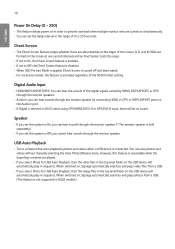
...photos and videos without manually selecting the View Photos/Movies menu. When switched on, Signage automatically searches and ...setting. USB Auto Playback
•• This is a feature that auto-playbacks photos and videos when a USB device is not supported in sequence. Speaker
•• If you can set this feature is unavailable while the SuperSign contents are formed on , Signage...
Owners Manual - Page 112


... feature to off, the no signal. ENGLISH
17
Analog Signage BLU Setting
•• Sets the function to control the Analog Signage BLU. •• On/Off Time Setting: Adjusts the schedule of the BLU. •• BLU Manual On/Off: Use the On or Off setting to set the BLU to On or Off without being associated...
Owners Manual - Page 114
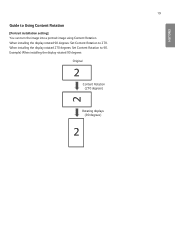
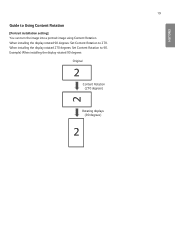
... 90 degrees
Original
2
Content Rotation (270 degrees)
Rotating displays (90 degrees)
2
2 When installing the display rotated 90 degrees: Set Content Rotation to 90. When installing the display rotated 270 degrees: Set Content Rotation to 270. ENGLISH
19
Guide to Using Content Rotation
[Portrait installation setting] You can turn the image into a portrait image using Content Rotation.
LG 55XS2E Reviews
Do you have an experience with the LG 55XS2E that you would like to share?
Earn 750 points for your review!
We have not received any reviews for LG yet.
Earn 750 points for your review!

