LG 50PM4M Support and Manuals
Popular LG 50PM4M Manual Pages
Owners Manual - Page 1


PLASMA MONITOR
MODELS: 42PM4M 50PM4M 60PM4M
OWNER'S MANUAL
Please read this information to your set . Record model number and serial number of the set . Retain it for future reference. See the label attached on the back cover and quote this manual carefully before operating your dealer when you require service.
Owners Manual - Page 2


... give an electric shock. Do not use the set . - Do not attempt to the set from the wall outlet and don't touch the antenna cable. - WARNING/CAUTION
TO REDUCE THE RISK OF FIRE AND ELECTRIC SHOCK, DO NOT EXPOSE THIS PRODUCT TO RAIN OR MOISTURE.
2 Plasma Monitor This may cause serious injury to get wet...
Owners Manual - Page 3


... instruction may happen under specific condition.
This may cause a fire or an electric shock from the wall outlet before moving the set assembled...part of the set in a built-in the vicinity of the screen. - Contact the service center once a year to see a doctor immediately..
Do not pull the cord but the plug when unplugging. - This may cause an electric shock. Do not place the set...
Owners Manual - Page 4
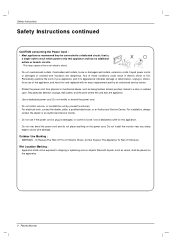
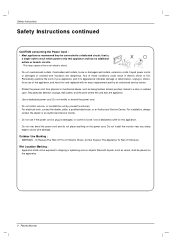
... on the apparatus.
4 Plasma Monitor To Reduce The Risk Of...Instructions
Safety Instructions continued
CAUTION concerning the Power Cord : - Do not install, remove, or reinstall the unit by an authorized service centre. - This may cause a fire or an electric shock. - that appliance and has no objects filled with an exact replacement part by yourself (customer). Do not install the monitor...
Owners Manual - Page 5
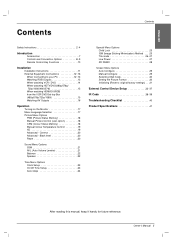
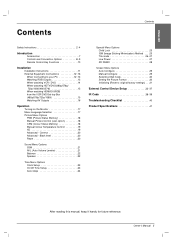
... Accessories 7 Controls and Connection Options 8~9 Remote Control Key Functions 10
Installation Installation Instructions 11 External Equipment Connections 12~16 When Connecting to original factory settings) . . .31
External Control Device Setup 32~37
IR Code 38~39
Troubleshooting Checklist 40
Product Specifications 41
After reading this manual, keep it handy for future reference. Owner...
Owners Manual - Page 7
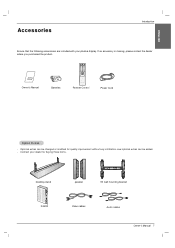
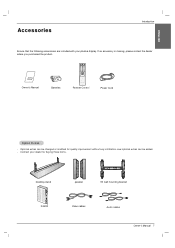
...notification new optional extras can be changed or modified for buying these items.
Desktop stand
speaker
Tilt wall mounting bracket
ACNTAEBLNENA M.P.I. Contract your plasma display. Owner's Manual
1.5V 1.5V
Batteries
POWER
AV
INPUT
SLEEP PSM
ARC AUTO
1
2
3
4
5
6
7
8
9
0
MENU
EXIT
SET
MUTE
*
Remote Control
Power Cord
Option Extras
- If an accessory is missing, please...
Owners Manual - Page 9
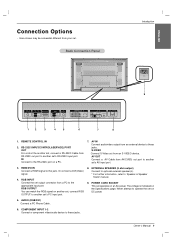
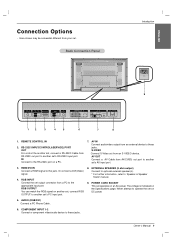
... to these jacks.
EXTERNAL SPEAKER (8 ohm output) Connect to optional external speaker(s). * For further information, refer to the RS-232C port on a PC.
7. AUDIO (RGB/DVI) Connect a PC Phone Cable.
6. IN Connect to 'Speaker & Speaker Stand' manual.
9. RS-232C INPUT(CONTROL&SERVICE) PORT OUT For control the another set, connect a RS-232C Cable from your set 's RS-232C input port...
Owners Manual - Page 11


... wires, lightening rods, or gas pipes. ENGLISH
Installation
Installation Instructions
• Install this monitor only in the optional Desktop Stand Installation and Setup Guide available from the wall. If grounding methods are available from your dealer, see the optional Wall Mounting Bracket Installation and Setup Guide.
4 inches
4 inches
4 inches
4 inches
4 inches
Desktop Pedestal...
Owners Manual - Page 16
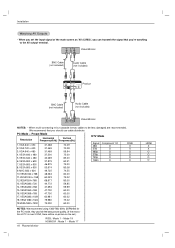
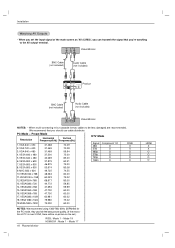
...*768, 60Hz (50PM4M) for the PC mode, they provide the best picture quality. (If the resolution of the main screen as 'AV (CVBS)', you can transmit the signal that you 're watching
to be no picture on the set.)
RGB : Mode 1 ~ Mode 19 HDMI/DVI : Mode 1 ~ Mode 17
16 Plasma Monitor
HDMI X X O O O O Video/Monitor
BNC Cable (not...
Owners Manual - Page 18
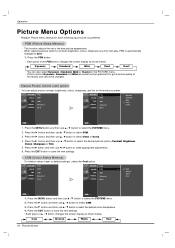
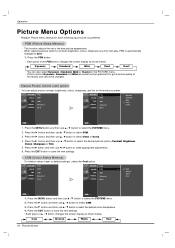
...8226; You can adjust picture contrast, brightness, colour, sharpness, and tint to default settings), select the Cool option.
Press the MENU button and then use D / E button to select the PICTURE menu.
2.
Cool
Normal
Warm
User
18 Plasma Monitor Manual Picture Control (user option)
- PICTURE G PSM
SOUND0 CSM
TIME0
SPECIAL0 SCREEN0
Advanced Reset
PICTURE0 PSM
G
SOUND0...
Owners Manual - Page 19


... settings.
* Selecting the Manual This menu is activated after selecting the User1 or User2 of Red, Green and Blue is LG electronic's unique picture improving technology to select User. 4.
Owner's Manual ...screen during watching the Monitor. Press the G button and then D / E button to any colour temperature you prefer.
1. XD
- Menu Prev.
1. G
Auto
Manual
XD Contrast
On
XD...
Owners Manual - Page 30
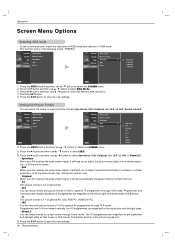
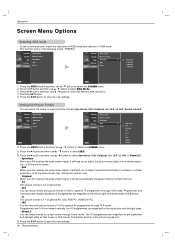
...to save the new settings.
30 Plasma Monitor SOUND0 Manual config. Press the G button and then use D / E button to select XGA Mode. 3.
Manual config. The 4:3 ...PC, HDMI/DVI PC) • 14:9 You can watch the screen in the following mode : RGB[PC]
PICTURE0 SOUND0
TIME0 SPECIAL0 SCREEN G
Auto config. The bottom and top of XGA mode. - To see a normal picture, match the resolution...
Owners Manual - Page 33
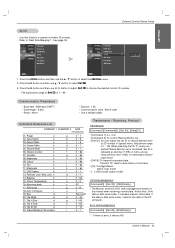
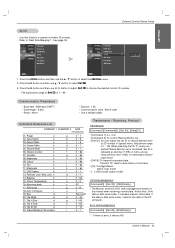
... ID][ ][Data][Cr]
* [Command 1]: k, j, m,d * [Command 2]: To control Plasma Monitor set. * [Set ID]: You can adjust the set is error, it returns the data of command. * [Cr]: Carriage Return ASCII code '0x0D' * [ ]: ASCII code 'space (0x20)'
OK Acknowledgement
[Command2][ ][Set ID][ ][OK][Data][x]
* The Monitor transmits ACK (acknowledgement) based on transmission/receiving protocol. * [DATA...
Owners Manual - Page 36
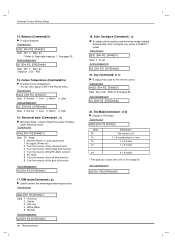
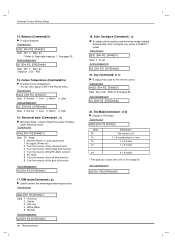
... by RS-232C function 6 : AC down 8 : Turn the monitor off by off time function 9 : Turn the monitor off by auto off status
when Stand-by mode. Transmission
[j][p][ ][Set ID][ ][Data][Cr] Data 1 : Inversion
2 : Orbiter 3 : Orb.+Inv. 4 : White Wash 8 : Normal Acknowledgement [p][ ][Set ID][ ][OK][Data][x]
36 Plasma Monitor
18. Acknowledgement [c][ ][Set ID][ ][OK][Data][x]
20. See page 35...
Owners Manual - Page 40
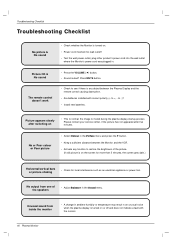
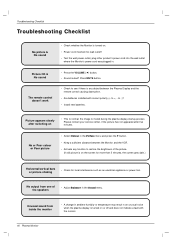
... the brightness of the speakers
• Adjust Balance in the Picture menu and press the G button.
• Keep a sufficient distance between the Monitor and the VCR.
• Activate any object between the Plasma Display and the remote control causing obstruction.
• Are batteries installed with the monitor.
40 Plasma Monitor Please contact your service center, if the picture...
LG 50PM4M Reviews
Do you have an experience with the LG 50PM4M that you would like to share?
Earn 750 points for your review!
We have not received any reviews for LG yet.
Earn 750 points for your review!

