LG 500LC Support and Manuals
Popular LG 500LC Manual Pages
User Guide - Page 3


...232;glement sur le matériel brouilleur du Canada. Futhermore, this model is produced with TCO'95 (The Swedish Confederation of Professional Employees) ... no harmful substances in any of its components.
TCO'95 Compliance
This monitor complies with concern for low frequency electric fields, magnetic fields, static electricity...Power Line Harmonics Voltage Fluctuations Product Safety
ii
User Guide - Page 4


...
On Safety...A3 On Installation A4 On Cleaning...A4 On Repacking A4
Connecting the Monitor
Connect to any IBM ...Power Management System
Power Consumption A16
MPR II, Self Diagnostics and DDC
Low Radiation Compliance (MPR II A17 Self Diagnostics A17 DDC (Display Data Channel A17
Troubleshooting and Service
Troubleshooting A18 Service ...A19
Input Specifications
Specifications A20
LCD Monitor...
User Guide - Page 5


... supports resolutions up to operate in small working areas or for a total of 60 degrees horizontal and 45 degrees vertical. The monitor is done with the precision of image controls by using the OSD (On Screen Display). The microprocessor-based digital controls allow you to adjust conveniently a variety of a fixed frequency monitor. Introduction
The LG 500LC...
User Guide - Page 6


... Business Machines Corporation.
Monitor Registration
The model and serial numbers are unique to this guide as a permanent record of your receipt here.
These numbers are found on the rear of this appliance to others.
IBM is a registered trademark and VGA is a trademark of Purchase
:
Dealer Purchased From
:
Dealer Address
:
Dealer Phone No.
:
Model No.
:
Serial No...
User Guide - Page 7


... extended period of this manual or listed on your personal safety, but improper use the monitor. Contact your service technician for its installation, use another power cord, make sure that have in the specifications of time, unplug it is to defeat the safeguards incorporated in a shock or fire hazard. Use only the power cord supplied with small casters...
User Guide - Page 9


... into a properly grounded three-prong AC outlet.
Plug the other is set to make sure your system is for the AC power cord, and the other end into the AC-DC adapter. After using the system, power OFF the monitor, then the PC.
If you cannot attach the cable easily, turn the connector upside...
User Guide - Page 10


... connector to the correct 15 pin 2 row connection to mate with your system is set to the side of the adapter block with 3 rows. Connect the plug from the..., using the system, power OFF the monitor, then the PC.
After using a separately purchased adapter. For more information on adapter requirements, contact your LG authorized dealer, reseller, or service provider.
Attach the other...
User Guide - Page 15


.... Select the Recall to reset the color to white paper or
daylight. A11 This temperature is the default setting for videoimage display.
OSD OSD Position
SEL:
OSD O S D P o s i t i o ... position. Allow for specific adjustments to 2 elements : Horizontal position and Vertical position. Press the select button to select the desired item to set your monitor.
To adjust USER,...
User Guide - Page 19


... made the last time you use the 4 blank modes and still have more new video modes, the monitor replaces the information in one of the preset modes, it automatically recalls the image settings you may , however, manually force a recall of each of the 14 preset modes by pressing the Recall button. A15 If this...
User Guide - Page 21


... OSD. Under these situations, the PC sends display data to the monitor but no signal is displaying a monochrome image or the wrong resolution, you to control the monitor settings. If your monitor is detected. Check Signal Cable
DDC (Display Data Channel)
DDC is a possible problem present and informs you with the DDC standard.
A17 Self Diagnostics...
User Guide - Page 22


...
* Use the graphics board's utility software to change the setup to the supported resolution using the OSD function.)
A18 Symptom : The power LED is not fastened securely. Check the computer power and graphics adapter configuration. Use the SELECT and or buttons to set the image to the manual for the current operating mode. (Adjust the CLOCK PHASE...
User Guide - Page 23


... not operate normally following the operating instructions. The monitor exhibits a distinct change in a picture tube implosion.
When replacement parts are covered in the manufacturer's service manual.
5. Use of the monitor. When a video monitor reaches the end of any service or repairs to the monitor, ask the service technician to qualified service personnel.
3. It is normal for...
User Guide - Page 24


Specifications
Sync Signal type Type
Separate sync
H. A20 sync
Signal Connector Pin Assignment
1 6 11
5 10 15
Pin Separate Sync Pin Separate Sync
1 Red
...Ground
AC-DC Adapter
Input Out put
AC 100-240V 50-60Hz 81-120VA 1.2A
DC 24V 1.9A
-+
Manufacturer : AMBIT Microsystems Corporation Model : APA-45AA
Use only the AC-DC adapter supplied with the monitor. sync H. sync
V.sync V.
User Guide - Page 25


Specifications
Display Type
Viewable Size Pixel pitch True color Sync Input Horizontal Freq. Vertical Freq. A21
Input form Signal input Video Input Display Area Input Form Resolution Power Input Dimensions
(WxDxH)
Weight ( net ) Tilt Range
Down Up Environment Operating condition
Storage condition
15.1inch (38.35cm) Flat Panel Active matrix-TFT LCD... on the part of LG Electronics Inc.
User Guide - Page 26
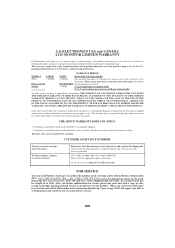
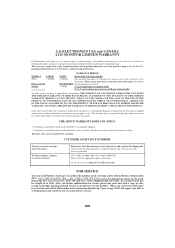
...or voltage.
A22 For further
BACK LIGHT instructions please see our web site at http://www.LGEservice.com
FOR SERVICE
You must be defective in material...problems which result from the date of original purchase.
Call 1 (800) 243-0000 Mon. ~ Fri., 7AM to 7PM CST).
LG ELECTRONICS USA and CANADA LCD MONITOR LIMITED WARRANTY
LG Electronics, will repair or at its option replace...
LG 500LC Reviews
Do you have an experience with the LG 500LC that you would like to share?
Earn 750 points for your review!
We have not received any reviews for LG yet.
Earn 750 points for your review!

