LG 50LN5750 Support and Manuals
LG 50LN5750 Videos
Popular LG 50LN5750 Manual Pages
Owners Manual - Page 1


Please read this manual carefully before operating your set and retain it for future reference.
32LN5700 39LN5700 42LN5700 47LN5700 50LN5700 55LN5700 60LN5700
32LN570B
47LN5710 50LN5710 55LN5710 60LN5710
P/NO : MFL67690902 (1303-REV01)
47LN5750 50LN5750 55LN5750 60LN5750
47LN5790 55LN5790
www.lg.com
OWNER'S MANUAL
LED TV
* LG LED TV applies LCD screen with LED backlights.
Owners Manual - Page 5


...ratio of the TV is generated by one or more hours for LCD, 1 or more of time, it will not occur in a particular installation. yyAvoid displaying a fixed image on the TV screen for a long period of the National Electric Code... the instructions, may be imprinted and become hot. yyIf the TV feels cold to the touch, there may be determined by turning the equipment off the TV is set to ...
Owners Manual - Page 7


... USER GUIDE
34 SPECIFICATIONS
37 EXTERNAL CONTROL DEVICE SETUP
38 MAINTENANCE 38 Cleaning Your TV 38 - Digital Optical Audio Connection 27 Connecting Headphones 27 Connecting a USB Drive
28 REMOTE CONTROL
30 MAGIC REMOTE CONTROL FUNCTIONS
31 Registering Magic Remote Control 31 How to use Magic Remote Control 31 Precautions to HDMI Connection 20 - Power cord 38 TROUBLESHOOTING...
Owners Manual - Page 10
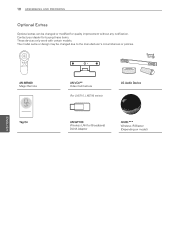
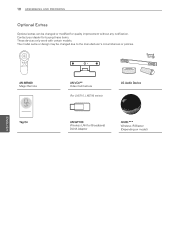
... IR Blaster (Depending on model)
ENGLISH 10 ASSEMBLING AND PREPARING
Optional Extras
Optional extras can be changed or modified for quality improvement without any notification. AN-MR400 Magic Remote
Tag On
Tag On
AN-VC4** Video Call Camera
(For LN5710, LN5790 series)
LG Audio Device
AN-WF100 Wireless LAN for buying these items. These...
Owners Manual - Page 16


... included with the wall mount. If you install the TV on a ceiling or slanted wall, it
may cause damage to install the wall mount. Detailed instructions will be used by the warranty.
yyIf you are not covered by your TV model. yyThe wall mount kit includes an installation manual
and necessary parts. yyThe length of screws
Wall mount bracket...
Owners Manual - Page 25


... built-in the following illustration. Looking at the laser beam may block digital audio output. yyAudio with the optical audio cable as shown in speaker.
NOTE yyDo not look into the optical output port. Connect the external device and the TV with ACP (Audio Copy Protection) function may damage your vision.
MAKING CONNECTIONS 25
Connecting to...
Owners Manual - Page 27


...It does not matter which port you use various multimedia files. yyHeadphone impedance: 16 Ω yyMax audio output: 10 mW to 15 mW yyHeadphone jack size: 0.35 cm (0.13 inches)
Headphone
H/P OUT
(*Not...storage device such as a USB flash thumbdrive, external hard drive, or a USB memory card reader to the TV and access the Smart Share menu to use .
(*Not Provided)
USB
USB Hub
ENGLISH
USB IN 3
...
Owners Manual - Page 28


... .
(User Guide) Sees user-guide. When in use the TV correctly. Turns the TV on or off .
FAV Accesses your favorite channel list. SETTINGS Accesses the main menu. This remote uses infrared light.
VOL Adjusts the volume level.
TV Returns to the label inside the compartment, and close the battery cover. CH Scrolls through the saved channels. To install...
Owners Manual - Page 30


...
MAGIC REMOTE CONTROL FUNCTIONS
When the message "Magic remote control battery is displayed, replace the battery.
This remote uses infrared light. BACK Returns to side.
Voice recognition -This is a beta version and only available in selected functions for supported models. -Network connection is recognized, the processing
message appears on country) Accesses the quick...
Owners Manual - Page 33


...adopted model support this setting.
1
2
Try Now Close
1 Shows the description of the selected menu. ENGLISH
User Guide
1
User Guide
To use / button to move between
pages.
4 An index of key words present in the current category.
3 You can use input device
To set time options
CHANNEL Setting PICTURE, SOUND Setting OPTION LG SMART Function Advanced Function Information
To set TV...
Owners Manual - Page 34


34 SPECIFICATIONS
ENGLISH
SPECIFICATIONS
Product specifications may be changed without prior notice due to upgrade of product functions.
Power ...With stand Without stand
Current Value / Power consumption
MODELS
Dimensions (Width x Height x Depth)
With stand Without stand
Weight
With stand Without stand
Current Value / Power consumption
MODELS
Dimensions (Width x Height x Depth)
With ...
Owners Manual - Page 40


... one side of the TV. www.lg.com
This product qualifies for ENERGY STAR. MODEL
SERIAL
LG Customer Information Center
For inquires or comments, visit www.lg.com or call;
1-800-243-0000 USA, Consumer User 1-888-865-3026 USA, Commercial User 1-888-542-2623 CANADA
Register your product Online! Changing the factory default settings or enabling other features...
Owners Manual - Page 42


... Key / Cursor Down)
42 My Apps
43 Menu / Settings
44 OK / Enter
R/C Button
R/C Button R/C Button R/C Button
Code (Hexa)
Function
45 Q.Menu
4C List, - (ATSC Only)
53 List
5B Exit
61 Blue
63 Yellow
71 Green
72 Red
79 Ratio / Aspect Ratio
91 AD (Audio Description)
7A User Guide
7C Smart / Home
7E SIMPLINK
8E ►► (Forward...
Owners Manual - Page 44
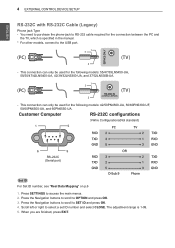
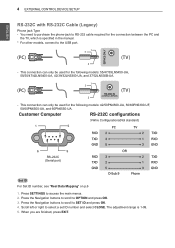
...,
and 3
317/32LN530B-UA.
(PC) (PC)
31 2 2
RS-232C IN
(CONTROL & SERVICE)
RS-232C IN
(CONTROL & SERVICE)
(TV) (TV)
-- Press the Navigation buttons to scroll to select a set ID number and select CLOSE. The adjustment range is specified in the manual.
(TV)
* For other models, connect to SET ID and press OK. 4. This connection can only be used for...
Owners Manual - Page 45


...; Stop bit : 1 bit • Communication code : ASCII code • Use a crossed (reverse) cable.
COMMAND1
COMMAND2
DATA (Hexadecimal)
COMMAND1
COMMAND2
DATA (Hexadecimal)
01. Aspect Ratio
k
03. Tint
k
10. Remote Control Lock k Mode
a
00
13. ISM
d
(p.7)
Method (Only j
p
Plasma TV)
e
00 to 32
22. 3D (Only x 3D models)
t
23. Energy Saving
j
q
f
00 to...
LG 50LN5750 Reviews
Do you have an experience with the LG 50LN5750 that you would like to share?
Earn 750 points for your review!
We have not received any reviews for LG yet.
Earn 750 points for your review!


