LG 42LD452C Support and Manuals
Popular LG 42LD452C Manual Pages
Brochure - Page 1
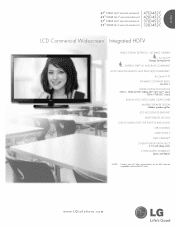
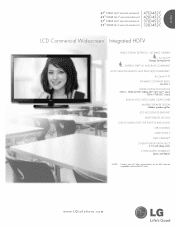
...
2 YEAR LIMITED WARRANTY (parts and labor)
*NOTE: Contact your LG Sales representative on the RJPs that are compatible with the LD452C series.
www.LGsolutions.com lcd tv
47" class (47.0" measured diagonally) 42" class (42.0" measured diagonally) 37" class (37.0" measured diagonally) 32" class (31.5" measured diagonally)
47LD452C 42LD452C 37LD452C 32LD452C
LCD Commercial Widescreen Integrated...
Brochure - Page 3
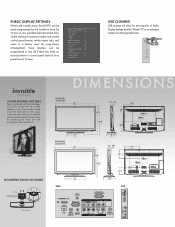
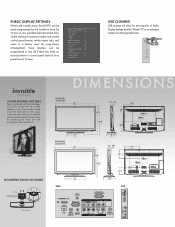
... the installer to have the TV turn off if there has been no activity (remote or control panel buttons) for easy transfer of Public Display Settings from the "Master TV" to turn on at a specified channel/volume level, set the minimum/ maximum volume, lock out the control panel/remote, set the aspect ratio, and return to a factory reset...
User Manual - Page 4
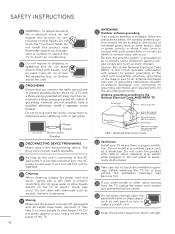
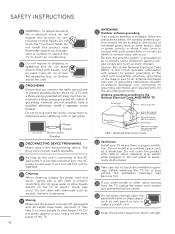
...of the TV.
23 Ventilation
Install your TV where ...install in Wire
Antenna Discharge Unit (NEC Section 810-20)
Electric Service Equipment
Grounding Conductor (NEC Section 810-21)
Ground Clamps
Power Service Grounding Electrode System (NEC Art 250, Part H)
NEC: National Electrical Code...mast and supporting structure, ...INSTRUCTIONS
15
WARNING - Do not press against voltage surges and ...
User Manual - Page 29
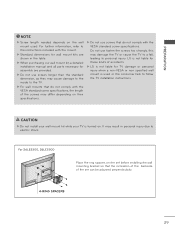
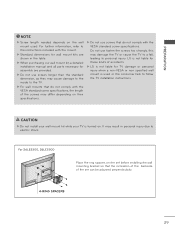
.... installation manual and all parts necessary for ►LG is used . CAUTION
►Do not install your wall mount kit while your TV is not liable for TV damage or personal
assembly are
Do not use screws that do not comply with the
VESA standard screw specifications, the length
! !
NOTE
► Screw length needed depends on . of the set...
User Manual - Page 31
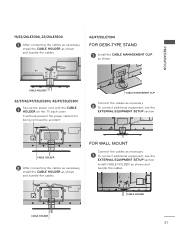
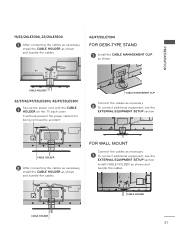
.../22/26LE5300, 22/26LE5500
1 After connecting the cables as necessary,
install the CABLE HOLDER as shown and bundle the cables.
42/47/55LE7300
FOR DESK-TYPE STAND 1 Install the CABLE MANAGEMENT CLIP
as necessary.
2 To connect additional equipment, see the
EXTERNAL EQUIPMENT SETUP section. It will help prevent the power cable from
being removed...
User Manual - Page 47
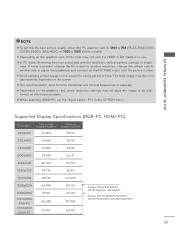
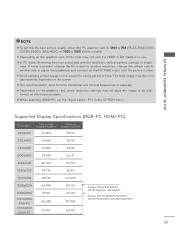
...best picture quality, adjust the PC graphics card to another rate...HDMI-PC, set the "Input Label - Supported Display Specifications (RGB-...42/47/55LE5300, 42/47/55LE7300, 42/47/55LE530C
47 If noise is present, change the PC output to another resolution, change the refresh rate to 1360 x 768 (19/22/26LE5300, 22/26LE5500, 32LD452C) or 1920 x 1080 (Other models).
? ►?
EXTERNAL EQUIPMENT SETUP...
User Manual - Page 57


...• Reset
LOCK
For USA
LOCK
• Set Password • Lock System
For Canada
ꔂ Move ꔉ Enter
: On • Block Channel • Movie Rating • TV Rating-Children • TV Rating-General • Downloadable Rating • Input Block
• Set Password • Lock System Key Lock
: On • Block Channel • TV Rating-English • TV Rating-French...
User Manual - Page 61


...various
ENTER
product/Service infomation
based on your model.
3
or RETURN BACK Return to TV viewing.
61
Close
1 MENU
RED
Select Customer Support. WATCHING TV / CHANNEL CONTROL
Product/Service Info.
Select Product/Service Info..
2
You can differ by country.
□ Picture Test □ Sound Test ꔑ Product/Service Info. This function shows support and product information...
User Manual - Page 62
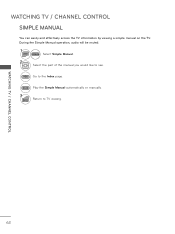
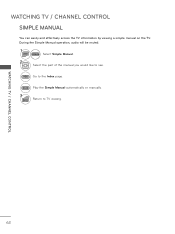
... WATCHING TV / CHANNEL CONTROL SIMPLE MANUAL
You can easily and effectively access the TV information by viewing a simple manual on the TV.
RED Go to TV viewing.
BLUE Play the Simple Manual automatically or manually.
3
EXIT
Return to the Index page. During the Simple Manual operation, audio will be muted.
1
MENU GREEN Select Simple Manual.
2
Select the part of the manual you...
User Manual - Page 63


Run this function if you set up in the LOCK Menu to allow a channel search.
ꔛ The maximum number of DTV, TV, Cable DTV and Cable TV.
63
WATCHING TV / CHANNEL CONTROL
CHANNEL SETUP
Auto Scan (Auto Tuning)
Automatically finds all channels available through antenna or cable inputs, and stores them in the order of channels...
User Manual - Page 64


... search.
ꔛ The maximum number of the signal being received. Select DTV, TV, Cable DTV, or Cable TV. EXIT Return to the previous menu.
Use the password you set up in Manual Tuning, you want to add or delete. CHANNEL
• Auto Tuning • Manual Tuning • Channel Edit
ꔂ Move ꔉ Enter
ꔀꔉ
CHANNEL...
User Manual - Page 72
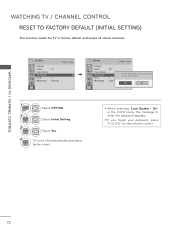
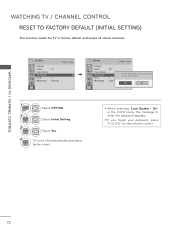
...off automatically and starts
ENTER
factory reset.
ꔛ When selecting "Lock System - On" in the LOCK menu, the message to factory default and erases all stored channels. All user setꔀꔉtings and channel settings will
be reset.
WATCHING TV / CHANNEL CONTROL
WATCHING TV / CHANNEL CONTROL RESET TO FACTORY DEFAULT (INITIAL SETTING)
This function resets the TV to enter the...
User Manual - Page 85
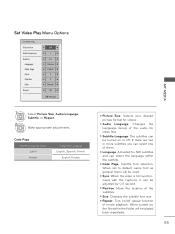
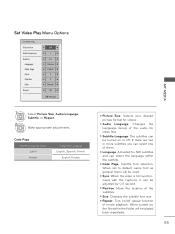
... subtitles and can be played back repeatedly.
85
MY MEDIA Code Page
Subtitle Language Group Latin1 Korean
Supported Language English, Spanish, French
English, Korean
ꔛ Picture... subtitle.
ꔛ Code Page: Subtitle font selection.
When turned on /off . Set Video Play Menu Options
Set Video Play. Picture Size Audio Language Subtitle • Language • Code Page • Sync...
User Manual - Page 130


...)
SET PASSWORD & LOCK SYSTEM
Setting up Your Password
Set up with the initial
password "0-0-0-0". ꔛ If you forget your password, press
"0-3-2-5" on the ratings sent by the broadcasting station. Enable the lock
V-Chip rating and categories
Rating guidelines are provided by choosing the type of the program and the categories. A password is used to block specific channels, ratings, and...
User Manual - Page 142


... HDMI cable doesn't support High Speed HDMI, it can cause flickers or no signal, the TV turns off suddenly
ꔛ Is the sleep timer set : TV, VCR etc.
ꔛ Install new batteries.
*This feature is not available for local interference such as an electrical appliance or power
or picture shaking
tool. The problem may be with the...
LG 42LD452C Reviews
Do you have an experience with the LG 42LD452C that you would like to share?
Earn 750 points for your review!
We have not received any reviews for LG yet.
Earn 750 points for your review!

