LG 86NANO91ANA Support and Manuals
Get Help and Manuals for this LG item
This item is in your list!

View All Support Options Below
Free LG 86NANO91ANA manuals!
Problems with LG 86NANO91ANA?
Ask a Question
Free LG 86NANO91ANA manuals!
Problems with LG 86NANO91ANA?
Ask a Question
Popular LG 86NANO91ANA Manual Pages
Owners Manual - Page 5


...added to this manual may be changed without any notification. The model name or design may be changed or modified for quality improvement without prior notice due to upgrade of this TV... items. These devices work only with certain models.
Magic Remote Control
MR20GA
Check whether your TV model supports Bluetooth in the Wireless Module Specification to verify whether it can be changed due...
Owners Manual - Page 6


... transparent part, speaker, or speaker grille area.
•• Use at least two people to move the TV in the following illustration.
•• When transporting the TV, do not expose the TV to damage the protruding buttons.
6 Model
49NANO80* 49NANO81* 49NANO85* 49NANO86*
50NANO79*
VESA (A x B) (mm) Standard screw Number of screws Wall mount bracket
Model...
Owners Manual - Page 7
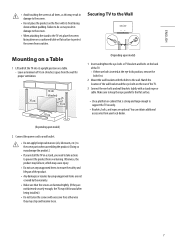
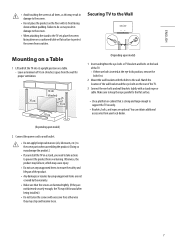
...model)
2 Connect the power cord to a wall outlet.
•• Do not apply foreign substances (oils, lubricants, etc.) to the screw parts when assembling the product. (Doing so may result in damage to the screen.
•• When attaching the stand to the Wall
Mounting... install the TV on the back of the TV.
3 Connect the eye-bolts and wall brackets tightly with the bolts to support ...
Owners Manual - Page 8


... cable
cover. ENGLISH _index
Mounting to external devices. Consult with the wall mount. When you use the wall mounting bracket (optional parts), fix it carefully so as not to drop.
•• When mounting a TV on a wall if it to install the wall mount. If you install the set to use an LG brand wall mount. This could be included with your TV model. When you are...
Owners Manual - Page 9


...Off: Support 4K @ 50/60 Hz (4:2:0) (Except for operating instructions.
•• In PC mode, there may be capable of the RF cable. External Devices
Supported external ...not to the manual provided with the resolution, vertical pattern, contrast or brightness.
The illustrations may not work .
On: Support 4K @ 50/60 Hz (4:4:4, 4:2:2, 4:2:0) -- Depending upon model): True HD (...
Owners Manual - Page 11


...models or regions.)
To use , the pointer will disappear from the screen and
Magic Remote will operate like a general remote control. Please read this manual are based on the buttons on the TV. To install batteries, open the battery cover, replace...ACCESS
-- Settings) Displays the [All Settings] menu. Displays the program event according to time scheduler.
1 Streaming Service buttons ...
Owners Manual - Page 12


... in the product. (Depending upon model)
•• To open the USER GUIDE → → [Support] → [User Guide]
Troubleshooting
Cannot control the TV with the remote control. •• Check if anything such as sunshine, fire or the like. The TV turns off function is activated in the settings menu. •• If there is...
Owners Manual - Page 14
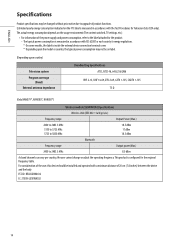
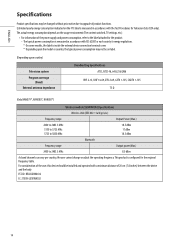
...a minimum distance of the user, this device should be installed and operated with the Test Procedures for the regional frequency...settings, etc.).
•• For information of product functions. ENGLISH _index
Specifications
Product specifications may not be on label.
(Depending upon the model or country, the typical power consumption may be changed without prior notice due to upgrade...
Owners Manual - Page 16


..., shipping, and handling) upon email request to [email protected]. LG Electronics will also provide open source licenses, that is contained in receipt of this product.
Licenses --- -
- -
(Magic Remote supported models only)
16
ENGLISH _index
Open Source Software Notice Information
Regulatory
To obtain the source code under GPL, LGPL, MPL, and other open source...
Owners Manual - Page 18
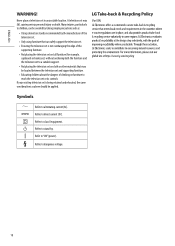
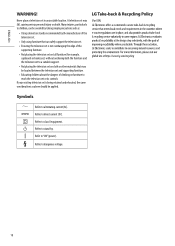
....
Refers to stand-by taking simple precautions such as above should be located between the television set and supporting furniture. •• Educating children about the dangers of the
supporting furniture. •• Not placing the television set on cloth or other materials that can be avoided by . Refers to direct current (DC). ENGLISH...
Owners Manual - Page 23


... and the TV, which is not made nor provided by LG.
(CONTROL & SERVICE)
• It can be different between model series.
* Please be purchased from computer stores that not all models support this type of connectivity. * Cable is specified in the manual.
(PC)
2
RS-232C IN
(CONTROL & SERVICE)
(TV)
31
(PC) The connection interface may differ from...
Owners Manual - Page 24
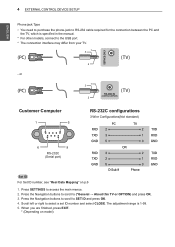
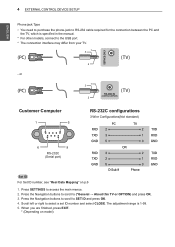
...
OR 3 2 5
D-Sub 9
2 1 3 Phone
TXD RXD GND
Set ID For Set ID number, see "Real Data Mapping" on model) The adjustment range is specified in the manual.
(TV) RS-232C IN
(CONTROL & SERVICE)
(PC) * For other models, connect to SET ID and press OK. 4. USB IUNSB IN
ENEGNLGISH
(PC) 4 EXTERNAL CONTROL DEVICE SETUP (PC)
(TV) (TV)
Phone jack Type...
Owners Manual - Page 25


... (Main)
b
l
00 to 64
20. Brightness
k
08. With RS232C cable, TV can communicate "ka command" in power-on model)
• Stop bit : 1 bit • Communication code : ASCII code • Use a crossed (reverse) cable. EXTERNAL CONTROL DEVICE SETUP 5
ENEGNLGISH
Communication Parameters
• Baud rate : 9600 bps (UART) • Data length : 8 bits • Parity : None
Command...
Owners Manual - Page 27


...][ ][OK/NG][Data][x]
06. Transmission [k][h][ ][Set ID][ ][Data][Cr]
Data Min : 00 to 16
Original
0c : 21:9 (Depending on model)
Ack [c][ ][Set ID][ ][OK/NG][Data][x]
* Using the PC input, you select either 16:9 or 4:3 screen aspect ratio.
* In DTV/HDMI/Component mode (high-definition), Just Scan is supported for DTV fully, and ATV...
Owners Manual - Page 32


12 EXTERNAL CONTROL DEVICE SETUP
ENEGNLGISH
* [Data 02], [Data 03] functions depend on model and signal.
* If [Data 00] is 00 (...: Manual
01 : Sport 03 : Extreme 05 : Auto
Ack [v][ ][Set ID][ ][OK][Data00][Data01][x] [v][ ][Set ID][ ][NG][Data00][x]
27. Auto Configure (Command: j u) (Depending on model)
►►To change 3D option for each 3D option determined by Hexadecimal
code) Data...
LG 86NANO91ANA Reviews
Do you have an experience with the LG 86NANO91ANA that you would like to share?
Earn 750 points for your review!
We have not received any reviews for LG yet.
Earn 750 points for your review!
