LG 32LD350C Support and Manuals
LG 32LD350C Videos
Popular LG 32LD350C Manual Pages
Owner's Manual - Page 5
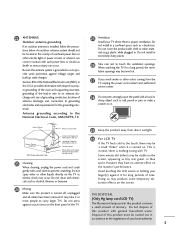
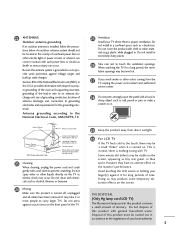
... (NEC Section 810-21)
Ground Clamps
Power Service Grounding Electrode System (NEC Art 250, Part H)
23 Cleaning
When cleaning, unplug the power cord and scrub gently with a hand or sharp object such as tiny red, green, or blue spots.
Do not install in the U.S.A. Avoid touching the LCD screen or holding your TV where there is turned on the...
Owner's Manual - Page 6
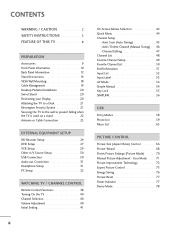
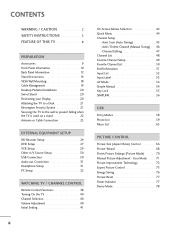
... Control 73 Energy Saving 76 Picture Reset 77 Power Indicator 77 Demo Mode 78 Add / Delete Channel (Manual Tuning 46 - CONTENTS
WARNING / CAUTION 2 SAFETY INSTRUCTIONS 3 FEATURE OF THIS TV 8
PREPARATION
Accessories 9 Front Panel Information 10 Back Panel Information 12 Stand Instructions 14 VESA Wall Mounting 18 Cable Management 19 Desktop Pedestal Installation 20 Swivel Stand...
Owner's Manual - Page 8
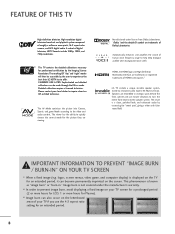
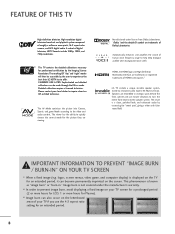
...renowned audio expert, Mr. Mark Levinson. Detailed calibration requires a licensed technician. LG TV include a unique invisible speaker system, tuned by increasing the "sweet spot", giving a wider and richer sound field. logos, screen menus, video game, and computer display) is not covered under license from Dolby Laboratories.
High-resolution digital television broadcast and playback system...
Owner's Manual - Page 18
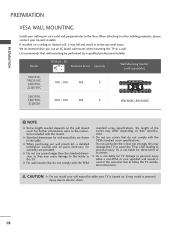
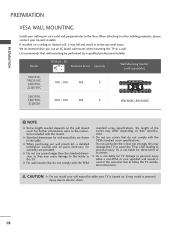
... do not comply with the VESA
standard screw specifications, the length of accidents. CAUTION G Do not install your wall mount kit while your nearest installer. G Do not use an LG brand wall mount when mounting the TV to the instructions included with the VESA standard screw specifications. Do not use screws longer then the standard dimension, as they may result in severe personal...
Owner's Manual - Page 24
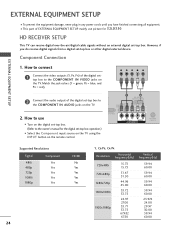
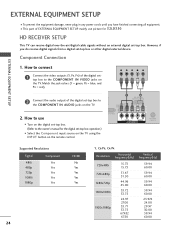
....97 30.00 59.94 60.00 How to use picture for the digital set-top box operation.)
I Select the Component input source on the TV using the INPUT button on
the TV. Component Connection
1. I This part of the digital set-top box to the owner's manual for 32LD350.
Match the jack colors (Y = green, PB = blue, and
PR...
Owner's Manual - Page 25
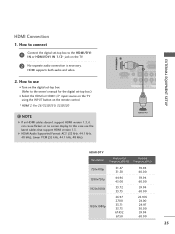
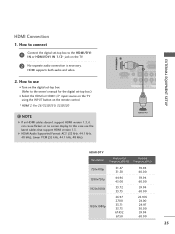
... remote control.
* HDMI 2: For 26/32LD350, 32LD320
! NOTE
G If an HDMI cables doesn't support HDMI version 1.3, it can cause flickers or no screen display.
How to the HDMI/DVI I Turn on the digital set-top box. (Refer to the owner's manual for the digital set -top box to use the latest cables that support HDMI version 1.3. G HDMI Audio Supported Format: AC3 (32...
Owner's Manual - Page 26
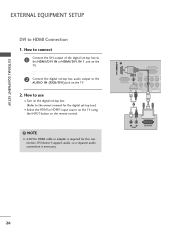
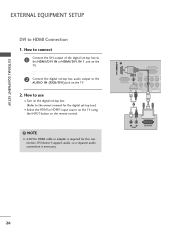
...
2
L
R
AUDIO
DVI OUTPUT
26 AV IN 1 /DVI IN
EXTERNAL EQUIPMENT SETUP
EXTERNAL EQUIPMENT SETUP
DVI to use
I Select the HDMI or HDMI1 input source on the TV using the INPUT button on the remote control.
! How to connect
1
Connect the DVI output of the digital set-top box to the HDMI/DVI IN or HDMI/DVI...
Owner's Manual - Page 28
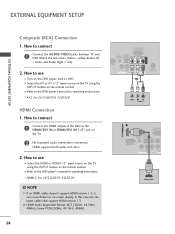
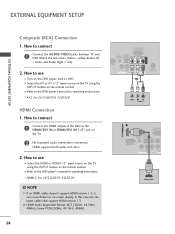
...remote control. NOTE
G If an HDMI cables doesn't support HDMI version 1.3, it can cause flickers or no screen display. How to the DVD player's manual for operating instructions.
* HDMI 2: For 26/32LD350, 32LD320
!
I Select the A V or AV1/2* input source on the TV...the remote control. HDMI supports both audio and video.
2. EXTERNAL EQUIPMENT SETUP
EXTERNAL EQUIPMENT SETUP
...
Owner's Manual - Page 29
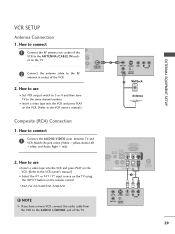
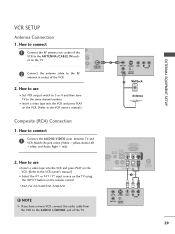
UDIO R et on the remote control.
* AV2: For 26/32LD350, 32LD320
!
Match the jack colors (Video = yellow, Audio Left
= white, and Audio Right = red).
2. NOTE
G If you have a mono VCR, connect the audio cable from the VCR to the AUDIO L/MONO jack of the VCR.
2. RS-232C IN (CONTROL&SERVICE) OPTICAL AUDIO IN DIGITAL (RGB/DVI...
Owner's Manual - Page 32
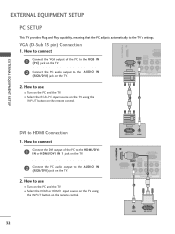
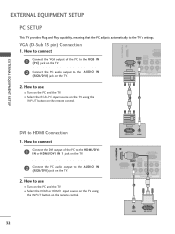
... or HDMI1 input source on the TV using the
INPUT button on the remote control.
1
2
EXTERNAL EQUIPMENT SETUP
AV IN 1 /DVI IN
DVI to the AUDIO IN (RGB/DVI) jack on the TV. How to the AUDIO IN (RGB/DVI) jack on the remote control.
32
RGB OUTPUT AUDIO
1 RS-232C IN
(CONTROL&SERVICE)
OPTICAL AUDIO IN DIGITAL (RGB/DVI...
Owner's Manual - Page 41


... from the user menus. WATCHING TV / CHANNEL CONTROL
INITIAL SETTING
This Function guides the user to "Home Use" mode for the best picture in your antenna connection and start Auto Tuning.
41 It can adjust picture quality accordingly through Picture Mode menu option. Step1. Mode setting
Mode Setting
Selecting the environment.
Step3. "Store Demo" mode initializes the TV to preset...
Owner's Manual - Page 97


...LOCK
Move Enter
Lock System
: Off
Set Password
Block Channel
Movie Rating
TV Rating-Children
TV Rating-General
Downloadable Rating
Input Block
For Canada
LOCK
Move Enter
Lock System
: Off
Set Password
Block Channel
TV Rating-English
TV Rating-French
Downloadable Rating
Input Block
Enter Password ****
Close
PARENTAL CONTROL / RATING
1
MENU
ENTER Select L O C K.
21 2 3 456...
Owner's Manual - Page 108
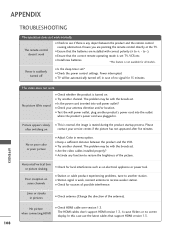
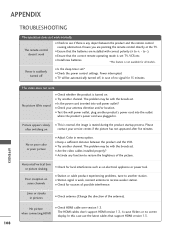
...
*This feature is set ? The HDMI cables don't support HDMI version 1.3, it cause flickers or no signal for sources of the antenna). Ensure you are installed with correct polarity (+ to restore the brightness of no screen display. to another product's power cord into wall power outlet? I Station or cable product experiencing problems, tune to -). No or poor color or poor picture...
Owner's Manual - Page 112
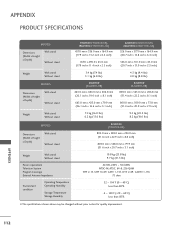
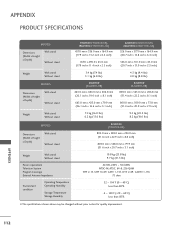
... 2.5 inch)
4.3 kg (9.4 lbs) 4.0 kg (8.8 lbs)
32LD350 (32LD350-UB)
800.0 mm x 565.0 mm x 206.8 mm (31.4 inch x 22.2 inch x 8.1 inch)
800.0 mm x 509.0 mm x 73.8 mm (31.4 inch x 20.0 inch x 2.9 inch)
9.2 kg (20.2 lbs) 8.2 kg (18.0 lbs)
MODELS
Dimensions (Width x Height x Depth)
With stand Without stand
Weight
With stand Without stand
Power requirement Television System Program Coverage External...
Owner's Manual - Page 118


... on in the standby mode, TV will not turn on by POWER button of remote control and on the set Acknowledgement [u][ ][Set ID][ ][OK/NG][Data][x]
20. OSD Select (Command: k l)
To select OSD (On Screen Display) on
Acknowledgement [l][ ][Set ID][ ][OK/NG][Data][x]
13. Transmission [k][r][ ][Set ID][ ][Data][Cr] Data Min: 00 ~ Max: 64 (*transmit by Hexadecimal code)
APPENDIX
118
*Refer to...
LG 32LD350C Reviews
Do you have an experience with the LG 32LD350C that you would like to share?
Earn 750 points for your review!
We have not received any reviews for LG yet.
Earn 750 points for your review!


