LG 32LX4DCS Support and Manuals
Most Recent LG 32LX4DCS Questions
Blinking Power Light
i have a blinking power light from red to amber but unable to power on tv
i have a blinking power light from red to amber but unable to power on tv
(Posted by vincentgarwood1 9 years ago)
Popular LG 32LX4DCS Manual Pages
User Manual - Page 1
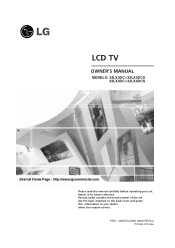
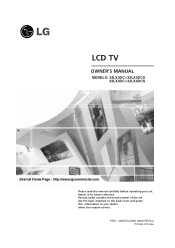
... the back cover and quote this manual carefully before operating your dealer when you require service. LCD TV
OWNER'S MANUAL
MODELS: 32LX3DC 32LX3DCS 32LX4DC 32LX4DCS
Internet Home Page : http://www.lgcommercial.com
Please read this information to your set .
P/NO : 3828TUL309G (0606-REV04) Printed in Korea Retain it for future reference. Record model number and serial number of...
User Manual - Page 15
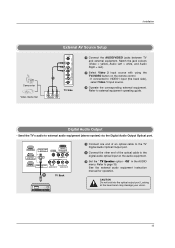
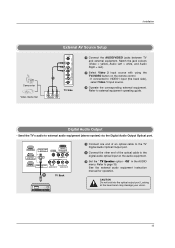
Installation
Camcorder Video Game Set
External AV Source Setup
S-VIDEO
VIDEO 2
R (MONO) L VIDEO
AUDIO
COMPONENT 2
VIDEO
1
TV Side
R AUDIO L
VIDEO
1 Connect the AUDIO/VIDEO jacks between TV and external equipment.
Send the TV's audio to external equipment operating guide. See the external audio equipment instruction manual for operation. CAUTION Do not look into the optical ...
User Manual - Page 16
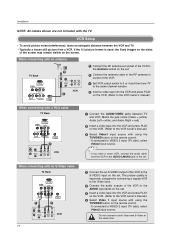
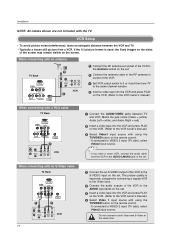
...Antenna socket on the set .
3 Insert a video tape into the VCR and press PLAY on the remote control. -
If ... and press PLAY on the VCR. (Refer to the VCR owner's manual.)
4 Select Video 1 input source with a RCA cable
TV Back
...Setup
-
To avoid picture noise (interference), leave an adequate distance between TV and VCR. If connected to the S-VIDEO input on the set . Installation...
User Manual - Page 17
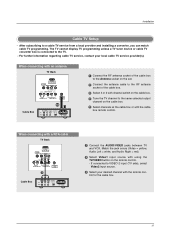
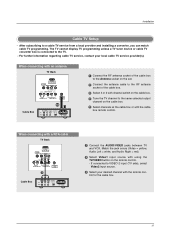
...Installation
Cable TV Setup
- The TV cannot display TV programming unless a TV tuner device or cable TV converter box is connected to a cable TV service from a local provider and installing a converter, you can watch cable TV programming. For further information regarding cable TV service... socket on the set.
2 Connect the...TV service provider(s). When connecting with the cable box remote control...
User Manual - Page 18
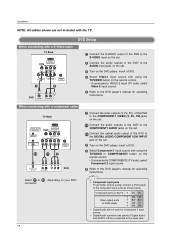
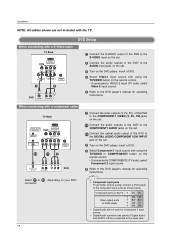
...the TV
DVD Setup
When connecting with ...set .
3 Turn on the DVD player, insert a DVD.
4 Select Video1 input source with using the TV/VIDEO or COMP/RGB/DVI button on your DVD connector.
18
• Component Input ports To get better picture quality, connect a DVD player to the DVD player's manual for operating instructions. Select 2-1 or 2-2 , depending on the remote control. - Installation...
User Manual - Page 19
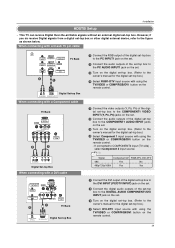
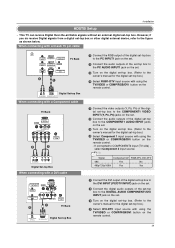
.../SERVICE)
OUTPUT
PC AUDIO INPUT1
PC INPUT1
COMPONENT1/DVI INPUT
TV Back
2 1
Digital Set-...set.
3 Turn on the digital set-top box. (Refer to the owner's manual for the digital set -top box.)
4 Select DVI-DTV input source with using the TV/VIDEO or COMP/RGB/DVI button on the remote control. - However, if you do receive Digital signals from a digital set -top box. Installation
HDSTB Setup...
User Manual - Page 20
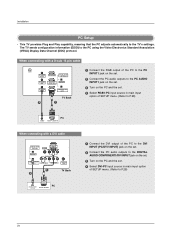
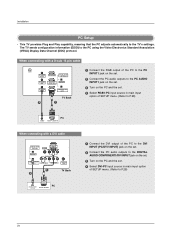
...(OPTICAL)
SPEAKER OUT
RS-232C INPUT (CONTROL/SERVICE)
OUTPUT
PC AUDIO INPUT1
PC INPUT1 COMPONENT1/DVI ...set.
2 Connect the PC audio outputs to the PC AUDIO INPUT1 jack on the set.
3 Turn on the PC and the set.
4 Select RGB1-PC input source in main input option of SETUP...set.
3 Turn on the PC and the set.
4 Select DVI-PC input source in main input option of SETUP menu. (Refer to the TV's settings...
User Manual - Page 22


Operation
Operation
Screen Setup for the PC input source. You can manually adjust picture position and minimize image shaking for PC mode
-
To initialize the adjusted values
POSITION CLOCK PHASE RESET G
Initialize Settings
Adjust Close
1. In DVI-PC and DVI-DTV input source, settings are available.)
-
Phase This function allows you prefer. Press the ADJUST button...
User Manual - Page 24


...
Lock System Set Password Block Ch. Press the G button and then use D / E / F / G button to help the TV operation.
24 Block
OPTION
LOCK G
SETUP
Audio Language EZ SoundRite
VIDEO EZ Sound
Balance
0L
R
AUDIO G Treble
50
TIME
Bass
50
Front Surround
OPTION TV Speaker
LOCK
SETUP VIDEO AUDIO TIME
Aspect Ratio Caption Caption Mode Caption Option...
User Manual - Page 29


... temperature) manually, EZ Picture automatically changes to select the VIDEO menu.
2. Press the MENU button and then use F / G button to adjust EZ Picture.
2. Select the preset value in the EZ Picture menu based on the program category.
- Day Light, Normal, Night Time, Movie, Video Game, and Sports settings are not adjustable. SETUP EZ...
User Manual - Page 44
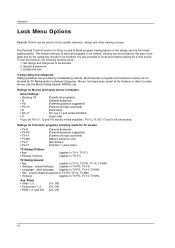
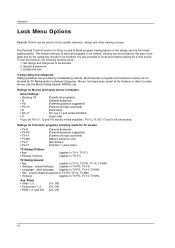
...for a time period.
The default setting is used to block specific channels, ratings and other viewing sources. To use the Movie Rating System (MPAA) only. Specify a password 3. sexual situations(applies to TV-...R
(Restricted)
• NC-17
(No one 17 and under admitted)
• X
(Adult only)
If you set PG-13 : G and PG movies will be available , PG-13, R, NC-17 and X will be used to...
User Manual - Page 49


... monitor
ID number in Setup menu. Power
k
02. Screen Mute
k
05. Set ID is 1 ~ 99. See page 50. Command Reference List
COMMAND 1 COMMAND 2 DATA (Hexadecimal)
01. PIP Position
k
16. Channel Tuning m a
22. SETUP
EZ Scan Ch.Edit
1. LOCK
MENU Prev. PIP/Double Wondow k
15. Channel Add/Del m b
23. Remote Control Lock Mode k
14. PIP Input Source...
User Manual - Page 53


...mode Transmission
[x][y][ ][Set ID][ ][Data][Cr]
DTV Analog Video 1 Video 2
0x00 0x10 0x20 0x21
Acknowledgement
[y][ ][Set ID][ ][OK/NG][Data][x]
* In case Video/S-video is selected automatically by TV, use only single video input.
* In case Video/S-video is selected by user manually, use separate Video/S-video input.
25.
IR Codes
Code...
TV/VIDEO MODE POWER POWER ON POWER OFF COMP/...
User Manual - Page 54


... on the following pages. Note that the remote control may not control all models of other brands. LIGHT
MMOODDE E POWPEORWER
TV/VIDEO COMP/RGB/DVI TIMER
FLASHBK
MUMTUETE
VOL
SURF CCHH
INFO
SAP RATIO CC
ENTER
Programming a code into a remote mode
1. Test the POWER and CH +/- buttons to operate most remote-controllable devices of other manufacturers. There...
User Manual - Page 57


... tune to -)? • Correct remote operating mode set ? • Check the power control settings. The problem may be with the broadcast. • Is the power cord inserted into the outlet
where the product's power cord was plugged in pictures
• Check antenna (Change the direction of possible interference. Lines or streaks in . Troubleshooting Checklist
Reference
The operation does...
LG 32LX4DCS Reviews
Do you have an experience with the LG 32LX4DCS that you would like to share?
Earn 750 points for your review!
We have not received any reviews for LG yet.
Earn 750 points for your review!

