LG 22LN4500 Support and Manuals
Popular LG 22LN4500 Manual Pages
Owners Manual - Page 1
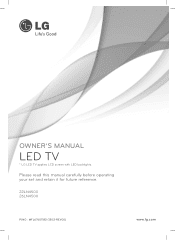
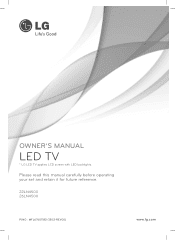
OWNER'S MANUAL
LED TV
* LG LED TV applies LCD screen with LED backlights. Please read this manual carefully before operating your set and retain it for future reference.
22LN4500 26LN4500
P/NO : MFL67651182 (1302-REV00)
www.lg.com
Owners Manual - Page 3


... packing can cause suffocation. Short-circuit Breaker
Power Supply
Short-circuit Breaker
Power Supply
Short-circuit Breaker
Power Supply IMPORTANT SAFETY INSTRUCTIONS 3
yyProtect the power cord from being
twisted, kinked, pinched, closed in any other liquids. Short-circuit Breaker
PonwoertSumppolyve the TV with an exact replacement part
injury from tip-over the apparatus (e.g. Do...
Owners Manual - Page 4
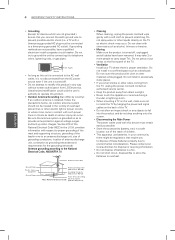
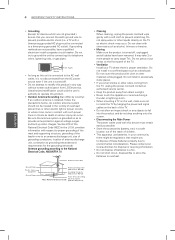
...LG Electronics. Be sure the antenna system is grounded so as this unit is connected to operate this apparatus or antenna during a
thunder or lightning storm. Do not clean with a soft cloth to overheat. yyVentilation Install... 810-21)
Power Service Grounding
NEC: National Electrical Code
Electrode System (NEC Art 250, Part H)
yyCleaning When cleaning, unplug the power cord and wipe gently...
Owners Manual - Page 6
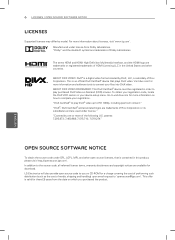
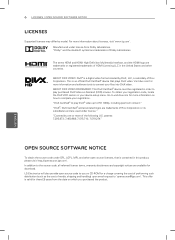
... to '[email protected]'. LG Electronics will also provide open source licenses...code under GPL, LGPL, MPL and other countries.
To obtain your registration code, locate the DivX VOD section in the United States and other open source code...setup menu. Visit divx.com for more of the following U.S. 6 LICENSES / OPEN SOURCE SOFTWARE NOTICE
LICENSES
Supported licenses may differ by model...
Owners Manual - Page 7
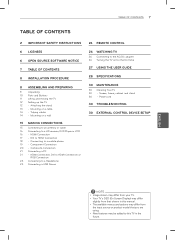
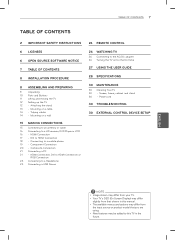
... a mobile phone 19 - Power cord
30 TROUBLESHOOTING
30 EXTERNAL CONTROL DEVICE SETUP
ENGLISH
NOTE
yyImage shown may differ from
the input source or product model that shown in the future. yyYour TV's OSD (On Screen Display) may be added to this TV in this manual. Mounting on for the first time
27 Using the user guide
28 SPECIFICATIONS
30 MAINTENANCE
30...
Owners Manual - Page 8
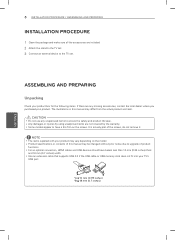
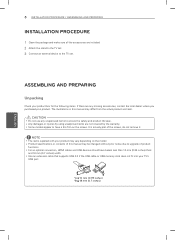
... the model.
8 INSTALLATION PROCEDURE / ASSEMBLING AND PREPARING
Installation Procedure
1 Open the package and make sure all the accessories are included. 2 Attach the stand to the TV set. 3 Connect an external device to ensure the safety and product life span.
The illustrations in this manual may differ from the actual product and item. It is actually part of...
Owners Manual - Page 11
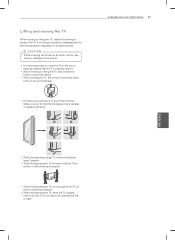
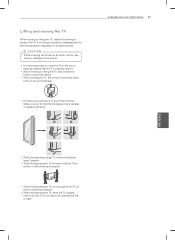
Lifting and moving the TV
When moving or lifting the TV, disconnect the power cord and all times, as shown in damage to the screen.
yyWhen transporting the TV, do not expose the TV to move the TV in the box or packing material that the TV originally came in. yyIt is recommended to jolts or excessive vibration. Make sure...
Owners Manual - Page 13
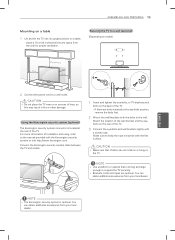
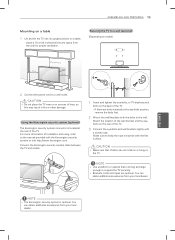
... and tilt the TV into its upright position on model)
10 cm
10 cm (4 inches)
10 cm 10 cm
2 Connect the power cord to a wall outlet. For more information of the TV. - If there are optional.
CAUTION
yyDo not place the TV near or on the back of installation and using, refer to the manual provided with the...
Owners Manual - Page 14
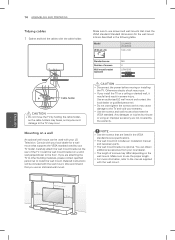
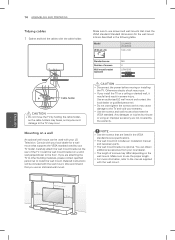
...
yyDisconnect the power before moving or installing the TV.
Standard dimensions for a wall mount that are described in the VESA standard screw specifications.
NOTE
yyUse the screws that supports the VESA standard used with your local dealer.
14 ASSEMBLING AND PREPARING
Tidying cables 1 Gather and bind the cables with your TV model.
Use an authorized LG wall mount...
Owners Manual - Page 15
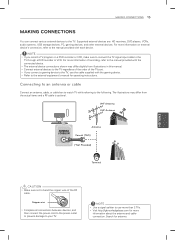
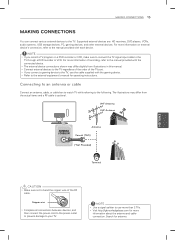
...manual. Connecting to an antenna or cable
Connect an antenna, cable, or cable box to watch TV while referring to your TV. Copper wire
yyComplete all connections between devices, and then connect the power cord to the power outlet to prevent damage to the following. Supported... equipment's manual for operating instructions. NOTE
yyIf you connect a gaming device to the TV, use more information of...
Owners Manual - Page 26
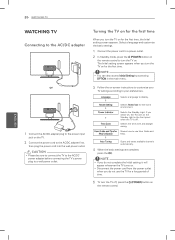
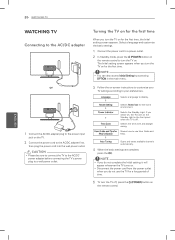
... on
the remote control. If you do not complete the Initial setting, it will appear whenever the TV turns on . Selects the time zone and daylight saving.
yyDisconnect the power cord from the power outlet when you select On, the TV turns on -screen instructions to customize your
TV settings according to your preferences. CAUTION
yyPlease be sure to connect...
Owners Manual - Page 27


... USER GUIdE
User Guide allows you to easily access detailed TV information.
1 Press SETTINGS to access the main menus. 2 Press the RED button to access the Customer
Support menus.
3 Press the Navigation buttons to scroll to set caption
1/2
12
1 Guide categories.
2
List of the menu displayed on the screen and digital sound broadcasting.
PICTURE
AUDIO
CHANNEL
TIME
LOCK...
Owners Manual - Page 28
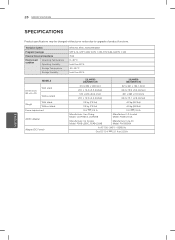
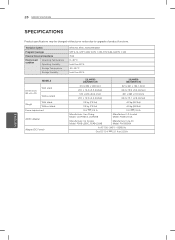
28 SPECIFICATIONS
SPECIFICATIONS
Product specifications may be changed without prior notice due to upgrade of... 40 °C Less than 80 % -20 - 60 °C Less than 85 %
MODELS
Dimensions (W x H x D)
With stand Without stand
Weight
With stand Without stand
Power requirement
AC/DC Adapter
Adapter (DC Power)
22LN4500 (22LN4500-UA)
26LN4500 (26LN4500-UA)
513 x 362 x 140 (mm)
621 x 431 x ...
Owners Manual - Page 30
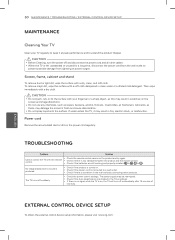
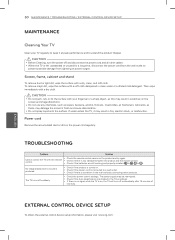
... be interrupted. Power cord
Remove the accumulated dust or dirt on the screen and image distortions. CAUTION
yyBefore Cleaning, turn off suddenly.
To remove major dirt, wipe the surface with a dry cloth.
TROUBLESHOOTING
Problem
Solution
Cannot control the TV with a dry, clean, and soft cloth. 30 MAINTENANCE / TROUBLESHOOTING / EXTERNAL CONTROL DEVICE SETUP
MAINTENANCE
Cleaning Your...
Owners Manual - Page 32


...Model: 22LN4500, 26LN4500 Responsible Party: LG Electronics Inc. Changing the factory default settings or enabling other features may increase power consumption that could exceed the limits necessary to quality for ENERGY STAR in the "factory default (Home Use)" setting. www.lg.com
This product qualifies for ENERGY STAR. Record it below should you ever need service.
Declaration of the TV...
LG 22LN4500 Reviews
Do you have an experience with the LG 22LN4500 that you would like to share?
Earn 750 points for your review!
We have not received any reviews for LG yet.
Earn 750 points for your review!

